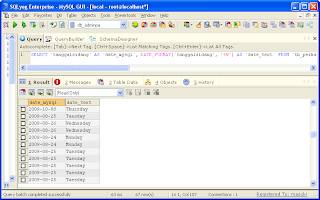This is featured post 1 title
Replace these every slider sentences with your featured post descriptions.Go to Blogger edit html and find these sentences.Now replace these with your own descriptions.

This is featured post 2 title
Replace these every slider sentences with your featured post descriptions.Go to Blogger edit html and find these sentences.Now replace these with your own descriptions.

This is featured post 3 title
Replace these every slider sentences with your featured post descriptions.Go to Blogger edit html and find these sentences.Now replace these with your own descriptions.

Wednesday, March 31, 2010
News the matters - 100 yrs from now?
MindMapper Collaboration Released
 I have worked with MindMapper 2009 for some time now and did a review of the product in an earlier post. Today I had a chance to catch up with Patrick Koh from SimTech and had the opportunity to try out their new product called MindMapper Collaboration. With MindMapper Collaboration it is now possible to host a live session over the web and host your mind maps that can be simultaneously worked on during the session.
I have worked with MindMapper 2009 for some time now and did a review of the product in an earlier post. Today I had a chance to catch up with Patrick Koh from SimTech and had the opportunity to try out their new product called MindMapper Collaboration. With MindMapper Collaboration it is now possible to host a live session over the web and host your mind maps that can be simultaneously worked on during the session.During this morning's session Patrick hosted the session and sent me an invitation via an email. Once I clicked on the Join Session button, my instance of MindMapper 2009 opened and I was able to work on the mind map with Patrick as if it was on my computer. MindMapper Collaboration was very fast when I was entering information into the map and it was hard for me to believe that I wasn't working on the map from my standalone application. All of the features that I have in the desktop version are there and now when I am collaborating, within MindMapper Collaboration, I have access to a Chat and Polling feature. Unlike some other collaborative tools you can invite MindMapper 2009 users and non-users to your session which is a big plus. There is no need for your client to have access to MindMapper 2009 in order to participate in the session. At this time users will need to use Internet Explorer to access the session. Using MindMapper Collaboration, hosts can schedule and set up meetings ahead of time that are sent to the collaborators via an email. For individuals who participate in the meeting who don't have access to MindMapper 2009 there is a small application that will need to be downloaded in order to participate. Once the application is downloaded, guests will have all of the functionality as that of an individual who has a standalone version of MindMapper 2009. During the next couple of weeks I will have some time to test MindMapper 2009 on my own and will give you my impressions. The trend is clear- more users want to be able to use their mind mapping tools to collaborate and all of the publishers are listening and chart a course to make this happen. For more information about MindMapper Collaboration click here.
Tuesday, March 30, 2010
Why so secretive, CIPA?
GRRRRR!
Linux Applications: Part 4 - Internet
I have been on-line for many years, so this list includes some applications for systems you may never have heard of, but you may want to try anyway and impress friends and family with your 'old school' credentials.
IRC Client - XChat
Internet Relay Chat (IRC) was the online chat system of choice in the days before Internet messaging apps such as ICQ, AIM, Windows Live Messenger, and Yahoo! Messenger. There are a number of IRC clients available for Linux, but I have settled on the fully featured XChat, which is also available for Windows.

Usenet client - Pan
Usenet resembles a Bulletin Board System (BBS) or a web forum. It enables you to access a number of newsgroups either provided by your ISP or available on an open server. I still check newsgroups occasionally, so I needed a decent application to do so. I chose Pan, because it had all the features I needed including support for binaries.

Voice over IP client - Skype
This popular VoIP/messenger/videoconferencing client is also available for a number of Linux distributions. While it is not as fully-featured as the Windows version, it still does all that I need.

Saturday, March 27, 2010
Post weekly (weekly)
"Twubs are Twitter groups built around content aggregated from #hashtags.
View the full social landscape of a Twub with tools such as our Live Tweet Feed which pulls in external images, videos and links, and our Tweetups & Events Scheduler.
Start searching for your favorite topics now and take full advantage of these and many more useful Twub features to connect and share with people of similar interests."TypeWith.me: Live Text Document Collaboration!
No accounts needed.
Let your audience decide
Get to know your audience by letting them decide which questions, suggestions or ideas interest them most.
Everyone's voice is heard
The voting box at the top of page focuses attention on submissions recently added and on the rise, making it simple and easy to participate.Nice Matrix AND videos of projects.
Posted from Diigo. The rest of my favorite links are here.
Thursday, March 25, 2010
This is.. hauntingly beautiful
So, when I first heard these two pieces I first LOVED the idea of a virtual chorus - singers from 12 countries contributing virtually to a performance. Now THAT is a VERY cool idea. Then I started to watch the video responses to that video and I found myself completely blown away.
Here is the first video performance. It's Eric Whitacre's Virtual Choir - 'Lux Aurumque'
----
---
Now watch this single performance by Melody Myers (appropriate first name, eh?)
Watch some of the other responses, as well. Share this with your favorite music teacher.
Skype Comes to Blackberry on Verizon Network

Verizon released today Skype for select Blackberry's that are running on the Verizon Network. Skype for Blackberry's will run on the following Smartphone:
- Tour 9630
- Storm2 9550
- Storm 9530
- 8830 World Edition
- Curve 8530
- Curve 8330
Features include:
- Skype global rates
The same Skype rates to global landlines and mobiles. No extra cost. - Stop counting minutes
Skype-to-Skype, IM and global calls from Skype mobile™ don’t use your wireless plan minutes. - Free calls included
The same experience on your Verizon Wireless 3G smartphone means free Skype-to-Skype calls and IM
Wednesday, March 24, 2010
Freeware page
I will be reformatting this page and regularly adding new software to it, beginning with all the recent recommendations for Linux.
 Posted in: Freeware
Posted in: FreewareMonday, March 22, 2010
PBS Digital Learning Library Connected on the SAS Portal
Something else that was mentioned was that PBS is making these available (perhaps not all, but certainly MOST) with the Open Content "rights." That means that students and teachers can download the titles and even remix them. Now THAT is EXCELLENT!
Pennsylvania is making great strides in Education and is quickly becoming the state to watch for how it implements and supports its standards system. Governor Rendell and Dr Gerry Zahorchak can both be quite proud of the enormous progress they've enabled in this state.
Sunday, March 21, 2010
MindGenius 3.5 -Gantt View
 Last week I downloaded MindGenius 3.5 which added support for Gantt Charts right within the application. I have had the chance to develop some Gantt Charts using MindGenius and wanted to share my ideas about this new feature with you. Overall, you will find the implementation of Gantt Charts in MindGenius 3.5 to be easy and straight forward to use. Most of us who have been following the mind mapping arena have seen that almost all of the major applications have moved to including Gantt Charts as part of their solution. Mind mapping applications are a great tool for brainstorming and sharing information about new projects that are coming on-board. The visualization of the project makes it easy for everyone involved to see the project from another perspective by literally putting everyone on the same page. Likewise, mind mapping applications like MindGenius 3.5 makes it easy for the team, when you are ready to develop the Work Breakdown Structure.
Last week I downloaded MindGenius 3.5 which added support for Gantt Charts right within the application. I have had the chance to develop some Gantt Charts using MindGenius and wanted to share my ideas about this new feature with you. Overall, you will find the implementation of Gantt Charts in MindGenius 3.5 to be easy and straight forward to use. Most of us who have been following the mind mapping arena have seen that almost all of the major applications have moved to including Gantt Charts as part of their solution. Mind mapping applications are a great tool for brainstorming and sharing information about new projects that are coming on-board. The visualization of the project makes it easy for everyone involved to see the project from another perspective by literally putting everyone on the same page. Likewise, mind mapping applications like MindGenius 3.5 makes it easy for the team, when you are ready to develop the Work Breakdown Structure.In MindGenius you would build your project in the mind mapping view and then click on the Tasks Tab on the Ribbon to access the features associated with the Gantt Chart. You will find it easy to assign Start, End, and Due Dates for each task in your mind map by selecting them from the Calendar. You can also record what percentage of the task is complete, the priority for the task as well as the status for each of the tasks. You can also record the duration of the work completed and estimates for the how long the task will take to complete. If you intend to use your mind map to track your costs you can include a Cost and Quantity for each item in your mind map. If you decide to include the Cost and Quantity in your mind map you can then export and generate reports in Excel. Once you have entered Start and End dates and the other information you can view your Gantt Chart by clicking on the Gantt View Button from the Tasks Ribbon.
MindGenius displays a very traditional Gantt Chart with with your tasks listed down the left side of the page. If a task has multiple items associated with it, MindGenius treats the higher level task as a Summary Level task and each item under that a child task. Tasks and subtasks can be
 linked using the Linking tool that is provided. As far as I can tell MindGenius 3.5 only supports Finish to Start Dependencies and does not allow for lag time. The Gantt Chart is MindGenius 3.5 clearly shows what percentage of the task is complete and can be manually changed by the user as they update the progress of the project. I would have like to be able to change the color of the bars in my Gantt view but I did not see this as an option. Assigning resources to a task is rather easy in MindGenius 3.5 you simply select the person from the Resources pane. One of the strengths MindGenius 3.5 is the ability to quickly generate a Resource map by Tasks with a click of the mouse. This helps to quickly visualize who has which task assigned to them and the responsibility for the completion of the task.
linked using the Linking tool that is provided. As far as I can tell MindGenius 3.5 only supports Finish to Start Dependencies and does not allow for lag time. The Gantt Chart is MindGenius 3.5 clearly shows what percentage of the task is complete and can be manually changed by the user as they update the progress of the project. I would have like to be able to change the color of the bars in my Gantt view but I did not see this as an option. Assigning resources to a task is rather easy in MindGenius 3.5 you simply select the person from the Resources pane. One of the strengths MindGenius 3.5 is the ability to quickly generate a Resource map by Tasks with a click of the mouse. This helps to quickly visualize who has which task assigned to them and the responsibility for the completion of the task.
Probably one of the most powerful features that is found in MindGenius 3.5 is the ability to filter the information in the Gantt Chart. There are some Quick Filters that let you quickly see the status of your project when you select one of the filters. If you find that the Quick Filter does not meet your needs you can open up the Filter panel and begin to customize it for your needs. There is also a Filter Builder for building more sophisticated filters if you need it.
Kidspiration 3 Workshop

This past Friday I spent the entire day working with elementary school teachers in New Jersey showing them how to use Kidspiration 3 in the classroom. Within a two hour period all of the teachers were introduced to the Picture, Writing, and Math View. The teachers were quick to learn how to use the program and the intuitive interface found in Kidpsiration 3 which really helped them along. With the addition of the Word Guide and the Math manipulatives, Kidspiration 3 is clearly an essential piece of software for the elementary school classroom. Many of the teachers were excited to explore the Activities and Online Lessons to get more ideas on how this tool could be used in their classroom. With the text to speech support and the graphic representation of information Kidspiration 3 is an ideal tool for students whose learning preference is visual. Kidspiration 3 is also ideal for use with interactive whiteboards- and remember if you are working with young children you can move the tools to the bottom of the screen. Many of the teachers were really excited with the possibilities and thoroughly enjoyed using the Math tools that are now built into Kidspiration 3. If you have not taken a look at Kidspiration 3 in awhile, I would urge you to take a look at it and download the Trial version that is available from the Inspiration web site.
Saturday, March 20, 2010
Post weekly (weekly)
YouTube - A Vision of 21st Century Teachers
Interesting video about the "21st Century teacher" What's nice about this video is that it's VERY easy to do. A script, some posterboards and markers, some easy filming, and editing, and some background music. No special effects. Your STUDENTS can do this, too!
"This is the official home page of the award winning OpenEducationDisc. We used to have a separate blog, but we’ve integrated it into the main site and you can now see the latest news for it either directly at www.theopendisc.com or alternatively, browse using the OpenEducationDisc tag."
Posted from Diigo. The rest of my favorite links are here.
Thursday, March 18, 2010
Convert MySQL date Format to Indonesian Date Format with PHP
Example : 2010-10-10 can be 10 Oktober 2010
Below is the Function to Convert MySQL date Format to Indonesian Date Format with PHP
javascript:void(0)
function waktuindo($datawaktu)
{
$waktu=explode('-',$datawaktu);
if ($waktu[1] == '01') //jika 01 maka januari
{
$bulan='Januari';
}
elseif ($waktu[1] == '02')
{
$bulan='Februari';
}
elseif ($waktu[1] == '03')
{
$bulan='Maret';
}
elseif ($waktu[1] == '04')
{
$bulan='April';
}
elseif ($waktu[1] == '05')
{
$bulan='Mei';
}
elseif ($waktu[1] == '06')
{
$bulan='Juni';
}
elseif ($waktu[1] == '07')
{
$bulan='Juli';
}
elseif ($waktu[1] == '08')
{
$bulan='Agustus';
}
elseif ($waktu[1] == '09')
{
$bulan='September';
}
elseif ($waktu[1] == '10')
{
$bulan='Oktober';
}
elseif ($waktu[1] == '11')
{
$bulan='November';
}
elseif ($waktu[1] == '12')
{
$bulan='Desember';
}
else
{
$bulan='00';
}
echo"$waktu[2] $bulan $waktu[0]";
}
It was a simple fuction to Convert MySQL date Format to Indonesian Date Format with PHP by myself Maybe need a correction for perfection.
 Posted in: PHPMySQL
Posted in: PHPMySQLConvert Date to Day PHP-MySQL Query
Is there a way to take a MySQL date in the format of yyyy-mm-dd and convert it into the format of something like "Monday, June 6".
and those example above.
First I Found The Necessary thing is find day from mysql date yyyy-mm-dd format to Convert Date to Day PHP-MySQL Query.
and the way is
$query = "SELECT `date_col` AS `date_mysql`,DATE_FORMAT(`date_col`, '%W, %M %e') AS `date_text`FROM `table_name`"; date_col --> Column from a table contain date_format yyyy-mm-dd
table name -- MySQL Table Name
After Get a Day In English : Sunday, Monday, Tuesday, Wednesday, Thursday, Friday, and Saturday, Now We Convert into Indonesian Day : Senin, Selasa, Rabu, kamis, jumat, Sabtu, Minggu with This Syntax :
if ($baris[date_text]=='Monday'){
$baris[date_text]='Senin';
}
else if ($baris[date_text]=='Tuesday'){
$baris[date_text]='Selasa';
}
else if ($baris[date_text]=='Wednesday'){
$baris[date_text]='Rabu';
}
else if ($baris[date_text]=='Thursday'){
$baris[date_text]='Kamis';
}
else if ($baris[date_text]=='Friday'){
$baris[date_text]='Jumat';
}
else if ($baris[date_text]=='Saturday'){
$baris[date_text]='Sabtu';
}
else if ($baris[date_text]=='Monday'){
$baris[date_text]='Minggu';
}
else {
$baris[date_text]='--';
}
Ok, Well Then Just Combine The Day With
A Function that Convert Date yyyy-mm-dd to dd -month_name- yyyy
After That The Convert Result Date to Day PHP-MySQL Query Will Be Like This :
 Posted in: PHPMySQL
Posted in: PHPMySQLWednesday, March 17, 2010
Top 5 portable applications
 Firefox 3.6 Portable
Firefox 3.6 PortableThe major advantage of Firefox Portable is that you can take your bookmarks, add-ons and passwords with you. Although, you should be careful with passwords in case you lose your USB pendrive.
 OpenOffice.org Portable
OpenOffice.org PortableOpenOffice.org is the ideal free alternative to Microsoft Office, offering incredibly similar features and support for all Office file types.
 GIMP Portable
GIMP PortableThe best freeware image editing software is now available as a portable edition.

VLC Media Player Portable
VLC is the media player par excellence as it will play just about all media types without the need to find and install codecs.
 Pidgin Portable
Pidgin PortablePidgin is an instant messenger that supports AOL, Yahoo, MSN, ICQ, GoogleChat and many more.
 Posted in: Freeware
Posted in: FreewareTether for BlackBerry
 Just the other day I was doing an observation in a school and so I decided to take my Acer Netbook with me to capture the teacher's lesson. While doing the observation I wanted to access some of my files on my GoogleDocs account but was blocked from using the school's Wi-Fi network. Having been aware of Tether for BlackBerry, I decided to do some research and see if it could help me to get on the web using my Blackberry. Tether for BlackBerry is an application that lets you use your smartphone to access the web from anywhere that you have cellular coverage. So when I went to the Tether home page as saw that they were running a promotion of $29 dollars for the application so I jumped at the opportunity. In order to use Tether you simply download and install the Tether application to your PC and your BlackBerry. Once the installation is complete you run Tether from your PC and then connect your BlackBerry via the USB cable to the computer. Now simply run the Tether application from your BlackBerry. That's all there is to do. Now you can start surfing the web without any additional charges. If you do have a computer with Bluetooth that is another option to consider. Getting up and running was effortless and for the price, I now know that I can get on the web whenever I have my computer and my BlackBerry at my side. The connection was fast and was quite reliable. I will be visiting the school again tomorrow and I'm ready to surf the web with Tether for BlackBerry. So give Tether a try is a great application to have to ensure that you can get on the web wherever you may be!
Just the other day I was doing an observation in a school and so I decided to take my Acer Netbook with me to capture the teacher's lesson. While doing the observation I wanted to access some of my files on my GoogleDocs account but was blocked from using the school's Wi-Fi network. Having been aware of Tether for BlackBerry, I decided to do some research and see if it could help me to get on the web using my Blackberry. Tether for BlackBerry is an application that lets you use your smartphone to access the web from anywhere that you have cellular coverage. So when I went to the Tether home page as saw that they were running a promotion of $29 dollars for the application so I jumped at the opportunity. In order to use Tether you simply download and install the Tether application to your PC and your BlackBerry. Once the installation is complete you run Tether from your PC and then connect your BlackBerry via the USB cable to the computer. Now simply run the Tether application from your BlackBerry. That's all there is to do. Now you can start surfing the web without any additional charges. If you do have a computer with Bluetooth that is another option to consider. Getting up and running was effortless and for the price, I now know that I can get on the web whenever I have my computer and my BlackBerry at my side. The connection was fast and was quite reliable. I will be visiting the school again tomorrow and I'm ready to surf the web with Tether for BlackBerry. So give Tether a try is a great application to have to ensure that you can get on the web wherever you may be!Tuesday, March 16, 2010
Safe Mode on YouTube? This is EXCELLENT!
Monday, March 15, 2010
Adding custom lists to Excel and OpenOffice.org
Excel 2003 and earlier
Open up Excel and type the colours of the rainbow into one of the columns, then select the cells as shown below.
Pull down the 'Tools' menu and select 'Options', then go to the 'Custom Lists' tab.
You should see an entry in the 'Import list from cells' box. Click on the 'Import' button to the right of this to add the list.
The colours list will appear in the 'List entries' box. Rather than type the entries into cells, you could just type the list in this box, pressing Enter after each item, and then click the 'Add' button to save the list.
Click 'OK', and the list is available to use. Simply type 'Red' in a cell and drag the handler down to automatically fill consecutive cells with the other colours.
Excel 2007 and later
 Follow the previous instructions, except to open the 'Options' box click the Microsoft Office Button (shown right), and then click the 'Excel Options' button.
Follow the previous instructions, except to open the 'Options' box click the Microsoft Office Button (shown right), and then click the 'Excel Options' button.On the 'Popular' page, click the 'Edit Custom Lists' button and continue as above.
OpenOffice.org Calc
Type the list of colours into a column of cells and select them as shown.
From the 'Tools' menu, select 'Options', then click the + next to 'OpenOffice.org calc' in the list, to expand its entries, then click on 'Sort Lists', as shown.
You should see an entry in the 'Copy list from' box. Click on the 'Copy' button to the right of this to add the list.
Click 'OK', and the list is available to use.
As with Excel, you can enter a list manually by clicking the 'New' button on the 'Sort Lists' option box, typing in the entries, and then pressing the 'Add' button.
FlatClassroom Conference heading to Beijing. Can you read this?
So, first I encourage you to check out the Flat Classroom Conference link above. You've got time, now, to rally the troops to maybe even take your students there. What an experience for all concerned, yes?
Second, I encourage you to again make the push to get your filters opened up to allow your teachers to at least be able to read about what other teachers are doing. If your children are in a school that has such a restrictive filter, get involved! There is WAY TOO MUCH AT STAKE!
Sunday, March 14, 2010
MindMeister Revisited
MindMeister works quickly in the cloud and is very easy and straightforward to use. It provides me with a way to add graphics, pictures and clip art into my maps to helps add to their visual appeal. MindMeister comes with a library of clip art but it is very easy to upload your own graphi
 cs to your map should you decide to go this route. Adding notes to an idea is easy to do with lots of formatting capabilities. Likewise, I can attach links, files and tasks to any branch in MindMeister. Being able to embed files makes MindMeister a great repository when I am working on projects and have related files that I want to database. Similarly, if I am working on a project with my partners it is easy to keep track of tasks and have MindMeister automatically email notifications when tasks are upcoming or overdue, from my mind maps. Notifications can be set up from within MindMeister to automatically email any collaborators that have tasks coming up or are overdue. It would be great if there was a way to export the Tasks and timelines into a project management software application. Or better yet MindMeister should consider having built in Gantt charting capability. You can always be hopeful!
cs to your map should you decide to go this route. Adding notes to an idea is easy to do with lots of formatting capabilities. Likewise, I can attach links, files and tasks to any branch in MindMeister. Being able to embed files makes MindMeister a great repository when I am working on projects and have related files that I want to database. Similarly, if I am working on a project with my partners it is easy to keep track of tasks and have MindMeister automatically email notifications when tasks are upcoming or overdue, from my mind maps. Notifications can be set up from within MindMeister to automatically email any collaborators that have tasks coming up or are overdue. It would be great if there was a way to export the Tasks and timelines into a project management software application. Or better yet MindMeister should consider having built in Gantt charting capability. You can always be hopeful!Certainly the feature set that I really enjoy is being able to share my maps with others as I am working on projects and here is where MindMeister really shines. It is very easy to invite others to either "collaborate" or "view" my map which is done by sending an invite from within MindMeister. Since I am a blogger the one feature that really stands out for me is the ability to place a mind map on my blog. MindMesiter makes it very easy for me to publish my maps when I am done to my blog by providing me with the embed code. But more importantly I have a high degree of control as to what users who view my map can do. If I choose I can allow "copy and export," or give my viewers the opportunity to edit the map. In the same vein I can also password protect the map by adding a password into the equation. You can see an example of a mind map I created below by simply pasting in the embed code that was supplied by MindMeister. The mind map is fully interactive and you can expand and collapse branches and zoom in and out. Give it a try and let me know what you think. if you like there are also options for printing and exporting your maps in various formats. You can currently export your MindMesiter maps in the following formats: MindMeister, MindManager, FreeMind, PDF, JPG, and RTF.
MindGenius 3.5 Now Supports Gantt View
 MindGenius Ltd are delighted to announce the upcoming release of MindGenius 3.5, which has been developed as part of our ongoing commitment to product development and response to customer needs. This release of the mind mapping software contains an integrated Gantt view, providing extensive project management capability within MindGenius without the need to export to other applications and is free to all existing MindGenius V3 customers.
MindGenius Ltd are delighted to announce the upcoming release of MindGenius 3.5, which has been developed as part of our ongoing commitment to product development and response to customer needs. This release of the mind mapping software contains an integrated Gantt view, providing extensive project management capability within MindGenius without the need to export to other applications and is free to all existing MindGenius V3 customers. A unique and powerful feature of the MindGenius Gantt view is the ability to use the map explorer to focus on specific areas of the project plan. Since it is not unusual to have a project plan of a couple of hundred lines or more, this makes it much easier to plan and schedule projects, easily switching back and forward between the map and Gantt views which are continually in sync with each other.
The Gantt view also integrates with the MindGenius quick filters, simplifying project management by allowing you to quickly identify tasks assigned to each individual, tasks due or overdue, milestones, critical path and status.
MindGenius 3.5 is free to all current V3 customers and will be available next week, look out for our announcement email which will also contain details of upgrade pricing for V1 and V2 customers.
The Gantt view further extends MindGenius’ reputation as the mind mapping tool for business. We have also added the Gantt view to MindGenius Education as a cost effective solution for the management of student, school, college and university projects.
If you have any further customer enhancement requests, please let us know at info@mindgenius.com. For more information on MindGenius, please visit http://www.mindgenius.com/.
PS: Look for an upcoming review shortly of MindGenius 3.5 and the Gantt View
Saturday, March 13, 2010
Post weekly (weekly)
YouTube - An Open Letter to Educators
Interesting monologue about education. Give it a listen. I'd LOVE to hear your thoughts
Outdoctrination: Society, Children, Technology and Self Organisation in Education
Very interesting presentation about Educational Technology
LFE.pdf (application/pdf Object)
Interesting read on how tech trends impact eduation
Posted from Diigo. The rest of my favorite links are here.
Friday, March 12, 2010
How to quickly enter lists in Excel and OpenOffice
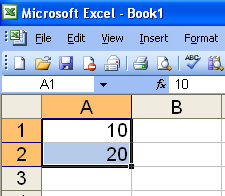 Excel spreadsheets often have a column or a row of incremental data. That is, information in the form of a list of numbers (1, 2, 3, 4, etc), times (09:00, 10:00, 11:00, etc), the names of months or the days of the week. You could type all this information into the row or column yourself, or you can let Excel handle it for you.
Excel spreadsheets often have a column or a row of incremental data. That is, information in the form of a list of numbers (1, 2, 3, 4, etc), times (09:00, 10:00, 11:00, etc), the names of months or the days of the week. You could type all this information into the row or column yourself, or you can let Excel handle it for you.To try this out open Excel and type 1 in any cell, and 2 in the cell below it. For lists of numbers you need to enter a couple of numbers so that Excel knows where to begin and what interval to use.
Select both the cells (by hovering the mouse pointer over the top of one, holding down the left button, moving to the other cell and letting go).
 You will notice that there is a small square in the bottom right hand corner of the selection box. If you hover the mouse pointer over this square the pointer will change to a + symbol. If you hold down the left mouse button and drag downwards Excel will fill in the cells continuing the series of numbers.
You will notice that there is a small square in the bottom right hand corner of the selection box. If you hover the mouse pointer over this square the pointer will change to a + symbol. If you hold down the left mouse button and drag downwards Excel will fill in the cells continuing the series of numbers.You can do the same with larger increments too. The images to the left show the same process being used to generate is a list of numbers with an interval of 10.
But that is far from all you can do with this process. You can drag these lists in any direction so that you can create rows as well as columns. Also, you are not limited to numbers; you can produce lists of months, days of the week, and times. I have included a video in this post showing this feature of Excel in action creating a few of these lists.
Calc, the OpenOffice spreadsheet package, works in pretty much the same way, except that there are no default intervals for times. So, if you enter 00:00 and drag the handler down selecting consecutive cells they will all also be filled with 00:00, but this is easily solved by entering 00:00 in the first cell and 01:00 in the second, then selecting both cells and dragging the handler down.
In the next post I will show you how to set up your own custom lists in Excel and Calc.
NJECC Presentation: Reading & Writing Supports
I have been busy this year publishing some new materials which can be used to support assistive technology in the schools. I recently released a new video called: Assistive Technology: Powerful Solutions for Success which is a wonderful tool for teacher in-service programs. Likewise, in this age of information overload I created a four page laminated reference guide called: Assistive Technology: What Every Educator Needs to Know, which is chock full of resources and information about the use of assistive technology in the classroom. I will have both resources available at my workshop for you to take a look at. The session will be fast paced as we delve into some of the new tools and trends to support students in the area of reading and writing in the classroom. I hope to see you there- but just in case you can't make it here is my presentation deck that I will be using.
PS: You can now purchase my video and laminated reference guides right from my blog by clicking on the individual pages on the right side of the navigation panel.
Thursday, March 11, 2010
The AUP panel discussion
A couple items of note from that discussion. First, it was pointed out by the attorney that the CIPA laws have only to do with money. Failure to meet CIPA requirements means only that your Federal funds are in jeopardy. There are no punitive consequences associated with it. He also said that the CIPA laws are very clear about their intentions (although I wouldn't necessarily agree with them being clear) in that they deal specifically with material that would be deemed pornographic. So, those folks who cite CIPA as a reason for blocking wikis and blogs and Google docs are, at best, mistaken.
The attorney also reminded those in attendance that some of the issues that they voiced concern about fell under the category of disciplinary issues and NOT legal issues. (Did you hear me cheering?) OH, how I wish several school administrators and tech directors I know could have been there to hear that. It was very clear to me, at least, that he was saying that many of their fears were unfounded.
We had a good discussion about students bringing in their own equipment to school and using their data phones in school, etc. One person even wondered if that would, in fact, further worsen the digital divide between the have's and have not's. I suggested that a district could furnish laptops to those who didn't have one at home to make it a one-to-one district and do it for a LOT less than what they're currently spending to put enough computers in the schools. And, the fact that they weren't replaced more than every 5 or 6 years wasn't an issue, since they're not typically doing heavy processor work. Web browsing, word processing, etc. I'm certainly not the first to suggest that, but I do agree with it.
My final comment was (something like) this: "What we're doing in our schools is of monumental importance. I believe that our very global status as a nation is at stake. We ALL want our students to be able to compete in a global marketplace and to be digitally literate. Our own children are in these schools. There is a difference between the mindsets that would use CIPA as an excuse NOT to do something, and working aggressively - and that's the key word, AGGRESSIVELY, WITH the CIPA laws to provide the network, the tools, and the environment in which we can create digitally literate citizens. Our students and our nation deserve nothing less."
Well, at least that's what I had written down to say. How it came out may have been a little different. You know how that goes when you hold a mic to your face. :-)
Saturday, March 6, 2010
Post weekly (weekly)
Alternatives to Windows, Mac, Linux and online software - AlternativeTo.net
find alternatives to software
Your Personalized Newspaper - MeeHive
create your own custom newsletter. SImilar to tabbloid, in a way
The Glossary Exchange. Just like the SCORM exchange.
Shareable SCORM content for Moodle. Download and use.
GovTrack.us: Tracking the U.S. Congress
"A civic project to track congress"
E-Books in Higher Education: Nearing the End of the Era of Hype? (EDUCAUSE Review) | EDUCAUSE
"Originally published by the EDUCAUSE Center for Applied Research (ECAR): Mark R. Nelson, “E-Books in Higher Education: Nearing the End of the Era of Hype?” ECAR Research Bulletin, vol. 2008, issue 1 (January 8, 2008). Reprinted by permission of ECAR and the author. Mark R. Nelson is an ECAR Fellow and the Digital Content Strategist for the National Association of College Stores (NACS)."
"Online Resource Centres are developed by Oxford University Press and its authors to provide students and lecturers with ready-to-use teaching and learning resources. In order to help you make your teaching more efficient and learning more effective, content from the Online Resources Centres of selected textbooks is available to adopting lecturers as one single Virtual Learning Environment (VLE)-compatible file."
scorm content by this publisher
Changing the game?: Schools get treated with scorm by content providers
Interesting blog post re:scorm content from publishers
Some demo moodle sites for various purposes. Get some ideas here
Free e-book
Teaching with Moodle - MoodleDocs
Suggestions for teaching with Moodle
tags: moodle, teaching, moodledocs, blended_classroom, moodle example
Moodle Tutorials ::: Educating Educators
tutorials
SLOODLE - Simulation Linked Object Oriented Dynamic Learning Environment
Moodle in Second LIfe
SCORM info
FAQ page from the moodle.org site
The wiki for the Flatclassroom Summit held this year in Mumbai, India. Check this out. Follow the links to the ustream archives and listen to the reflections of the participating teachers. You don't have to go to Mumbai to have your own flatclassroom project. As Thomas Friedman says, "If it's not happening, it's because you're not doing it."
#iMoot2010 Keynote Recap – Martin Dougiamas | Moodle Monthly
Recap of the Moodle Moot keynote re: moodle 2.0
Did You Know Moodle 2.0 Will….? (Online Educa 2009) « Hans de Zwart: Technology as a Solution…
Nice overview of Moodle 2.0 and some of the new features and improvements. Can't wait to get some play time there.
Posted from Diigo. The rest of my favorite links are here.
Using Context Organizer within Comapping
Friday, March 5, 2010
Importing a List of Images into PaperShow
Monday, March 1, 2010
Can't save an image on a web page?
When you right-click on a website you will see an entry on the pop-up menu that reads 'View Page Info', which you can click on to open the 'Page Info' window. This window has a number of tabs, including one called 'Media' shown below. If you go to that tab, you will see a list of all the images on the page and a 'Save as...' button that you can use to save any image from the page.
 Posted in: Firefox
Posted in: FirefoxCS Odessa Announces ConceptDraw MindWave
CS Odessa announces ConceptDraw MindWave a no charge mind mapping add-in for Google Wave
San Jose, California, on March 1st, 2010 – CS Odessa released a version of its mind mapping
 tool for Google Wave. This is a no charge add-in to Google Wave that can be used as part of Google Wave to map out a strategy rapidly or brainstorm on a critical topic. The ConceptDraw MindWave for Google Wave tool allows teams to collaborate on a mind map in an interactive flowing manner building a map structure that represents the planned work.
tool for Google Wave. This is a no charge add-in to Google Wave that can be used as part of Google Wave to map out a strategy rapidly or brainstorm on a critical topic. The ConceptDraw MindWave for Google Wave tool allows teams to collaborate on a mind map in an interactive flowing manner building a map structure that represents the planned work.The map add-in supports Google Wave playback that allows one to step back through a map. Once a mind map is has the contents from the interactive session the mind map file can then be downloaded to one’s desktop to be further developed using ConceptDraw MINDMAP for Macintosh or Windows.
Olin Reams, General Manager for the Americas at CS Odessa, states, “We hear from our customers that collaboration tools are critical for team communication today. It is what gives them the competitive edge needed to maintain flexibility. Google Wave and ConceptDraw MindWave are free tools that deliver seamless communication inside or outside your organization”.
Yuriy Varbanets, Product Manager for ConceptDraw MINDMAP, adds, “We feel that Google Wave is a great collaboration backbone for us to support with our collaboration tool. Beta customers have been talking up about how well suited it is to their planning process.”
Learn more about ConceptDraw MINDMAP add-in for Google Wave on the ConceptDraw
website http://www.conceptdraw.com/en/mindwave
ABOUT CS ODESSA
Founded in 1993, Computer Systems Odessa supplies cross-platform productivity tools and graphics technologies to professional and corporate users around the world. With headquarters in Odessa, Ukraine and an office in California, CS Odessa sells products internationally through resellers in over 25 countries. The ConceptDraw Productivity Line of products has won numerous awards and is used by hundreds of thousands of people all over the world.


 5:42 PM
5:42 PM
 ari sari
ari sari