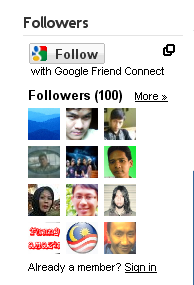This
has to be one of the toughest ideas to fully comprehend - the matter of image sizes and 'weight.' And, unless you're aware that it IS an issue, you're destined to continue along doing what you're now doing, never to know what it is you're doing wrong.
And Microsoft (PowerPoint AND word) doesn't help matters. What happens when you insert an image into Word or PowerPoint? It displays at pretty much the size you're looking for, doesn't it? The picture fits very nicely on that PowerPoint slide. But, it lies. The picture is NOT that size. The picture is still the 3072 x 2304 size; it's just scaled smaller. And it's still 2.5mb heavy. That might even be acceptable (I would argue it's not, but I'll agree now that it is) if you're just making the PowerPoint for your computer and it won't be shared with anyone or, worse, uploaded online. But, when you're uploading those huge images online, they load needlessly slowly, and they're costing money in terms of a needless drain on bandwidth. I've even seen websites for computer companies that contain such images. ARGH!
Now, when you're at school and you're viewing the webpage containing that image, it will load a LITTLE slowly, but not enough, in your mind, to be concerned. But, multiply that page load requirements by 30 (the number of students in your class) and suddenly the images DO slow down to a frustratingly slow speed, and the bandwidth requirements has increased a great deal.
PowerPoint makes it easy - if you know the tool is there - to fix this issue. When you save the PowerPoint you can tell it to compress all images. Have you seen that option? No? I didn't think so. It's not as obvious as I think it should be, and it seems to be in a different place with every version. I don't see that option in Word, but you can let me know if it's there. Regardless, however, I think it should be
very obvious how to have the image resized when you save the file. I just added a single image to a Word document with NO text, and the file was 4.5mb large. The image fit nicely on the page, however.
This is part of Digital Literacy, isn't it? An much overlooked part, too. I firmly believe that students should be taught about this notion and how to manage many files that will be used in a presentation.
When I was putting lots of files online in websites, I used a nifty, free program called,
Irfanview. It's a windows only app, but it did a great job batch processing files. I could point it to a folder of images and tell it to resize them, rename them according to my pattern, and save them in another folder. I think there was even an icon that installed on the desktop and I could drop images onto it and it would automatically resize and save to my specifications. Then I'd use
those images for the web.
There are many great programs out there that are free and can help you resize images. But, one thing's for sure, we
really need to become aware of those file sizes.
 For years I have had a love/hate relationship with Windows in its various incarnations, which has led me to flirt with a number of Linux distributions in the past. Nevertheless, games and other Windows only applications have meant that I have always returned to Microsoft OS's. That was until last week when I finally lost patience with my install of Windows XP. Degradation of performance and the constant threat of viruses finally prompted me to install Xubuntu.
For years I have had a love/hate relationship with Windows in its various incarnations, which has led me to flirt with a number of Linux distributions in the past. Nevertheless, games and other Windows only applications have meant that I have always returned to Microsoft OS's. That was until last week when I finally lost patience with my install of Windows XP. Degradation of performance and the constant threat of viruses finally prompted me to install Xubuntu.




 9:00 PM
9:00 PM
 ari sari
ari sari

 Posted in:
Posted in: 
 Brian Friedlander, Ph.D.
Brian Friedlander, Ph.D. Joan Green, M.A. CCC-SLP
Joan Green, M.A. CCC-SLP