This is featured post 1 title
Replace these every slider sentences with your featured post descriptions.Go to Blogger edit html and find these sentences.Now replace these with your own descriptions.

This is featured post 2 title
Replace these every slider sentences with your featured post descriptions.Go to Blogger edit html and find these sentences.Now replace these with your own descriptions.

This is featured post 3 title
Replace these every slider sentences with your featured post descriptions.Go to Blogger edit html and find these sentences.Now replace these with your own descriptions.

Thursday, December 31, 2009
Wednesday, December 30, 2009
Creative Commons for teachers
Send this to your librarian friends and all your teacher friends. Here's the link to the slideshare page: http://www.slideshare.net/thecleversheep/creative-commons-what-every-educator-needs-to-know-presentation
Or, just send them the link to this blog post. ;-)
Tuesday, December 29, 2009
iPevo Point 2 View Camera
 As many of you know by now I carry quite of bit of technology with me when I am doing presentations and workshops. I always carry with me my laptop, data projector, PaperShow, and speakers. The only other piece of equipment that I wanted to add to my toolkit was a document camera, but I had not found just the right one for me. Then a couple of weeks ago I was introduced to the iPevo Point 2 View Camera at the New Jersey Computer Cooperative (NJECC) by Dave Marra from Apple Computer. Dave was using the iPevo Point 2 View Camera to demonstrate some apps on his iPhone. I was totally blown away by the quality of the picture that I saw and by the size and flexibility of the camera and knew that I had to get my hands on one to review for you. I would like to thank Pauline from the iPevo Company for providing me with this review unit.
As many of you know by now I carry quite of bit of technology with me when I am doing presentations and workshops. I always carry with me my laptop, data projector, PaperShow, and speakers. The only other piece of equipment that I wanted to add to my toolkit was a document camera, but I had not found just the right one for me. Then a couple of weeks ago I was introduced to the iPevo Point 2 View Camera at the New Jersey Computer Cooperative (NJECC) by Dave Marra from Apple Computer. Dave was using the iPevo Point 2 View Camera to demonstrate some apps on his iPhone. I was totally blown away by the quality of the picture that I saw and by the size and flexibility of the camera and knew that I had to get my hands on one to review for you. I would like to thank Pauline from the iPevo Company for providing me with this review unit.So if you are looking for a lightweight document camera that can be used with both Mac and Windows then I urge you to take a look at the iPevo Point 2 View Camera. The iPevo Point 2 View Camera is a 2.0 Mega pixel camera with auto focus which attaches via your USB Port. In order to start using the iPevo Point 2 View Camera camera I downloaded the latest iPevo P2V software application from their website simply plugged in the camera. It was just that easy to get started. The iPevo Point 2 View Camera does come with an installation CD and a User Manual on the supplied CD- but just in case I wanted to download the latest software from their website.
In the box is a QuickStart Guide which will have you up and running in no time. The iPevo P2V software is easy to use and allows you to adjust the Exposure, Resolution, Zoom in, Zoom Out, Mirror, as well as Timer function. The iPevo P2V camera has an Auto Focus feature which makes it an ideal tool to be used as a document camera. Place a book or any object under the camera and within seconds your picture comes into focus. The iPevo is an ideal tool for taking a look at objects at a very close distance with great sharpness. It is amazing to see the object or page you have placed under the camera lens come up on your computer with such clarity. The iPevo Point 2 View Camera comes with handy weighted stand that can be used to affix your camera and makes it an ideal portable document camera. The camera can also be taken off the base and used as a handheld camera for taking close up snapshots of items. Likewise, you are also supplied with a handy clip to allow you to use the iPevo P2V camera as a webcam that can be affixed to a monitor or a laptop. Once you have placed an object under the camera it is very easy to take a snapshot of the item by pressing the Enter key or by Pressing the Green camera button on the camera itself. The images are automatically stored in your pictures directory and can be reviewed from within the iPevo P2V software.

For anyone who is doing instruction of an electronic device (ie. iPhone, IPod Touch, Blackberry phone) or needs a portable document camera, I urge you to take a look at the iPevo Point 2 View Camera from iPevo. I truly was amazed at the quality of the picture and just how light it is to carry around. I know that this is one gadget that I will carry around in my bag when I do presentations and workshops. If you are a presentor or teacher you are going to really enjoy uisng the iPevo P2V camera and at a selling price of $69 dollars I predict they will fly off of the shelves. For more information about the iPevo P2V Camera click here.
Monday, December 28, 2009
Technology Predictions for 2010

I guess this is the time of the season to look into the crystal ball and make predictions about the year ahead. Certainly 2009 has been an exciting year for all types of technology and in 2010, I predict we will begin to see even more rapid developments. One of the really exciting development has been in the area of mobile handsets.
With more people connected to the web via their smartphones we need to take a look at this factor and plan accordingly. With Apple raising the bar with the iPhone we have seen a flurry of development and new smartphones are being released on a weekly basis. This year we saw the release of the BlackBerry Storm 2 as well as the Motorola Droid featuring the Android operating system from Google. This has certainly been a hotbed of development and the apps for these mobile devices continues at a furious pace. Next year we will continue to see huge developments in the mobile handset market which will play out well for us in education. The real tipping point for this technology will be the ability to run Flash applications on these handsets. From what I have been reading Adobe is working hard with Research in Motion (BlackBerry) and Google to build Flash into their development tools. Once Flash becomes standard on these devices you will see incredible applications that can deliver on the promise of these devices for learning. In many cases the students we work with are carrying very powerful computing devices which could be used as an educational tool to advance their learning. So next year look for smartphones to play a larger role in the area of classroom and mobile learning. I am already beginning to see a number of companies that are developing accessories or companion products to work with smartphones which could really propel this whole arena. So next year might just be the year of mLearning- that is mobile learning opportunities from anywhere on your smartphones.
As much all of us are used to starting up our applications from our hard drives - we will continue to see a shift to the cloud at even a faster pace of adoption. I recently had a conversation with my nephew who is in his early twenty's who had just purchased a new Windows laptop. I asked him if he had purchased a copy of Microsoft Office to install and he looked at me and said "there is no reason to, I am now using GoogleDocs for all of my work." So yes there is a huge shift happening and as we move forward we will begin to see more and more students and educators adopt the cloud to do all of their work. I suspect that as I speak to educators, that many schools will jump on board in 2010 and will sign up for Google Apps for Education. In doing so, both teachers and students will recognize the quantum leap in collaboration and learning that just wasn't possible with standalone applications. So look for 2010 to bring about huge shifts in collaboration and moving to the cloud for our personal computing.
We have also just begun to witness the movement from the printed book to the digital book and 2010 is going to be a banner year for ebooks as it explodes into the market. If it is any indication, Amazon reported that their sales from downloaded books to the Kindle outpaced that for printed books for the 2009 Holidays! With this in mind we will see a number of new players in this market with their own spin on the feature set. During the 2009 holiday season we saw the release of the Nook from Barnes & Noble which was an instant success. We also have Sony in the market touting not one but three different Sony Readers. Competition is good, and I suspect we will see a host of other companies making announcements about their branded eReaders at the Consumer Electronic Show come this January in Las Vegas. In any case- it is clear that ebooks will evolve over time and will play a much bigger role in schools. As we saw in the Kindle 2- having access to text to speech built-in can make a world of difference for students who need accessible curriculum material. Having consumer products that are designed with assistive technology from the beginning helps to keep the costs down and make it a universally designed product from the get go.
I hope you have a wonderful and Happy New Year! I would appreciate hearing about your predictions for 2010- so feel free to add your comments.
Sunday, December 27, 2009
Email To Image With PHP to reduce Spam
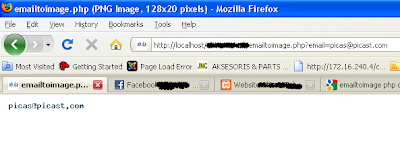
The number of spam emails coming into an email account is usually due to installing an email with a direct plaintext on web page. Well, to help reduce the power of email search engine we will work with the captcha principles, which boot machine or robot can not read into the image. Now we try to display our email in the form of images like services at big website such as Facebook (Email Account Info of Facebook is in form of image).
Email To Image With PHP to reduce Spam can be done with two files. The Engine File to Convert Email To Image i named emailtoimage.php ;
<?php
header("Content-type: image/png");
// Your email address which will be shown in the image
$email = "$_GET[email]";
$length = (strlen($email)*8);
$im = @ImageCreate ($length, 20)
or die ("Kann keinen neuen GD-Bild-Stream erzeugen");
$background_color = ImageColorAllocate ($im, 255, 255, 255); // White: 255,255,255
$text_color = ImageColorAllocate ($im, 55, 103, 122);
imagestring($im, 3,5,2,$email, $text_color);
imagepng ($im);
?>
and the other one is a Common File to Call the Image.
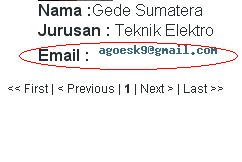 How we call the image from the common file ?
How we call the image from the common file ?Simple, Just Use : Email : <img src=emailtoimage.php?email=$data[email]>
 Posted in: PHPMySQL
Posted in: PHPMySQLSaturday, December 26, 2009
Post weekly (weekly)
Flowplayer - Flash Video Player for the Web
"Flowplayer is an Open Source (GPL 3) video player for the Web. Use it to embed video streams into your web pages. "
Another nice stop for media in the classroom and other resources
Compare search results between Bing and Google
BeFunky.com - Photo effects with one click, Turn your photos into artwork.
Another excellent site for applying VERY interesting effects to your digital images. You can even split your image and apply the effects to only part of it.
38 Photo Effects and Tools for your Blog, Presentations and Personal Pictures
Got a digital image? Here are lots of cool things to make from it.
Easily and quickly create a backchannel room. You can set it to be deleted at a certain time, too. Pull in twitter hashtagged tweets, too.
Posted from Diigo. The rest of my favorite links are here.
Thursday, December 24, 2009
Happy Holidays!

Wishing all my readers a Happy and Healthy Holiday Season. Enjoy your time off with friends and family!
 Posted in: happy holiday
Posted in: happy holidayMonday, December 21, 2009
Another fun e-missions day
What was fun was seeing them question the results of their calculations when, for example, it showed that the hurricane had changed directions or had slowed down. Or when they began to see that it was drifting northward and would miss the island. "Are you sure?", someone would question. "Yes, I'm sure. Write it down. Hurry!", would be the response.
I watched the communication team start off rather timidly, but ended up in control, sending messengers to the various tables to get data or to give the latest news. And when Mission Control would ask for their attention so she could share some videos, all eyes were on the screen. Or when Mission Control described Volcano bombs starting fires, or ash piling up six inches, all eyes and ears were on alert. "That will all turn to mud. The cars can't drive in the mud." And when Mission Control reported that the Evacuation Team had successfully managed to get all residents of a particular town to safety, the rest of the class applauded their success.
What a VERY COOL activity that is. It's not new, by any means, although some missions are newer. If you've got access to some video conference equipment it's great. If not, they'll use Skype. Either way, this is an activity that you REALLY should look into. The website has all the information and materials that the teacher would need. This page gives more information about how to prepare. And here is another good informational video. Don't let the part about having four weeks of curriculum scare you away. It's not what you may think when you hear that phrase.
There are several different kinds of missions, from this island disaster to a Space Station to Mars, and more. And, the targeted grade levels range from elementary to high school. There is NOTHING in here that's NOT to like. From communication skills to math skills to to probem solving and collaboration skills, this has got it all. And, it's SO MUCH FUN!
Teachers - worried that you won't know what to do or how to manage the technology, sign up for a free training session here. Once you experience it I know you'll want to do one of there for your students, as well.
Trust me on this one. Science and Math teachers can collaborate to do this with a class. You wouldn't want to combine classes, though. Then the teams would be too big and not every student would necessarily be involved. Treat yourself and your students to an e-mission. And, if you're relatively local for me, invite me in to see it in action. I can't get enough of them.
Sunday, December 20, 2009
How to "Delete administrator Password" without any software
Boot up with DOS and delete the sam.exe and sam.log files from Windows\system32\config in your hard drive. Now when you boot up in NT the password on your built-in administrator account which will be blank (i.e No password). This solution works only if your hard drive is FAT kind.
Method 2
Step 1. Put your hard disk of your computer in any other pc .
Step 2. Boot that computer and use your hard disk as a secondary hard disk (D'nt boot as primary hard disk ).
Step 3. Then open that drive in which the victim’s window(or your window) is installed.
Step 4. Go to location windows->system32->config
Step 5. And delete SAM.exe and SAM.log
Step 6. Now remove hard disk and put in your computer.
Step 7. And boot your computer :-)
Saturday, December 19, 2009
Post weekly (weekly)
"The purpose of Data.gov is to increase public access to high value, machine readable datasets generated by the Executive Branch of the Federal Government. Although the initial launch of Data.gov provides a limited portion of the rich variety of Federal datasets presently available, we invite you to actively participate in shaping the future of Data.gov by suggesting additional datasets and site enhancements to provide seamless access and use of your Federal data"
This graphic shows energy consumption and renewable energy, population and C)2 emissions. A real conversation starter.
25 BEST Sites for Free Educational Videos
There are several on here that I hadn't heard of before.
9 Tips for Enriching Your Presentations With Social Media
I like this! Some good ideas for how to bring the world into your presentations via twitter, backchannels, etc.
The winners for the 2009 FlatClassroomProject. Watch these videos Take note of the tools that they're using.
Posted from Diigo. The rest of my favorite links are here.
Friday, December 18, 2009
From Adobe Captivate 4 to YouTube
 In a recent post I talked about how I used CodeBaby Production Studio with an Adobe Captivate 4 project to create some very unique and engaging content. In my effort to share the project I decided to upload it to YouTube so that others may find value in looking at what I did. One of the new features in Adobe Captivate 4 is the ability to export your projects and save them in a .AVI format which can then be uploaded to YouTube. In previous versions of Adobe Captivate you would have to use a third party application to convert your SWF project to .AVI. But now with the new enhancements in Adobe Captivate 4 all of the conversion can be done right from within the application. Here is an Adobe Captivate 4 video to show you how to export your video in an .AVI format. You can view the resulting video on YouTube by clicking here.
In a recent post I talked about how I used CodeBaby Production Studio with an Adobe Captivate 4 project to create some very unique and engaging content. In my effort to share the project I decided to upload it to YouTube so that others may find value in looking at what I did. One of the new features in Adobe Captivate 4 is the ability to export your projects and save them in a .AVI format which can then be uploaded to YouTube. In previous versions of Adobe Captivate you would have to use a third party application to convert your SWF project to .AVI. But now with the new enhancements in Adobe Captivate 4 all of the conversion can be done right from within the application. Here is an Adobe Captivate 4 video to show you how to export your video in an .AVI format. You can view the resulting video on YouTube by clicking here.
Backup MySQL Database as SQL File with PHP

Backup MySQL Database as SQL File can be done with PHP Programming. It wasn't new thing for the expert. Backup MySQL Database as SQL File can be an alternative programming if something wrong (with server acces Telnet access, or PHPMyadmin). so the better thing we prepare is a backup programming MySQL Database as SQL File with PHP.
A simple way to do this is using a PHP Class to Backup MySQL Database as SQL. But we will got some times to search. Simply use code provide below will help us to do any Backup MySQL Database as SQL File.
The result of the Class is a SQL file with named set in the Class. The SQL File contain all Table as a data definition language (DDL) and data manipulation language (DML).
You need just provide a mysql connection in connection file, example here, i use mysqli_connect
$link=mysqli_connect($server, $username, $password, $database);
<?php
require_once('../include/koneksi.php');
header("Pragma: public");
header("Expires: 0");
header("Cache-Control: must-revalidate, post-check=0, pre-check=0");
header("Content-Type: application/force-download");
header("Content-Type: application/octet-stream");
header("Content-Type: application/download");;
header("Content-Disposition: attachment;filename=
". "kkkk". date('Ymd'). ".sql ");
header("Content-Transfer-Encoding: binary ");
echo "create database if not exists `db_wisuda`;\r\n";
echo "\r\n";
echo "use `db_wisuda`;\r\n";
echo "\r\n";
$m = "SHOW TABLE STATUS FROM db_wisuda";
$n = mysqli_query($link,$m);
while ($datao = mysqli_fetch_array($n))
{
$table=$datao[0];
echo "/*Table structure for table `$table` */\r\n";
echo "\r\n";
echo "DROP TABLE IF EXISTS `$table`;\r\n";
echo "\r\n";
echo "CREATE TABLE `$table` (\r\n";
$sql0="desc $table";
$res0= mysqli_query($link,$sql0);
$jum0=mysqli_num_rows($res0);
$j=0;
$key=0;
while($row0= mysqli_fetch_row($res0)){
$j++;
if($jum0==$j and $key==0)
{
if($row0[2]=='NO')
{
echo "`$row0[0]` $row0[1] NOT NULL);\r\n";
}
else
{
echo "`$row0[0]` $row0[1] default NULL);\r\n";
}
}
else
{
if($row0[2]=='NO')
{
echo "`$row0[0]` $row0[1] NOT NULL,\r\n";
}
else
{
echo "`$row0[0]` $row0[1] default NULL,\r\n";
}
}
if($row0[3]=='PRI')
{
$key=$key+1;
}
}
$sql1= "desc $table";
$res1= mysqli_query($link,$sql1);
$k=0;
while ($row1= mysqli_fetch_row($res1))
{
if($row1[3]=='PRI')
{
$k++;
if($key-1==0)
{
echo "PRIMARY KEY (`$row1[0]`)\r\n";
echo ");\r\n";
}
else if($k>1 and $k<$key)
{
echo "`$row1[0]`,";
}
else if($k==$key)
{
echo "`$row1[0]`)\r\n";
echo ");\r\n";
}
else
{
echo "PRIMARY KEY (`$row1[0]`,";
}
}
}
echo "\r\n";
$sql= "SELECT * FROM $table";
$res= mysqli_query($link,$sql);
while($row= mysqli_fetch_row($res)){
echo "INSERT INTO `$table` VALUES('".implode("','",$row)."');\r\n";
}
}
echo "\r\n";
?>
 Posted in: PHPMySQL
Posted in: PHPMySQLThursday, December 17, 2009
SOLO 6- A Literacy Tool with the Right Balance of Power and Features!
 It was with great anticipation that I arrived home last week to find my copy of SOLO 6 waiting at my doorstep. I have trained hundreds of educators and students on SOLO over the years and was excited to learn about all of the new features that Don Johnston Incorporated had added to the new version. For those of you who may not be familiar with SOLO 6, it includes the following four applications: Write:OutLoud 6, Co:Writer 6, Draft:Builder 6, and Read:OutLoud 6. SOLO 6 provides students with a suite of applications that work together to provide the student with a level of support not often found in other products. SOLO 6 is an ideal tool for both writing and reading and provides students with text to speech support using the high quality Acapela speech engine. Using the Acapela speech engine throughout the SOLO 6 product is a welcome addition. Students will now enjoy having access to a high quality naturally sounding male (Ryan) and female (Heather) voice to read their text. For me this is a huge feature and one I know that students will enjoy using when writing or reading text on the computer. From the user's point of view, I am really excited to see that students can jump into any of the four applications without having to Log–in. Students can now simply click on any of the four applications and get right into the work they need to do. However, if the teacher does prefer, students can sign in to Student Central as they did before in SOLO 5.
It was with great anticipation that I arrived home last week to find my copy of SOLO 6 waiting at my doorstep. I have trained hundreds of educators and students on SOLO over the years and was excited to learn about all of the new features that Don Johnston Incorporated had added to the new version. For those of you who may not be familiar with SOLO 6, it includes the following four applications: Write:OutLoud 6, Co:Writer 6, Draft:Builder 6, and Read:OutLoud 6. SOLO 6 provides students with a suite of applications that work together to provide the student with a level of support not often found in other products. SOLO 6 is an ideal tool for both writing and reading and provides students with text to speech support using the high quality Acapela speech engine. Using the Acapela speech engine throughout the SOLO 6 product is a welcome addition. Students will now enjoy having access to a high quality naturally sounding male (Ryan) and female (Heather) voice to read their text. For me this is a huge feature and one I know that students will enjoy using when writing or reading text on the computer. From the user's point of view, I am really excited to see that students can jump into any of the four applications without having to Log–in. Students can now simply click on any of the four applications and get right into the work they need to do. However, if the teacher does prefer, students can sign in to Student Central as they did before in SOLO 5.
Write:OutLoud still remains one of the easiest talking word processors to use and provides student with a great deal of support in the writing process. Students will appreciate the ability to easily navigate through their written work and listen back to what they have written in the new high quality voices.

Write:OutLoud still provides students with spelling supports using the Franklin Spell Check engine which is really good at picking up the mistakes that students with learning disabilities tend to make. If you work with students with poor spelling skills you will find that having the text-to-speech support available in the spell checker, as is the case in Write:OutLoud, is essential. Students can also use the Homonym checking feature in Write:OutLoud to help them flag the confusable words that often wind up in their writing. I have always found the Bibliographer Tool to be indispensable for students who are creating their first bibliography. In fact when I show this feature to teachers that I am training, they often comment that they wished they had a tool like this when they were doing their graduate work. In today’s Internet age, students younger and younger are now be asked to show where they found their information; and being able to create a citation with the advent of the Bibliographer Tool and the Bibliographer Wizard has really streamlined the process for students making it possible for them to successfully create a bibliography. In Write:OutLoud I was please to see that there is more flexibility in the interface allowing students to change the size of the icons on the toolbar, making it more consistent with the concept of Universal Design and this is true throughout SOLO 6.
Working with Co:Writer throughout the years, I have always been amazed at its ability to predict words based on a couple of keystrokes. For me Co:Writer has always been the premier word-prediction tool in the industry and with the release of Co:Writer 6 it continues to hold its place and takes a quantum leap in usability and design. If you have used other versions of Co:Writer, you will be extremely happy to see the redesign of the user interface. The value proposition now for using Co:Writer 6 is in its simplicity and power. After you launch Co:Writer 6 you will see a small floating window in your writing application. Begin typing and Co:Writer 6 will begin to provide you with a list of predicted words. The interface is clean and helps students to focus on their writing. With the latest version students should be up and running with Co:Writer 6 in no time. All the familiar features are still retained in Co:Writer 6 and customizing the user experience is significantly easier to do. To customize the features in Co:Writer 6 you simply click on the arrow at the bottom of the Co:Writer 6 dialog box and the dialog box flips over to reveal the Options. You will find it incredibly easy to select or create Topic dictionaries and giving students access to the Word Bank feature that shows up when word processing can help students with word-retrieval difficulties. I guess I can’t state it enough to say just how clean and usable the new interface is in Co:Writer 6 that will allow students to focus on the task at hand and complete their written work. I should also mention that Co:Writer 6 can be used to read text in almost any environment.
For students that need more support in the area of writing, Draft:Builder remains a very strong application. While Draft:Builder 6 has not changed all that much as compared to the previous version it does contain many more writing templates that students will find helpful. Draft:Builder 6 is ideal for students who are challenged when presented with a blank page and told to write. Using the templates and prompts, teachers can create writing environments that can help move students through the writing process. In Draft:Builder 6, students have the text-to-speech, spell checking, Bibliographer Tool, and dictionary supports built in that they can take advantage of. The real power of SOLO 6 is in the integration of the tools. Students who need spelling supports can quickly open a note in Draft:Builder 6 and turn on Co:Writer 6. It is this integration that allows students to focus on their writing so that the tools fade into the background. Students can now customize the tool bar in Draft:Builder 6 as they can in Write:OutLoud.
Of all the applications in SOLO 6 the one that has really evolved is Read:OutLoud. With the advent of a high quality text-to-speech engine and ease of use, Read:OutLoud firmly plants itself as an all-around tool for reading text on the computer and on the Web. Keeping in the tradition of Read:OutLoud, students can easily highlight and extract text notes to the sidebar or can add an Outline to complete as they are reading the text. Read:OutLoud comes with a number of outlines that can be used to help students better comprehend the text that they are reading. Once the student has captured the notes, they can be sent to Write:OutLoud or Draft:Builder and take advantage of the tools that are available in each of the respective writing environments.
One of the most important features which is not apparent to the user is the ability of Read:OutLoud to open a wide variety of different text formats. Read:Outloud can open PDF, NIMAS, DAISY 3, Microsoft "Save As Daisy", Bookshare files, Rich Text Format (RTF), TXT, HTML, and XML. For districts investing in a text-to-speech reader, it is important for the reader to have the ability to support a wide range of formats, which is the case for Read:OutLoud. As more students access services that provide text in the NIMAS or DAISY 3 format it is important that the text reader can efficiently work with these file formats. When working with NIMAS files it is not unusual to have to use a utility to unpack them before they can be opened in a reader. This is not the case with Read:OutLoud—simply open the file and Read:OutLoud does all the work for you. It is really that simple!

With more and more students accessing NIMAS formatted books, this is a critical feature and one that that I know teachers and students will appreciate. Once you have opened your NIMAS formatted book, students will be able to change the Etext style very quickly. If you are working with students with visual impairments you can quickly change the background and the color and size of the text with one mouse click. Then with a click on the Read button, students will have access to the text, have it read to them and highlighted on the computer screen.
Read:OutLoud has made huge improvements in being a tool that can access and read the Web on both Windows and Macintosh platforms. When accessing the web, you will find Read:OutLoud to be much faster than the previous version at rendering web pages and now you can quickly jump around the web by clicking on page links. The text-to-speech engine makes it a pleasure to listen to and you will find some really nice features like the ability to look up the definition of words using the Google search engine. Read:OutLoud uses a simple Read button to have students turn the text-to-speech engine on and off. With a simple and clean interface students will be accessing the information they need and take notes if they desire.
Users of SOLO 5 who migrate to SOLO 6 should feel right at home with the release, but with the fine tuning and interface improvements, students will be able to be more productive and access the features they need more easily. SOLO 6 provides students with an array of features which makes it a compelling literacy tool for students with a wide range of abilities. With the release of SOLO 6, Don Johnston Incorporated has set the mark for an integrated literacy suite that has the right balance of power and features. More importantly, with the changes in the interface and careful vigilance to usability, students and teachers will be up and running with SOLO 6 in no time.
Brian S. Friedlander, Ph.D. is an Assistant Professor of Education at the College of St. Elizabeth, Morristown, NJ where he Coordinates the Graduate Programs in Special Education and teaches graduate courses in assistive technology. Brian is the subject matter expert in the soon to be released video: Assistive Technology: Powerful Solutions for Success available from National Professional Resources (nprinc.com) as well as new reference guide: Assistive Technology: What Every Educator Needs to Know to be distributed by National Professional Resources (nprinc.com). Dr. Friedlander maintains an assistive technology practice and provides evaluations, workshops and training in the area of assistive technology. With a background in school psychology Dr. Friedlander brings a unique perspective to his assistive technology practice. Dr. Friedlander publishes Inclusion Times an electronic newsletter which focuses on educational and assistive technology- it is published four times a year.
One Sentence Summary Created with Context Organizer -SOLO 6 provides students with an array of features which makes it a compelling literacy tool for students with a wide range of abilities.
This article originally appeared on the Don Johnston, Inc Website.
Tuesday, December 15, 2009
Snagit Mac- Beta
 One of my favorite PC applications has got to be Snagit from TechSmith. I have been using it for years on Windows and it is by far one of the most versatile screen capturing applications on the market. I have used it for just about all my screen capturing for my blog and it has always performed and delivered when I needed it to. So I was very excited to learn that Snagit Mac is now in beta and available for those that are interested in testing it out. Here is the scoop from the TechSmith website:
One of my favorite PC applications has got to be Snagit from TechSmith. I have been using it for years on Windows and it is by far one of the most versatile screen capturing applications on the market. I have used it for just about all my screen capturing for my blog and it has always performed and delivered when I needed it to. So I was very excited to learn that Snagit Mac is now in beta and available for those that are interested in testing it out. Here is the scoop from the TechSmith website:Snagit Screen Capture Software
Creating an image of all or part of what you see on your computer monitor PLUS:
- Flexible options that let you capture only what you want.
- Annotation varieties like arrows, speech bubbles, and more make it easy to customize your capture.
- Versatility in what you do with your capture. Send it to your favorite app, share it online, or save it for later.
Monday, December 14, 2009
My hope for PA's SAS Portal
One aspect of the portal will be a section containing lesson plans that have been submitted by PA teachers, vetted, and arranged by topic and standard. That will mean that any teacher can go to the portal to find quality lesson plans that focus on a given PA Standard and, soon, down to the Anchor level. Imagine a time when we can say to businesses that every child in PA is being taught to these standards.
There is one part of this process that I'm hoping will change just a bit, however. That is, the way that lesson plans make their way onto the Portal. Right now, lessons are submitted and reviewed by a small group of people who make the determination as to whether or not that lesson makes the grade and gets published. But, I'm hoping that YOU can help to make that determination.
Here's the vision: Teachers submit lesson and Unit plans to the Portal. Those plans must identify which standards and anchors are addressed in the lesson, etc. But then you - we - have a chance to rate it. There could be several categories for rating. One rating for how high it reaches on Bloom's New Taxonomy, maybe, and one rating for how it ranges in terms of its approach (didactic to constructivist, etc), another for its appropriate use of technology, another for its inclusion of "21st Century Skills", etc. And, there would be a field in which we could add a comment about the lesson. We could use that field, perhaps, to suggest an alternative website or to suggest another activity for the lesson. There would be a check box there, as well, so that we could flag those comments as being inappropriate - in case that's a concern. You get the idea. YOU/WE do the vetting.
The pluses to this kind of system, in my opinion, are many. First of all, instead of a small handful of people (who have the experience and subject matter knowledge of just a few) deciding on what qualifies as excellent, it's teachers from around the state - even from around the world who are making that determination. Subject matter experts with Masters degrees in their fields, and possibly many years of classroom experience. If you're familiar with the book, The Wisdom of Crowds, then you are aware of how powerful it is to have many people involved in making a decision like this. Instead of someone with limited science background judging the lesson, it's perhaps hundreds of science teachers deciding.
Another plus is that the vetting/rating process is continuous instead of occurring just once - a snapshot in time of what someone thought qualified as a good lesson. The world around that lesson could have changed drastically, but the lesson plan and its rating might not have. But, in a system that allows us to rate the lesson, that rating, as well as the comments to the lesson, change all the time to include better resources, better strategies, etc. One of our mentors, Ralph Maltese, a former Teacher of the Year in PA, commented to me recently that he had gone to the IMDB website to check on an old actor who was a member of his family. He was surprised to see that the actor's popularity had dropped by 6%. But, the guy has been dead for years! The point is that perceptions change over time, so what once was considered to be an outstanding lesson might one day be outdated.
In a system where we're asking for the professional opinions of our teachers to determine what is good and what could be better, we're providing constant professional development. Teachers visit the site, look at a lesson, read the discussions about the lesson, join in on those discussions, and thereby make the lesson better. Everyone benefits. And, how cool would it be to have the world be able to watch the growth of our teaches through their dialogs with other teachers? And, how cool would it be if a teacher in another country were to also suggest ways to make the lesson reach globally.
Yes, it's true that some teachers might refrain from submitting a lesson plan for fear of criticism. True. But, if I submit a lesson and it's not rated a 5 out of 5, I'm going to find out why not and adjust it accordingly. Everyone learns. Everyone - including the students - WINS!
I had a chance to talk with one of the developers of the portal and, as it turns out, this idea was already presented to the Department but was rejected. The thought was that they didn't want anything on the portal that wasn't excellent to begin with. Not a criticism of those who rejected the idea; that was just their thinking, I'm told. But, I think that when they start to REALLY think about it, they'll change their minds. I'm SURE of it.
So, keep your eye on PA, folks. "Something is going to happen. Something wonderful!"
---
(UPDATE 12-15-2009)
I just heard that the decision has been made to include many (if not all) of the ideas expressed here. VERY VERY GOOD NEWS, INDEED!!!
Screencasting for the Masses with Camtasia Studio 6 & Adobe Captivate 4.
 Yesterday I had the privilege to present at 21st Century Learning Conference which was sponsored at by the Center for Innovative Education on the campus of Kean University. My first session was titled: Screencasting for the Masses with Camtasia Studio 6 & Adobe Captivate 4. It was very exciting to see the interest in this offering as the room quickly filled to capacity. Some of the educators had shared that the presentation was very timely, since they had just ordered the software to experiment with, in their districts. One of the overriding questions about the screencasting technology was just how long would it take to produce a video tutorial? Even though I shared with them that these tools were intended for the development of rapid eLearning material- it was going to take them some time to learn how to use the tools before they felt comfortable being able to create these assets quickly. Like anything else, with a little practice their skills would certainly improve and allow them to create materials that much faster.
Yesterday I had the privilege to present at 21st Century Learning Conference which was sponsored at by the Center for Innovative Education on the campus of Kean University. My first session was titled: Screencasting for the Masses with Camtasia Studio 6 & Adobe Captivate 4. It was very exciting to see the interest in this offering as the room quickly filled to capacity. Some of the educators had shared that the presentation was very timely, since they had just ordered the software to experiment with, in their districts. One of the overriding questions about the screencasting technology was just how long would it take to produce a video tutorial? Even though I shared with them that these tools were intended for the development of rapid eLearning material- it was going to take them some time to learn how to use the tools before they felt comfortable being able to create these assets quickly. Like anything else, with a little practice their skills would certainly improve and allow them to create materials that much faster.I think that everyone who attended my presentation was floored with the quality of the finished videos that could be produced using Camtasia Studio 6 and Adobe Captivate 4. Many of the teacher present saw the value of creating these materials and more and more schools are now requiring their teachers to maintain a website and post materials. What better way to show students how to do something then with a video demonstration that can be streamed over the web.
During the course of the presentation I shared with my audience some tips and tricks and how to master the skills to do screencasting. I explained how it was important it was to script the video from the onset before having the urge to record. Once you start to record it is important to think about the audio and to keep your productions somewhere between two to four minutes in length. The post production work is where the fun begins and depending how compulsive you are- it can take a lot of time to edit your video. After the video is complete you will need to upload it to your server or host it for others to view. It is important to decide beforehand how you intend to use the video and where it will be hosted and what types of devices you intend to access the video. There are certainly lots of things to think about when using this technology but the outcome is certainly worth the investment of time.
If you are interested in learning how to use Camtasia Studio 6 or Adobe Captivate 4- please feel free to contact me for training and workshops. I can provide you with one on one coaching and training right over the web at your convenience. To get in touch with me click here.
Here are two examples that I used during my presentation showing off the two programs. Click on the image to view the video.
The following video was created with Camtasia Studio 6
Saturday, December 12, 2009
Post weekly (weekly)
Blooming Orange: Bloom's Taxonomy Helpful Verbs Poster
Poster showing new Bloom's as an orange, with question types shown in each segment. Nice poster
demotivators_2079_5713634 (JPEG Image, 490x386 pixels)
DO you sometimes feel like this? :-)
Posted from Diigo. The rest of my favorite links are here.
Friday, December 11, 2009
Linux applications: Part 1 - Productivity
Office Software
OpenOffice.org from Sun Microsystems is a decent replacement for Microsoft Office. It includes a word processor called Writer, a spreadsheet package called Calc, presentation authoring software called Impress, a database management system called Base, and a vector graphics program called Draw, which doubles up as a simple desk top publishing package. Using OpenOffice.org you can open and save files in Word, Excel and Powerpoint file formats and even save them in pdf format too. So far I have had no problems transferring files between OpenOffice.org and Microsoft Office, although you may be advised to install the default Microsoft fonts. For Ubuntu users the MS font package is called msttcorefonts. OpenOffice.org is not only available for Linux, but also for Windows and Mac OS.
PDF Reader
While Adobe Acrobat is available for Linux, it is as bloated as its Windows equivalent. Evince is a good lightweight alternative, with the added benefit of support for djvu files. If you use KDE as your windows manager then you may also want to consider KPDF.
Graphics software
As with OpenOffice.org, GIMP is available for Linux, Windows and Mac OS; although I have had problems using it on Windows in the past. It is a feature rich graphics manipulation program that supports all commonly used image formats.
In the next part I will look at for entertainment software available for Linux.
Amazing Apple Support
For a few weeks, now, I've noticed that the battery just wasn't holding a charge. I "recalibrated" it several times, but I'd get, at best, 30 minutes out of it. But, I didn't want to take the time to set up a Help ticket and run to the Apple store somewhere or to a certified repair shop to get it replaced. (The last 30 days have been CRAZY busy) So, I put it off until yesterday afternoon.
I logged into the Apple support page with my serial number (that was easily found under the Apple menu) and when I was looking around I found a button to click to have THEM call ME. I decided to try it. I entered a few bits of information about the problem and clicked the button, wondering how long I'd have to wait for them to call me back. It was within the MINUTE!
The support person walked me through the steps to find some information about the battery, and we discovered that it was, indeed, shot. He transferred me to another teachnician (maybe 30 seconds wait time) and within the next two minutes I was set up for a new battery to be shipped to me.
Now THAT is what I call SUPPORT! I LOVE my Mac!
Footnote:
The battery arrived this morning. I made the call Thursday late afternoon, and it's here at my door on Saturday morning. THAT'S service!
Thursday, December 10, 2009
Polaroid PoGo

When you think of Polaroid the first thing that comes to mind was the Polaroid Land Camera that provided us with instantly developed pictures. Last year I became aware that Polaroid was working on a portable Bluetooth printer that would be ideal to print pictures from your cell phone or digital camera using Zink (Zero Ink Technology) technology. The secret to the small format printer is that the photgraphic paper is has embedded in it crystals that when heated unveil the color. Last week I saw that RadioShack had the Polaroid PoGo on sale for $29.95 and knew that I had to purchase and try it out with my Blackberry Curve.
The Polaroid PoGo printer arrived today and once it was charged I paired it with my Blackberry Curve and I was ready to go. The Bluetooth pairing was very quick and within seconds I was up and running. I simply opened a picture on Blackberry Curve and using the Blackberry Curve key I selected Send Using Bluetooth and within seconds the photograph was sent to the Polaroid PoGo pronter. The photographs are printed on 2 x 3 inch photographic paper and have a adhesive backing if you want to use it as a sticker. A pack of Zink Photo Paper costs $9.95 as is good for 30 prints. I also tried the printer with my Olympus digital camera and connected it via the USB cable. As soon as the digital camera was connected I was able to select the Print button on the camera and within seconds the camera downloaded the picture to the printer. All in all it was a real positive introduction to the Paloroid PoGo printer. Its portable size is really nice and the fact that you can print from your cell phone via Bluetooth is a great feature. I can think of lots of educational applications for this printer. Considering the price now is the time to buy one to have around!
Working with CodeBaby Production Studio & Adobe Captivate 4
 By that time I was through talking to the CodeBaby staff my head was swirling. Once I got back to New Jersey I had emailed Audrey Dalton, eLearning Product Marketing Specialist at CodeBaby and she was able to set me up for a Trial of CodeBaby Prooduction Studio. The staff at CodeBaby were really fantastic and they set up a webinar to walk me through the steps to create my first CodeBaby project. A big thanks goes out to Jeff and Jim for coordinating this webinar. As sophisticated as the CodeBay software is I found it very intuitive to use and was up and running in no time. Using a copy of Audacity I was able to record my voice and import it directly into the CodeBaby Production Studio. Upon import, one of the really cool features is the auto animate feature which synchs the lips of the character from the wav. file. To see it in action is not to believe- it is a little spooky. Not only does CodeBaby synch your lips but the way the body, eyes and the figure moves so gracefully there are times you forget it is a avatar. Once I saw what I was able to do, I thought about all of the ways I could use CodeBay to make my demonstrations and simulations that much more engaging. Now imagine having my CodeBaby avatar as a guide on the side moving along the demonstration or assisting me during a simulation. With that in mind I got to work and am in the process of integrating a couple of scenarios with CodeBaby into my Adobe Captivate projects. Using short 5 to 15 seconds snippets my CodeBaby character can guide you through the process on screen, keeping my students engaged and supported.
By that time I was through talking to the CodeBaby staff my head was swirling. Once I got back to New Jersey I had emailed Audrey Dalton, eLearning Product Marketing Specialist at CodeBaby and she was able to set me up for a Trial of CodeBaby Prooduction Studio. The staff at CodeBaby were really fantastic and they set up a webinar to walk me through the steps to create my first CodeBaby project. A big thanks goes out to Jeff and Jim for coordinating this webinar. As sophisticated as the CodeBay software is I found it very intuitive to use and was up and running in no time. Using a copy of Audacity I was able to record my voice and import it directly into the CodeBaby Production Studio. Upon import, one of the really cool features is the auto animate feature which synchs the lips of the character from the wav. file. To see it in action is not to believe- it is a little spooky. Not only does CodeBaby synch your lips but the way the body, eyes and the figure moves so gracefully there are times you forget it is a avatar. Once I saw what I was able to do, I thought about all of the ways I could use CodeBay to make my demonstrations and simulations that much more engaging. Now imagine having my CodeBaby avatar as a guide on the side moving along the demonstration or assisting me during a simulation. With that in mind I got to work and am in the process of integrating a couple of scenarios with CodeBaby into my Adobe Captivate projects. Using short 5 to 15 seconds snippets my CodeBaby character can guide you through the process on screen, keeping my students engaged and supported.
In the example that follows I am introducing my students to Write:Outloud, a talking word processor and am having them work through a simulation of what it is like to use the Spell Checker. You will see how I was able to integrate the CodeBaby character (with my voice) into the simulation video which adds great depth and support for a user who maybe unfamiliar with the software application. The CodeBaby character can guide the student on screen and help them to learn how to use the software. I would be interested in your comments and how you think CodeBaby could be integrated into your projects. Here is the link to view the Write:Outloud Video.
Wednesday, December 9, 2009
A Flashback
I was five yrs old, about to turn six yrs old in two months. I was very excited to be there. One of the first things the teacher did was to distribute tablets and pencils to each child. WOW! A brand new, big yellow tablet of my very own. Then she gave us each our own pencil. This, in 1953, was another big, fat, eraserless pencil. Remember the kind? Another wow! This was going to be GREAT!
The girl in front of me was the daughter of the man who owned a local 5&10 store. Remember THOSE? The five and dime. She lived on the right side of the tracks - one of those with some money. She came to school with her OWN tablet AND a pencil. Not me. Our family didn't have the spare change to buy me a tablet of my own. So, this was my first experience with it.
The girl also knew how to draw five point stars, and she ws busy doodling and drawing starts on her tablet. Another WOW! I looked over her shoulder and watched her draw a star, and then I tried to draw my own on my brand new tablet. Oh the things I was learning already.
Then I became aware that the teacher had told us not to make any marks on our tablet. Oh no! What was I to do? No eraser - and I don't even know now if I would have known how to use it. Now what?
I remember her coming along my left and seeing the stars on my paper and saying (were floames shooting out her nostrils, too?), "I TOLD you not to make any marks on your paper!" What could I say? Probably not much, but I didn't get the chance. She picked me out of my chair and put me face down across the desk and admonished me to, "Stay there!"
I an still see her walking to the front of the room and picking up a leather strap. It reminded me then (and now, of course) of a strap from a Barber Shop. She came back and swatted me THREE TIMES with that leather strap. For drawing stars on my paper.
I was petrified of that woman from that day forward. I cried every morning and every afternoon of that school year. EVERY morning and EVERY afternoon. (I walked home for lunch) I would walk out our back door and out our sidewalk that went out to the garage. I SHOULD have turned left behind the garage and walked out that alley. But many were the days that I would hide in the garage. My mother would watch for me to appear on the other side of the garage on my way out the alley, and when I didn't appear she would come out to the garage to find me. In the corner of the garage was a square hole that lead out to the dog pen where we kept our beagle. He had a regular dog house out there, too, but he could come into the garage when he wanted to. I used to hide in the dog house, too. I'd crawl through the hole, the dog coming to lick my face because he thought I was coming ot visit. But, I'd crawl into the dog house and hide. For drawing stars on my paper?
Going back to school after a long break was AWFUL. For fove or ten days I had been safe at home, but now they were sending me back to that monster. I was terrified EVERY DAY. It effected my health, and I contracted a case of pneumonia, which was, thankfully, quickly detected and cured.
It reminds me of what a motivational speaker once told us at a back-to-school inservice day. He said that our most important job that we have as teachers is to smile. (Groans) Yes, it is! Unless that child feels safe and welcome in your room, little or no learning will take place.
So, it was so odd that the telling of this story this afternoon should evoke such an emotional response. No tears or anything, but a real sense of horror - all over again. Fifty four years after the fact. And all because of some stars on a brand new tablet.
K12 Online Conference
With all that has been going on in my life of late I completely forgot to remind you of this year's K12 Online Conference. What is it? Here: "The K-12 Online Conference invites participation from educators around the world interested in innovative ways Web 2.0 tools and technologies can be used to improve learning. This FREE conference is run by volunteers and open to everyone. The 2009 conference theme is “Bridging the Divide.”"
This is FREE professional development of the highest caliber. You'll recognize many of the names and faces of the prsenters, and I am CERTAIN that you will enjoy and grow professionally with every second that you spend watching the videos. This is GREAT stuff. DO NOT MISS IT!
 Posted in: k21onlineConference
Posted in: k21onlineConferenceTuesday, December 8, 2009
HTML Tag Base FPDF Text Formatting
Example :
Telah Menyelesaikan dengan baik serta memenuhi semua persyaratan pendidikan pada Fakultas Teknik, Program Studi Teknik Elektro. Oleh karena itu kepadanya diberikan gelar akademik : Sarjana Teknik, beserta segala hak dan kewajiban yang melekat pada gelar tersebut.
The Simple Way to do this is HTML Tag Base FPDF Text Formatting. Process or Convert HTML to do The Formating Text, So It can be the output of FPDF PHP Programming.
Here is The Source of Code That we can Follow : http://www.fpdf.de/downloads/addons/41/
and the output will be :
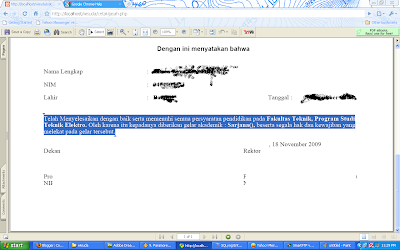
 Posted in: PHPMySQL
Posted in: PHPMySQLGood Browser for FPDF PHP Programming

I Found Moziila Firefox (Up to 3.5 ) isn't a Good Browser for FPDF PHP Programming. Because we need to close and open new tab to do the debugging.
So If You want the Browser for FPDF PHP Programming. You should use Google Chrome (I Use Version 3.0...).

 Posted in: PHPMySQL
Posted in: PHPMySQLConceptDraw Mindmap and ConceptDraw Project to support Google Desktop Search

PRESS RELEASE
Contact: Olin Reams
Email: oreams@csodessa.com
Phone: +1 (408) 441-1150 x 205
ConceptDraw Mindmap and ConceptDraw Project to support Google Desktop Search
Plug-in provides convenient access to ideas and information captured using CS Odessa visual documents for Windows
San Jose, CA, December 8, 2009 -- CS Odessa, the leading provider of business productivity and visualization software solutions for Macintosh and PC, announced today the release of its new Google Desktop Search® plug-in. The plug-in is available at no charge to individual and corporate customers who have the current Windows version of the company’s ConceptDraw MINDMAP® or ConceptDraw PROJECT®.
“With the release today of this new plug-in, our customers—especially those working in the enterprise—can now use Google Desktop Search to locate business-critical ideas and information stored inside their ConceptDraw mind maps and project plans,” said Yuriy Varbanets, ConceptDraw MINDMAP product manager. “Unlike typical file systems, ConceptDraw mind maps provide an intuitive, collaborative way to organize the brainstorming, research and planning that is critical to business success.”
CS Odessa’s new plug-in enables customers to use Google Desktop Search to dig deep inside ConceptDraw MINDMAP and ConceptDraw PROJECT documents. This gives users immediate access to a wide range of content types, including project management plans, project task lists, creative brainstorming for new products and services, detailed research notes, and relevant hyperlinks. Search results are then viewable from the Google Desktop Page.
“Our customers are telling us how important search has become to their business,” said Danil Somsikov, ConceptDraw MINDMAP developer. “Integration with Google Desktop Search gives our users a quick, convenient way to search the wealth of information they generate using ConceptDraw mind mapping and project planning software.”
The Google Desktop Search plug-in for ConceptDraw MINDMAP and ConceptDraw PROJECT can be downloaded at http://www.conceptdraw.com/googlesearch. The update is currently available for Windows users only.
The ConceptDraw Productivity Product Line
CS Odessa ConceptDraw products for Macintosh and Windows include:
• ConceptDraw MINDMAP
Brainstorming tool that utilizes mind mapping techniques to help organize ideas and tasks
• ConceptDraw PROJECT
Professional project management software
• ConceptDraw Office
Powerful integrated productivity software suite that allows one to plan, do and manage any process or project
• ConceptDraw PRO
Diagramming and drawing software
• ConceptDraw PRO WebWave Plug-in
Optional software plug-in for ConceptDraw PRO to create professional diagrams and drawings on the stage of website or application prototyping and design, page mocking-up and site-mapping
• ConceptDraw PRO NetDiagrammer Plug-in
Optional network and system design plug-in for ConceptDraw Pro
ABOUT CS ODESSA
Founded in 1993, Computer Systems Odessa supplies cross-platform productivity tools and graphics technologies to professional and corporate users. With headquarters in Odessa, Ukraine and an office in California, USA, CS Odessa sells products internationally through resellers in over 25 countries, and directly sells products in over 120 countries. The ConceptDraw line of productivity solutions has won numerous awards and is used by hundreds of thousands of people all over the world.
To learn more about CS Odessa, please visit
http://www.conceptdraw.com/
# # #


 7:21 PM
7:21 PM
 ari sari
ari sari















