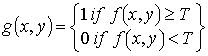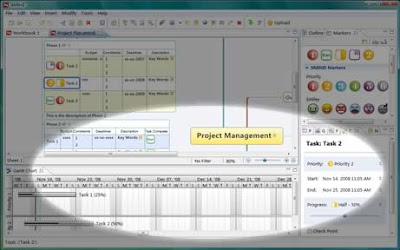Anyway...
One March 31st I sent out (forwarded) a notice that the Internet was going to be shut down starting at midnight that night in order for "them" to flush out the bad links and to reset the servers. It would take 24 hours, so don't make plans for the next day. Disconnect everything! ("Step awayyy from the computer...") I THINK I put a smiley face at the bottom of that email, but I'm not sure. Regardless, I THOUGHT it was perfectly obvious what this was about.
However, the next morning I received an email from someone who thanked me sincerely for giving that heads up. He had quickly forwarded it on to his Superintendent so he could alert the rest of the staff of this outage.
I emailed back right away to tell him that it was an April Fool's joke. (for Pete's sake!) There IS NO "them" who go around cleaning out dead links nor resetting servers. It was a JOKE!
A few minutes later I received another email from this person (the last time I ever heard from him) saying that I had no idea the amount of trouble I had caused, and that the 'joke' was neither funny nor appreciated.
Well, here is the Snopes entry for this not-so-obvious hoax (for some, at least). http://www.snopes.com/holidays/aprilfools/cleaning.asp
It DOES sound official, doesn't it? If Snopes is blocked, here's the text:
"DO NOT CONNECT TO THE INTERNET FROM 12:01 AM GMT ON APR. 1 TO 12:01 AM GMT, APR. 2 !!
It's that time again!
As many of you know, each year the Internet must be shut down for 24 hours in order to allow us to clean it. The cleaning process, which eliminates dead email, inactive ftp and www sites, and empty USENET groups, allows for a better working and faster Internet.
This year, the cleaning process will take place from 12:01 a.m. GMT on April 1 until 12:01 a.m. GMT on April 2 (the time least likely to interfere with ongoing work). During that 24-hour period, five powerful Internet search engines situated around the world will search the Internet and delete any data that they find.
In order to protect your valuable data from deletion we ask that you do the following:
1. Disconnect all terminals and local area networks from their Internet connections.
2. Shut down all Internet servers, or disconnect them from the Internet.
3. Disconnect all disks and hard drives from any connections to the Internet.
4. Refrain from connecting any computer to the Internet in any way.
We understand the inconvenience that this may cause some Internet users, and we apologize. However, we are certain that any inconveniences will be more than made up for by the increased speed and efficiency of the Internet, once it has been cleared of electronic flotsam and jetsam.
We thank you for your cooperation.
Kim Dereksen
Interconnected Network Maintenance staff,
Main branch,
Massachusetts Institute of Technology
Sysops and others: Since the last Internet cleaning, the number of Internet users has grown dramatically. Please assist us in alerting the public of the upcoming Internet cleaning by posting this message where your users will be able to read it. Please pass this message on to other sysops and Internet users as well.
Thank you."





 4:58 PM
4:58 PM
 ari sari
ari sari


 Posted in:
Posted in: