By. Agus47 - jatiblogger
Currently, Computer and Technology will discuss about How to put MP3 in Your Blog. For Michael Jackson fans who have blogs definitely eager to hear Michael Jackson music sung in his blog. However, some mp3 are usually only able to load only one song to install on a blog. Even if there are many who can load a song, is usually mixed with other songs. Nah, to solve this problem you may be able to use the solution that I just post here.
You can use www.hypster.com, to resolve the trouble. How? Very easy and free, you only need to follow the following steps:
Step 1:
Step2:
Step3:
When in search music, you can not find the music you are looking for, you can upload music from files on your computer to your playlist with click upload music. After the music you need have your input in my playlist, you can install on your blog. How? Follow these steps:
Now you can hear the Michael Jackson music in your blog.
Happy to try….
skip to main |
skip to sidebar
About Me
Popular Posts
-
Popular topics discussed on the Internet have multiple choices. You can track the topic or celebrities on Twitter, you can also share experi...
-
Sebuah Blog dengan penulis tunggal kemungkinan memiliki produktivitas posting yang sedikit atau kecil. Kadang-kadang sekumpulan orang bekerj...
-
Service Unavailable - DNS failure The server is temporarily unable to service your request. Please try again later. Reference #11.f12a07d....
-
I had a chance just this week to reconnect with Richard Parslow, the developer of Goalscape , a unique and innovative goal setting and plann...
-
First i made a Trigger like this..(To make an update of summary numeric field if any insert happen in one table) DELIMITER $$ CREATE /*!...
-
Berikut ini hanya langkah garis besar untuk Membuat Struktur Organisasi dengan PHP MySQL. yang diperlukan adalah tabel jabatan dan tabel sta...
-
Are you having a financial problem now? needing a cash advance? Caught between paychecks? And you are needing payday loans? Don't need t...
-
The most popular kind of Internet for online customers came up with a great machine for users of Android . Well, if you're a proud owner...
-
I guess this is the time of the season to look into the crystal ball and make predictions about the year ahead. Certainly 2009 has been an e...
-
Slowly but surely, the presence of notebook-notebook is powered second-generation Intel Core processor, now began to appear on the market. S...
Total Pageviews
Labels
- .avi (1)
- .daa (1)
- #databases (1)
- #informix (1)
- #leadershipday09 (1)
- #mysql (1)
- #panther (1)
- 10.5 (1)
- 11.170.FC2 (1)
- 11.50.FC2 (1)
- 11.50.FC3 (1)
- 11.50.FC4 (1)
- 11.50.TC2 (1)
- 11.50.TC3 (1)
- 11.50.UC2 (1)
- 11.50.UC3 (1)
- 11.50.xC4 (1)
- 11.50UC4 (1)
- 11.7 (3)
- 11.70 (4)
- 11.70.UC2 (1)
- 136 (1)
- 2003 vs 2007 (24)
- 2009 (1)
- 201 (1)
- 2010 conference (1)
- 2011 (5)
- 21stC_learning (1)
- 2Know Toolbar (1)
- 3m (2)
- About Us (1)
- accesible (1)
- Access Workgroup (1)
- accessible tests (1)
- acer aspire (2)
- Acer Aspire One (2)
- Acrobat.com (8)
- acrobat.com labs (2)
- activities (1)
- adam clayman (1)
- Adobe (26)
- Adobe Acrobat (13)
- Adobe Acrobat 9 (9)
- Adobe Acrobat Reader (3)
- Adobe Acrobat Reader 9 (3)
- Adobe Acrobat X (2)
- Adobe Air (2)
- Adobe Captivate (21)
- Adobe Captivate 3 (3)
- Adobe Captivate 4 (13)
- Adobe Certified Expert (4)
- adobe ConnectNow (1)
- Adobe eLearning Suite (7)
- adobe labs (2)
- adobe learning summit (2)
- Adobe Presentation (2)
- adobe presenter 7 (7)
- Adobe SendNow (3)
- Adobe Share (1)
- adobe summit (1)
- adobe tables (1)
- adobe x (1)
- Adsense (1)
- advanced data tools (1)
- AEC Software (2)
- agenda (2)
- agflation (1)
- agile development (1)
- aHaVisual Web (2)
- aHaVisual Web Export (2)
- AirPrint (1)
- Alberto Martinez (1)
- alerts (1)
- amazon (5)
- Amazon (1)
- Amazon Cloud Drive (1)
- American Recovery and Reinvestment Act of 2009 (1)
- Amode (1)
- Andrew Wilcox (2)
- Android (11)
- animoto (1)
- anniversary (1)
- annotation (1)
- Anoto (13)
- AnyBook Reader (1)
- App Store (1)
- Apple (25)
- Apple iPad (15)
- Apple Unlikely To Sell Cheaper Computers (1)
- application development (1)
- apresentações (1)
- apresentadores (1)
- AR Edleman (1)
- Arianna Huffington (1)
- arjen ter hoeve (2)
- ARRA (3)
- Article (9)
- ascd (1)
- asp (1)
- assistive technology (25)
- Assistivetek (11)
- AssistiveWare (2)
- asus (1)
- attendance (1)
- Audio (4)
- audio books (3)
- audrey dalton (2)
- augmentedreality (1)
- Austhink Software (3)
- avatar (1)
- avatars (1)
- backchannel (1)
- backup software (2)
- Backups (1)
- banco de dados grátis (1)
- bank (1)
- bar mitzvah (1)
- Barry Conchie (1)
- base dados (1)
- base de dados gratuita (2)
- bases de dados grátis (1)
- bat mitzvah (1)
- bCisive (3)
- bCisive 2.0 (1)
- become a computer consultant (1)
- become a IT consultant (1)
- becoming an it consultant (1)
- Bell Pottinger USA (1)
- beneficios (1)
- beta testing (1)
- betsy weber (1)
- biggerplate (1)
- biofuels (1)
- Biometrics (4)
- Blackberry (3)
- Blackberry Curve (15)
- blackboard (1)
- blog (2)
- Blog Carnival (25)
- Blogger (14)
- Blogger Templates (4)
- blogging (17)
- Blogging (7)
- Bloging Tips (1)
- Bluetooth (4)
- Boogie Board (1)
- books (1)
- Bookshare (2)
- Bookshare.org (1)
- BOSSdev (1)
- brainstorming (1)
- Brandon Conrad (1)
- brasil (1)
- brazil (1)
- BreezyPrint (1)
- brian friedlander (63)
- brian s. friedlander (19)
- Brother Ptouch 1230 PC (1)
- browser (7)
- bruce haendel (1)
- Builkder Research Paper Edition (1)
- business decision (1)
- business decision mapping (4)
- business graphics (1)
- business IT services (1)
- buzan (2)
- Buzzword (4)
- Cabre (1)
- cache (1)
- caine (1)
- Calibre (1)
- Camcorder (2)
- camtasia mac (2)
- camtasia studio 6 (9)
- camtasia_studio (9)
- camtwist (1)
- Canson (13)
- cantor (1)
- cape may (1)
- captivate 3 (1)
- capture (1)
- career (1)
- CAST (2)
- Cast eReader (2)
- castilian (1)
- Cayra (1)
- CD-roms (2)
- cell phone (17)
- cell phones-PDA (3)
- center for innovative education (1)
- centric (1)
- CES 2008 (1)
- Chance Brown (1)
- cheetah (1)
- china (1)
- choice edition (1)
- christine besko maughan (1)
- Christmas (1)
- Chrome (2)
- Chuck Frey (10)
- chunk overwrite (1)
- chunks (1)
- CIO (1)
- circuit city (1)
- classroom (1)
- clicker 5 (3)
- clicker paint (1)
- clickers (1)
- Clickfree Transformer Cable (1)
- Clickfree’s Transformer for iPod (1)
- Cloud computing (1)
- cloud engines (2)
- clozepro (1)
- Co:Writer (1)
- Co:Writer 6 (2)
- CodeBaby (5)
- collaboration (6)
- collaboration PDF (1)
- columnar database (1)
- comapping (13)
- Command Prompt (5)
- community (1)
- comparison sites (1)
- Competition (1)
- compression (1)
- Computer (2)
- computer business ideas (1)
- computer business opportunities (1)
- computer business plan (2)
- computer certification (1)
- computer consultant business (2)
- computer consultants secrets (1)
- computer consulting (16)
- computer consulting business (2)
- Computer Consulting Kit Home Study Course (2)
- computer consulting marketing (1)
- computer contract (1)
- computer contractors (1)
- Computer Repair Books (1)
- computer repair business (4)
- computer repair business opportunity (1)
- computer repair class (1)
- computer repair contracts (1)
- computer repair employment (1)
- computer repair prices (1)
- computer repair service software (1)
- computer repair tools (1)
- computer service (1)
- Computer Service Tips (1)
- computer shop (1)
- computer shop software (1)
- computer specialist (1)
- computer support jobs (1)
- computer technician job description (1)
- Computer Theory (44)
- comunidade (1)
- comunidade informix (4)
- Concept Draw Mindmap (1)
- concept map (7)
- concept mapping (2)
- ConceptDraw (8)
- ConceptDraw Business Suite (1)
- ConceptDraw MindMap (2)
- ConceptDraw MindMap 5 (7)
- ConceptDraw MindMap 5 Mac (4)
- ConceptDraw Mindmap for Projects (4)
- ConceptDraw Mindwave (2)
- ConceptDraw Office (9)
- ConceptDraw Project V6 (1)
- ConceptDraw Project 4 (4)
- conection (1)
- conexão (1)
- conference (5)
- conferência (2)
- connection (1)
- consulting (1)
- consulting business firms (1)
- consumer advice (6)
- consumer electronics show (1)
- context discovery (7)
- Context Organizer (15)
- context summarizer (2)
- continuing support pilot (2)
- cornell note taking (1)
- cosmo (1)
- coveritlive (2)
- CPA (1)
- create (1)
- creativecommons (1)
- Crick Software (6)
- crossloop (6)
- crossloop for mac (1)
- CS Odessa (12)
- Curriculum one-to-one (1)
- Curve (1)
- customer service (1)
- custos (1)
- DAISY (1)
- Daring Fireball (1)
- dashboards (1)
- data analysis (1)
- data capture (1)
- data projector (1)
- data storage (1)
- database (2)
- Database (8)
- Database Security Expert (1)
- databases (1)
- datablade (1)
- datasource (1)
- datawarehouse accelerator (1)
- David Neimeijer (1)
- David Niemeijer (1)
- dbschema (1)
- dbspace (1)
- dbspaces (1)
- DEHEMS (1)
- del.icio.us (1)
- dell (3)
- demo (1)
- demo 2008 (1)
- Design (9)
- desktop pc review (9)
- Desktop Tips (1)
- devlearn 2009 (4)
- devlearn2008 (1)
- Dictate (1)
- dictionary (1)
- Digital Camera (14)
- digital camera review (10)
- digital cameras (3)
- Digital Life (2)
- digital pen (12)
- digital photography (4)
- digital; cameras (1)
- Diigo (1)
- Diigo bookmarks (1)
- dimdim (5)
- direct mail (1)
- discover informix (1)
- discussion (1)
- disk backup (3)
- distribuições (1)
- distributions (1)
- dns (1)
- document camera (4)
- dog (1)
- Don Johnston (4)
- Download (12)
- Download MP3 (1)
- Draft:Builder (2)
- Draggable Math (1)
- dragon dictate (2)
- driver (1)
- Drives (1)
- drop (1)
- Dropbox (1)
- dropdown menu (1)
- dropmind (1)
- dropout rate (1)
- ds (1)
- DSS (1)
- DVD-roms (2)
- E-Learning (2)
- earlier-released iPad (1)
- Earn (1)
- Earth science (1)
- eBooks (7)
- EC2 (1)
- echo (2)
- echo smartpen (8)
- economic (1)
- Edições Informix (1)
- editing (1)
- Education (6)
- Education Week (1)
- educational technology (1)
- elearning (7)
- electric (1)
- elias (1)
- email (4)
- Email (3)
- embeber (1)
- embebida (1)
- embebido (1)
- Embed PDF (1)
- embedable (1)
- Emotionally Intelligent Parenting: (1)
- encryption (1)
- encryption expert (1)
- end of service (1)
- end of support (1)
- EndUserSharepoint.com (1)
- Entertainment (3)
- Entertaintment (27)
- enTourage (1)
- eos (1)
- eprinting (2)
- eReader (1)
- Eric (1)
- erro (1)
- error (1)
- Error Messages (2)
- espaco livre (1)
- estudo (1)
- etch a sketch (1)
- etext (1)
- ethanol (1)
- EtherPad (1)
- ETTC (1)
- evento (1)
- Excel (13)
- explain_sql (1)
- Export to Mindjet Player (2)
- extent size (1)
- extents (1)
- external tables (2)
- eye-fi (3)
- Facebook (45)
- Faster Windows (6)
- fastest informix dba contest (1)
- FastTrack (1)
- FastTrack Schedule 9.2 (3)
- feature requests (1)
- File and Printer Sharing (3)
- File Conversion (3)
- File Extensions (1)
- File Management (2)
- File Recovery (4)
- file storage (3)
- File Types (2)
- filemaker (1)
- filemaker go (1)
- firefox (1)
- Firefox (18)
- fireman (1)
- Flash (2)
- flash drive (1)
- Flash video (3)
- Flat Classroom project (1)
- Flickr (1)
- Flipnotebook (3)
- FlipVideo (1)
- Fly_Fusion (3)
- Fly_Pentop (2)
- FolderSahre (1)
- Fonts (1)
- Forms (3)
- formscentral (1)
- forrester (1)
- forums (1)
- Four Column Templates (2)
- Fraklin (1)
- framemaker (1)
- francês (1)
- free (1)
- free books (1)
- free software (1)
- free space (1)
- Freemind (5)
- Freeware (32)
- french (1)
- friedlander (3)
- FULL_DISK_INIT (1)
- fun gadget (6)
- função (1)
- function (1)
- funding (1)
- gadgets (9)
- Gael (1)
- Game (4)
- Games (12)
- gaming (13)
- Gannt (1)
- Gantt (6)
- Gantt Charts (11)
- Gateway releases 16-inch MC series laptops (1)
- GatherPlace (1)
- Gcast (1)
- genoncfg (1)
- Gideon King (3)
- Ginger Software (5)
- Ginger Spell (2)
- giveaway (3)
- Glance (10)
- Gliffy (1)
- global education (1)
- globalwarming (1)
- Go Green (1)
- goal setting (1)
- goalscape (2)
- GoLink (1)
- GoMotion (1)
- Googel (1)
- google (71)
- Google (24)
- Google Apps (6)
- Google Chrome (1)
- Google Chrome OS (1)
- Google Docs (13)
- Google earth (4)
- Google Forms (1)
- Google Gears (1)
- google latitude (1)
- google maps (2)
- Google Presentation (6)
- Google Search (1)
- Google Voice (1)
- Google Wave (2)
- Google Waves (1)
- GoTemp (1)
- gotomeeting (1)
- GoTweet (1)
- GPS (2)
- grants (1)
- graphic organizers (5)
- Graphics (5)
- grátis (1)
- Green (1)
- growth edition (1)
- grupo de utilizadores (1)
- Guest article (1)
- Gyronix (1)
- GyroQ (2)
- H1N1 (1)
- handheld devices (2)
- handouts (2)
- Handphone (5)
- handwriting recognition (3)
- happy holiday (2)
- Happy New Year (3)
- Happy Thanksgiving (1)
- Hard Disk (1)
- Hard Drives (2)
- Hardware (6)
- HDTV (1)
- header (1)
- Health (4)
- hebrew (1)
- Henry Gantt (1)
- Holiday (4)
- horizon (1)
- hovercam T3 (2)
- How to (44)
- how to start a computer business (1)
- how to start a computer repair shop (1)
- hp (4)
- HP 6500A (1)
- hp d110 printer (1)
- HP Photosmart D110 (1)
- humanities (1)
- hyperstudio (2)
- i (1)
- iamakey (1)
- IATEMPDIR (1)
- IBM (4)
- IBM Portugal Informix warehouse evento Forum Lisboa (2)
- ibm tv (1)
- IDEA (2)
- IDS (1)
- IDS 11.50UC4 11.50.xC4 11.50.FC4 compression IIUG (1)
- if exists (1)
- if not exists (1)
- IFX_LARGE_PAGES (1)
- iinovator-c (1)
- IIUG (4)
- IIUG 2010 (3)
- image (1)
- Image Processing (10)
- images (1)
- imakey USB Flash drive (1)
- Impatica 4 for PowerPoint (3)
- in memory database (1)
- Inclusion (1)
- Inclusion Times (4)
- index (1)
- Info (10)
- information economy (3)
- information mapping (2)
- information overload (2)
- Information technology (6)
- information technology business plan (1)
- information technology consultants (1)
- information technology service (1)
- informations (40)
- informix (46)
- informix beta (1)
- informix blogs (1)
- informix change password (1)
- informix community (2)
- informix compression (1)
- informix comunity (1)
- informix demo (1)
- informix feature (1)
- Informix FUD IBM roadmap training iiug virtual appliance (1)
- Informix Genero (2)
- informix green initiative smarter planet (2)
- informix locking (1)
- informix locks (1)
- informix new editions (1)
- informix pam (1)
- informix roi (1)
- informix sites (1)
- Informix Stategy (1)
- informix support (1)
- informix tco (1)
- informix upgrades (1)
- informix user (1)
- informix user group (1)
- Informix Warehouse Accelerator (4)
- informixpy (1)
- InGyre (1)
- inicializar (1)
- initialize (1)
- Innovation (1)
- inspiration (41)
- inspiration 8 (3)
- Inspiration 9 (3)
- inspiration. Dragon Naturally Speaking (1)
- inspiration. math (1)
- inspiredata (10)
- inspiredata_1.5 videos (3)
- InspireDate_1.5 (2)
- Inspiron 910 (1)
- Inspiron Mini 9 (1)
- instalação (1)
- installation (1)
- instance layout (1)
- instancia (1)
- InstantConference (1)
- intance (1)
- Intel-McAfee deal baffles security analysts (1)
- IntelliGantt (4)
- IntelliGantt Add-In for MindManager (4)
- Intellitools (1)
- interactive (2)
- interactive whiteboards (1)
- international dyslexia assosication (1)
- internet (14)
- Internet Explorer (17)
- iPad (4)
- iPad Recliner (1)
- iPevo (4)
- iPevo Point 2 View Camera (2)
- IPEVO Point 2 View Document Camera (1)
- iphone (11)
- Iphone (3)
- Ipod (4)
- iPod Touch (2)
- iPods (4)
- IQ Visual Mapping (17)
- isolation level (1)
- ispeech (1)
- ISTE (5)
- ISTE 2010 (1)
- iste 2011 (2)
- IT audit (1)
- IT audits (2)
- IT Careers (1)
- IT consultant (3)
- IT consultant company (1)
- IT consultants (1)
- IT consulting (8)
- IT consulting business (1)
- IT consulting firm (1)
- IT contract (1)
- IT Freelancer (1)
- IT jobs (1)
- IT maintenance contract (1)
- IT marketing (13)
- IT marketing plan (1)
- IT sales (7)
- IT specialist (1)
- IT support contracts (1)
- IT training (1)
- itanium (1)
- iThoughts (1)
- iThoughtsHD (5)
- iTunes (4)
- iwa (2)
- iWriteWords (1)
- ixlocks (1)
- James Mowery (1)
- jamie nast (3)
- Jargon (6)
- JAVA (22)
- Javascript (2)
- javier gray (1)
- JCVGantt Pro 3 (6)
- jetpack (1)
- jim marggraff (2)
- Jing (7)
- Jing Pro (1)
- joan green (4)
- Job (1)
- Jobs (4)
- John Crick (3)
- John England (1)
- Jonathan_Sapir (1)
- Joshua Feinberg (1)
- Jott (3)
- jungle disk (1)
- just in time training (1)
- JVCGantt (1)
- JVCGantt Pro 3 (1)
- k21onlineConference (1)
- kansas city (2)
- karen janowski (5)
- kean university (1)
- Key Board Shortcuts (1)
- Keyboard shortcut (39)
- Keyboards (1)
- Keynote (1)
- Keywords (1)
- Kidspiration (3)
- Kindle (7)
- kindle 2.0 (1)
- kindle 3 (2)
- kindle edition (1)
- Kiva.org (1)
- Knowledge (15)
- KnowledgeLink (1)
- kurzweil 3000 (2)
- kurzweil 3000 USB (1)
- Kwout (1)
- Kyle McFarlin (3)
- l (1)
- label printer (1)
- Labquest (3)
- LabQuest Emulator (1)
- LabQuest Mini (1)
- lacie (1)
- laminated guide (1)
- landmark note taking (1)
- language (1)
- laptop (47)
- laptop review (21)
- Lapworks (1)
- Las Vegas (1)
- laser (1)
- LAST COMMITTED (1)
- LCD Monitor (1)
- LeapFrog (3)
- lenexa (1)
- Leopard (2)
- LG (1)
- Link (11)
- LinkedIn (3)
- Lino (1)
- Linux (21)
- lisboa (1)
- lisbon (1)
- list of images (1)
- literacy (1)
- livescribe (30)
- livescribe connect (2)
- livescribe Paperblanks (2)
- livescribe pulse smartpen (13)
- Local Users and Groups (2)
- location based services (1)
- Log On Tips (4)
- logical logs (1)
- logitech (3)
- Lost document (3)
- Low drive space (3)
- lsof (1)
- Lyrics (5)
- mac (1)
- Mac OSX (1)
- Macbook (4)
- Macintosh (24)
- Mackiev (1)
- MacSpeech (1)
- macworld (1)
- macworld 2010 (2)
- macworld 2011 (2)
- macworld best of show (1)
- magicyad (1)
- Mango Software (2)
- map sharing (1)
- Mappio (2)
- Mark Miller (1)
- marketing (1)
- mashup (2)
- Matchware (16)
- math (3)
- Mathpad (1)
- mead map (2)
- meadmap (3)
- mediaroll (1)
- meme (1)
- michael deutch (2)
- Michael Sampson (1)
- Michael Scherotter (1)
- micro small businesses (1)
- Microsoft (10)
- Microsoft Office (16)
- Microsoft Project (1)
- Microsoft Vista (21)
- Microsoft Word (4)
- Microvision (1)
- Middlesex ETTC (3)
- miindjet (1)
- mimio (3)
- Mimio pad (1)
- mimioStudio (3)
- mind mapping (135)
- mind mapping 2.0 (6)
- mind mapping mindomo (2)
- mind maps (4)
- mind2chart (6)
- mind2chart 1.3 (1)
- mindgenius (5)
- mindgenius 3 (2)
- mindgenius 3.5 (1)
- mindgenius 4 (1)
- Mindjet (43)
- Mindjet Connect (6)
- Mindjet Labs (2)
- Mindjet Newsletter (7)
- Mindjet Player (3)
- MindManager (96)
- MindManager 7 (15)
- MindManager 7 Mac (3)
- Mindmanager 8 (28)
- MindManager 9 (7)
- Mindmanager add-in (7)
- MindManager CPA Edition (1)
- MindManager Pro 7 (31)
- MindManager Pro 7 Viewer (1)
- Mindmanager Web (2)
- mindmanager webinar (1)
- MindManager_6 (1)
- MindMap Navigator (2)
- MindMapper (4)
- Mindmapper 2008 USB (1)
- Mindmapper 2009 (4)
- Mindmapper 2009 USB Edition (1)
- Mindmapper 2009 Viewer (1)
- mindmappers ning (1)
- mindmapping (30)
- mindmapping 2.0 (3)
- mindmapping_2.0 (1)
- mindmeister (8)
- mindomo (2)
- Mindstorms (1)
- Mindsystems (4)
- Mindsystems Amode (1)
- MindView 3 (13)
- MindView 3 BE (8)
- mindview 4 (3)
- mindview 4 Business Edition (2)
- mindwave (1)
- mini laptop (4)
- Misc. Gadgets (17)
- mobile phone (2)
- Mobile tech (47)
- MobileMe (1)
- mofuse (1)
- Monitor (6)
- monitoring (2)
- monitorizacao (1)
- moodle (2)
- mouse (1)
- Mouse (2)
- movies (1)
- MP 120 (1)
- MP 150 (1)
- mp3 (2)
- MP3 Players (1)
- MS Access 2007 (11)
- MS Excel (66)
- MS Office Groove (12)
- MS Office Project (13)
- MS Office Visio 2007 (9)
- MS OneNote 2007 (20)
- MS Outlook 2007 (80)
- MS PowerPoint (29)
- MS Share Point (9)
- MS Word (39)
- Multimedia (4)
- music (4)
- My Livescribe (4)
- MyScript (4)
- MySelf (29)
- myspace (3)
- mysql (1)
- Nano (1)
- NaturalReader (3)
- NCLB (1)
- NECC (6)
- NECC 2009 (1)
- necc07 (1)
- necc09 (1)
- necc2007 (1)
- ned davia (1)
- neo2 (1)
- netbook (4)
- netbooks (1)
- Network (1)
- network cabling (1)
- Networking (3)
- Networking Tips (5)
- Networks in Motion (1)
- Nevada (1)
- New features (1)
- new version (1)
- news (13)
- next informix version (1)
- Nigel Goult (2)
- NIMAS (1)
- ning (1)
- njecc (1)
- no error message (1)
- no more extents (1)
- Nokia (1)
- Nook e-reader (1)
- nothing_important (1)
- nova versao (1)
- NovaMind 4 (6)
- NovaMind Platinum (1)
- NPR (2)
- Nuance (2)
- NULL (2)
- null comparison (1)
- null concatenation (1)
- OAT (3)
- occupational therapists (2)
- Odessa Software (6)
- Odiogo (1)
- Odiogo accessibility blogging TTS text to speech (1)
- Office Communicator (4)
- Office Live Meeting (3)
- oki data (1)
- OLAP (1)
- oledb (1)
- olin reams (1)
- OLTP (1)
- Olympic Limited (4)
- Olympic Utilities (1)
- Olympus (1)
- OneNote 2007 (1)
- oninit -i (1)
- online store (2)
- online training (2)
- OoVoo (8)
- open a computer repair shop (1)
- Open Admin Tool (2)
- opening a computer repair shop (1)
- OpenOffice (6)
- Operating System (1)
- operating systems (2)
- opml (1)
- optimizador (1)
- optimizer (1)
- oracle (1)
- organizational (1)
- oriductivity (1)
- OS X (6)
- OSX (2)
- Other (55)
- out of support (1)
- Outlook (1)
- output TechSmith (1)
- packaging (1)
- Palm (1)
- pam (1)
- panther (9)
- paper products (1)
- Papershow (26)
- papershow for mac (5)
- PaperShow for Teachers (15)
- partição (1)
- partition (1)
- partnering (2)
- pasco (1)
- Patrick koh (2)
- Payment Processor (1)
- PC desktop (11)
- pc games (1)
- PC Magazine (1)
- PC maintenance contract (1)
- PC purchases (1)
- pc repair job (1)
- PC repair price (1)
- PC repair price list (1)
- PC repair services (1)
- pc repair training (1)
- PCI (1)
- PCI DSS (1)
- PDF (10)
- pdf portfolio (1)
- pdq (1)
- pdqpriority (1)
- Pearson (1)
- Pediatric Potentials of West Essex (2)
- pen data solutions (1)
- Pen Drive (1)
- pencast player (1)
- Pengetahuan (37)
- performance (2)
- personal (1)
- personal development (1)
- PersonalBrain (22)
- PersonalBrain 6 (2)
- phanfae (1)
- phanfare (1)
- phone service (1)
- Photo Management (1)
- photography (5)
- Photoshop (3)
- photoshop express (1)
- Photoshop Tips (1)
- PHPMySQL (45)
- physical log (1)
- Picnik (1)
- pico projectors (3)
- PicoCrickets (1)
- pictures (1)
- pixwriter (1)
- planet (1)
- plano de execução (1)
- plugin (1)
- pocket printer (1)
- podcast (4)
- pogoplug (1)
- polaroid (2)
- polaroid PoGo (1)
- Polldaddy (1)
- PollEverywhere (3)
- polling (1)
- Portable Audio (2)
- Portable Video (1)
- Portfolio (1)
- postscript (1)
- Power Markers (1)
- PowerPoint (11)
- PPT Mac (1)
- predictions (1)
- presentation (6)
- presentations (5)
- Presenter (1)
- Press Release (2)
- primary (1)
- primary paper (1)
- print disability (1)
- printer service (1)
- Printers (2)
- Printing (10)
- Pro Extended (1)
- probeware (6)
- problem solving (1)
- procedure (1)
- Productivity (1)
- professional development (3)
- project managment (1)
- Project 2010 (2)
- Project KickStart (5)
- project management (31)
- Project Managers (1)
- project planning (8)
- projection clause (1)
- Proloquo2Go (2)
- proposal (1)
- proposals (3)
- ProStores (1)
- Protection (3)
- proving ground projects (1)
- ptouch (1)
- Ptouch 1230 PC (1)
- pulse digital pen (9)
- Purchases (2)
- QAvantage (1)
- QR Code (2)
- query plan (1)
- Quick Tip (1)
- qwiki (1)
- r (1)
- rabbi (1)
- Read Outloud (1)
- readers (1)
- reading (8)
- readingpen (1)
- readingpen TS (1)
- Real Time Loader (1)
- rebit (1)
- rebit inc (1)
- recording for the blind and dyslexic (1)
- recordings for the blind and dyslexic (1)
- redbook (1)
- redirected writes (1)
- Registry (3)
- relational database (1)
- remote access (2)
- renaissance learning (1)
- reorg (1)
- Research (1)
- Research Generator (1)
- research in motion (1)
- responders (1)
- ResultsManager (1)
- retorno do investimento (1)
- return on investment (1)
- returning null (1)
- reverse dns (1)
- Review (34)
- rfbd (2)
- RFID (1)
- ribbon (2)
- richard parslow (1)
- RIM (1)
- RJ Jacquez (2)
- rminder (1)
- roadshow (4)
- Rob Thomas (2)
- robin capper (1)
- RobiNZ (1)
- RoboHelp (2)
- Robotic (3)
- roi (2)
- RTIME (1)
- RUNasroot (1)
- S3 (1)
- sales IT (1)
- Samsung (2)
- Samsung P400 Projector (1)
- Samuel Senott (1)
- SAP Streamwork (1)
- savepoint (1)
- sc (1)
- Scanning (1)
- Schedule (1)
- science (6)
- screen sharing (7)
- screencast (14)
- screencast.com (4)
- screensharing (7)
- screenshot (1)
- Seach (1)
- search (3)
- search engine (1)
- search engines (1)
- Searching (2)
- seavus (1)
- Security (8)
- select list (1)
- sensors (3)
- SEO (93)
- service (1)
- Sharepoint (1)
- sharing (1)
- shelley hayduck (1)
- Shortcut keys (15)
- Show Branch Alone (1)
- simon david (1)
- Simtech (5)
- sitebrain (1)
- Sites (24)
- SitesReview (16)
- sketchcast (1)
- Skype (16)
- Slideshare (1)
- slot (1)
- small business computer consulting (2)
- small business networking (1)
- smartdraw 2008 (4)
- smartdraw 2010 (2)
- smartdraw vp (1)
- smartdraw.com (1)
- smarter (1)
- smartpen (5)
- smartphone (2)
- Smartphone app would (1)
- snagit (3)
- snagit 9 (2)
- snagit Mac (1)
- SnapXT (1)
- snesors (1)
- Snow Leopard (1)
- sobreposicao chunk (1)
- Social (19)
- Social media (39)
- Social Networking (2)
- socialtoo (1)
- socol (1)
- software (1)
- Software (29)
- software applications (1)
- software consultancy (1)
- solaris (2)
- SOLO 6 (1)
- solutions (1)
- Some Links (1)
- Sony (2)
- spanish (1)
- Speaker Notes (2)
- speakers (1)
- speakit (1)
- special education (1)
- Speech (1)
- speech recognition (2)
- spell checking (1)
- spelling (1)
- spelling correction (1)
- Spinscape (1)
- sPresent (1)
- sql syntax (1)
- SQLTRACE (1)
- stack trace (1)
- staples (1)
- start a computer business (1)
- Start an IT Business (1)
- starting a computer business (1)
- starting your own computer business (1)
- Startup (3)
- stem (2)
- stephanie diamon (1)
- stephanie diamond (2)
- Steve Rothwell (1)
- sticky notes (1)
- Stimulus package (1)
- storage clause (1)
- stored (1)
- stored procedure (1)
- strace (1)
- StrengthsFinder (1)
- study (1)
- summarize (1)
- summer (2)
- summize (1)
- suporte (1)
- support (1)
- survey (6)
- surveys (1)
- swift (1)
- swine flu (1)
- Sybase (2)
- syntax error (1)
- tabela (1)
- tablet (1)
- Tag (1)
- Talario (2)
- tarefas (1)
- task automation (1)
- tasks (1)
- tazzle (3)
- tazzle it (3)
- tco (1)
- tcpdump (1)
- TD ThinkingWorks (1)
- Teacher's Guide to Mind Mapping (1)
- TeacherTube (1)
- teaching (4)
- Tech Industry (2)
- Technical Communication Suite 3 (1)
- technical support (2)
- technology (12)
- Technology (41)
- technology assessments (1)
- Technology news (98)
- TechSmith (8)
- Ted (6)
- TED video (1)
- Telco (5)
- teleconference (1)
- testimonials (1)
- tether (2)
- tether for blackberry (2)
- text to speech (6)
- TextAloud (1)
- Thanksgiving (2)
- The Brain Technologies (5)
- theBrain (1)
- ThemeReader (5)
- TheNewsRoom (1)
- theRealizer (3)
- thesaurus (1)
- theTealizer (1)
- Three Column Templates (2)
- Timebox Manager (1)
- timeboxing (1)
- Timelines (2)
- TimeSeries (1)
- tips (37)
- Tips-and-tricks (62)
- tobias (1)
- todo for iPad (1)
- tom crawfod (1)
- Tom Rath (1)
- tony buzan (1)
- top 100 inventions (1)
- torah (1)
- TouchGraph (2)
- TPAssist2007 (5)
- tracking (1)
- training (2)
- transacção (1)
- transaction (1)
- Trick (13)
- truss (1)
- trusted connection (1)
- TTS (1)
- tubular speakers (1)
- tutorials (1)
- tweetchat (2)
- Twitter (44)
- twitter hashtags (1)
- twitter iran (1)
- Twitterberry (2)
- Two Column Templates (2)
- UDL (3)
- udr (1)
- uiltimate edition (1)
- ultimate edition (1)
- Universal Design for Learning (4)
- Unused items (1)
- update (1)
- update statistics (1)
- Upgrades (1)
- upload (1)
- urgency (1)
- USB (4)
- USB Memory (3)
- User Variables (1)
- utilities (1)
- vendor rate tco informix (1)
- Vercelletto (1)
- Verizon (3)
- vernier (5)
- versions (1)
- versões (1)
- video (10)
- Video (2)
- Video card (2)
- video chatting (1)
- video conferencing (9)
- video demonstration (1)
- video techsmith (1)
- video tutoria (1)
- video tutorial (2)
- vidly (1)
- virtual image (1)
- virtual IT (4)
- virtual machine (1)
- VisionObjects (1)
- Vista Explorer (13)
- visual (2)
- visual explain (1)
- visual learning (7)
- visual management (1)
- visual mapper (1)
- visual mapping (18)
- visual mapping body of knowledge (1)
- Visual Mind (1)
- Visual Mind 10 (1)
- visual strategist (1)
- visual supports (1)
- visual thesaurus (1)
- visual thinking (3)
- visualization (6)
- visualmapper (1)
- visualthesaurus (1)
- visuwords (1)
- vizthink (1)
- vizthink 2009 (1)
- VMBOK (1)
- vocabgrabber (1)
- voice and data cabling (1)
- voicethread (1)
- VOIP (2)
- Vormetric (1)
- VozMe (1)
- vyew (1)
- VZNavigator (4)
- VZNavigator Traffic Enhanced (2)
- wallace tait (10)
- was (1)
- wave (1)
- Wearables (1)
- Web (20)
- web 2.0 (1)
- Web 2.0 (22)
- web conferencing (6)
- Web Design (16)
- Web Development (62)
- Web feeds (1)
- Web Hosting (1)
- Web Services (1)
- web summarizer (1)
- WebBrain (4)
- webcam (4)
- webex (3)
- webinar (20)
- Websites (14)
- websphere (1)
- webSphereDefaultIsolationLevel (1)
- webspiration (8)
- webspiration pro (2)
- whiteboard (1)
- wifi (2)
- wiki (1)
- wiki china project (1)
- WikiMindMap (1)
- wikispaces (1)
- wikisummarizer (1)
- windows (2)
- Windows (47)
- Windows Crash (4)
- Windows Explained (10)
- Windows GUI (28)
- Windows Hangs (2)
- Windows XP (3)
- WindowsFirewall (1)
- wizcom (1)
- wolfram (1)
- wolframalpha (1)
- Wonder Wheel (1)
- word cloud (2)
- word prediction (1)
- Word Processing (24)
- word processor (3)
- Wordbar (1)
- wordle (4)
- wordpress (7)
- work flow (1)
- workshop (3)
- Workspace (2)
- worlds fair (1)
- wow2 (1)
- wowio (1)
- Write Outloud (2)
- Writely (1)
- WriteOnline (5)
- writing (12)
- writing prompt (3)
- writing supports (3)
- Xdrive (1)
- Xi (1)
- XMIND (7)
- XMIND_2008 (3)
- XP Tools (5)
- xPaper (3)
- yad (1)
- Yahoo (1)
- You Tube (3)
- Youtube (1)
- YouTube (6)
- Yuuguu (5)
- Zaner Bloser (1)
- zink (1)
- zip files (1)
- Zuckerberg (1)
Archives
-
▼
2009
(739)
-
▼
July
(79)
- MindMap Navigator 1.3 is Released
- Embedding your WebBrain in Your Blog
- The 19th Carnival of Computer Help and Advice
- My PLN helped me with Google Earth issue
- Tes Kesamaptaan PLN Bali 2009 in Action
- Post weekly (weekly)
- Fifth Year Anniversary of Blogging
- Tes Kesamaptaan PLN Bali 2009
- Oka antara penyanyi Rap / RnB..?? Baru Tau
- How to Get our Laptop Make Adress / Phisycal Adress
- Disable autoplay in Windows XP using Registry Editor
- How to put Michael Jackson Song MP3 in Your Blog
- Brain Technologies Unveils WebBrain Beta
- Context Organizer for MindManager Webinar
- The Pirate Bay: Users can delete accounts ahead of...
- USB Flash Transformer model
- Knowing Blog Dofollow with NoDoFollow 1.1
- Interview with Mike Taylor Developer of StrengthsM...
- From Nofollow Become Dofollow For Blogger
- Vampire Love Story with Human
- Music Soul, Music Feel and Music Vibration
- Page Template to give a variation in Wordpress Theme
- Post weekly (weekly)
- Turut Berduka Cita dengan Tragedi Pemboman JW Marr...
- Detective Conan Award
- List of Do Follow Blog or Website --> Ask Here
- Make our Blog in Blogger Become Do Follow
- How to Check Do Follow or No Follow Blog..?
- This Is Not An Award Blog, Only Love Share
- Windows Network Configuration connecting to Anothe...
- Vision Objects Releases MyScript for Livescribe M...
- Too Far Out There?
- EtherPad & Skype Perfect Together
- Fedora Core eth0 or LAN Configuration
- Firewall Windows Block Port 80
- Bend Effect in Nero Cover Designer
- Create User in Wordpress
- Change Wordpress User Password
- SSH To Remote Linux Fedora Server From Windows
- Putty Text Color and Background Color Configuration
- Matchware Releases Service Pack 1 for MindView 3
- New testing proposed for PA
- Attention Music Teachers - watch this
- Post For Leadership Day
- MindMap Navigator Released for MindManager 8
- Post weekly (weekly)
- Alexa Website Rank Daily Update
- Google Voice-Trying it Out
- How to Create Online User in Blog
- To (ipod) Touch or Not to (ipod) Touch
- Award Indonesia 15
- Expensive Vs Standard Car Price in Indonesia
- High Quality Car In This World
- Customising the Quick Access Toolbar
- Perhaps I stand corrected - and happy to do so
- Award winning videos from ASCD
- Google Announces Google Chrome OS
- Open a Computer Repair Shop with the Right Priorities
- Generate Repeat Background Image
- Publish Blogger Post tidak langsung di tayangkan d...
- Walaupun di desa, tapi sinyal Telkomsel Flashku HSDPA
- Hari ini, Pemilihan Presiden RI 8 Juli 2009
- Gantt Charts vs Timelines-You Decide
- Background Image in Facebook..???
- Facebook Social Bookmarking
- Bookmark di Google
- Pindah Provider ke Telkomsel Flash
- Service in Fedora Core 10 like Task Manager Proces...
- Twitter with students?
- Resisting the Inevitable?
- No Fear of Lawsuits, eh?
- SSH to Remote Linux Fedora Core 10 Server
- Hashtag troubles
- Post weekly (weekly)
- Download Free Games with Single OR RapidShare Links
- From Nofollow Become Dofollow
- MindGenius 2.5: An Overview
- Captivate 4: Export Videos to PDF Format
- Opportunity Lost
-
▼
July
(79)
Copyright © 2011 Computer and Technology | Powered by Blogger
 4:13 PM
4:13 PM
 ari sari
ari sari

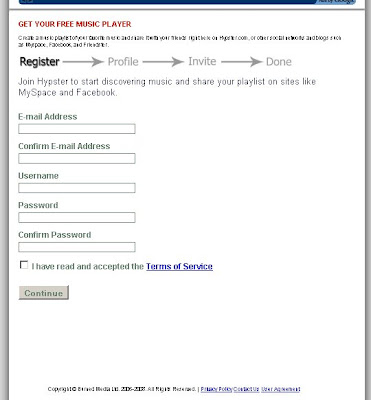





 Posted in:
Posted in: 







0 comments:
Post a Comment