How to Change Wordpress Password? Just follow this steps. The important thing is password strength.
1. Select Menu User --> Authors and Users and Your Username.
2. Update old password with new password. Remember to give a Strong Password Strength
3. Finish. Your wordpress password have been changed.
skip to main |
skip to sidebar
About Me
Popular Posts
-
Popular topics discussed on the Internet have multiple choices. You can track the topic or celebrities on Twitter, you can also share experi...
-
Sebuah Blog dengan penulis tunggal kemungkinan memiliki produktivitas posting yang sedikit atau kecil. Kadang-kadang sekumpulan orang bekerj...
-
Service Unavailable - DNS failure The server is temporarily unable to service your request. Please try again later. Reference #11.f12a07d....
-
I had a chance just this week to reconnect with Richard Parslow, the developer of Goalscape , a unique and innovative goal setting and plann...
-
First i made a Trigger like this..(To make an update of summary numeric field if any insert happen in one table) DELIMITER $$ CREATE /*!...
-
Berikut ini hanya langkah garis besar untuk Membuat Struktur Organisasi dengan PHP MySQL. yang diperlukan adalah tabel jabatan dan tabel sta...
-
Are you having a financial problem now? needing a cash advance? Caught between paychecks? And you are needing payday loans? Don't need t...
-
The most popular kind of Internet for online customers came up with a great machine for users of Android . Well, if you're a proud owner...
-
I guess this is the time of the season to look into the crystal ball and make predictions about the year ahead. Certainly 2009 has been an e...
-
Slowly but surely, the presence of notebook-notebook is powered second-generation Intel Core processor, now began to appear on the market. S...
Total Pageviews
Labels
- .avi (1)
- .daa (1)
- #databases (1)
- #informix (1)
- #leadershipday09 (1)
- #mysql (1)
- #panther (1)
- 10.5 (1)
- 11.170.FC2 (1)
- 11.50.FC2 (1)
- 11.50.FC3 (1)
- 11.50.FC4 (1)
- 11.50.TC2 (1)
- 11.50.TC3 (1)
- 11.50.UC2 (1)
- 11.50.UC3 (1)
- 11.50.xC4 (1)
- 11.50UC4 (1)
- 11.7 (3)
- 11.70 (4)
- 11.70.UC2 (1)
- 136 (1)
- 2003 vs 2007 (24)
- 2009 (1)
- 201 (1)
- 2010 conference (1)
- 2011 (5)
- 21stC_learning (1)
- 2Know Toolbar (1)
- 3m (2)
- About Us (1)
- accesible (1)
- Access Workgroup (1)
- accessible tests (1)
- acer aspire (2)
- Acer Aspire One (2)
- Acrobat.com (8)
- acrobat.com labs (2)
- activities (1)
- adam clayman (1)
- Adobe (26)
- Adobe Acrobat (13)
- Adobe Acrobat 9 (9)
- Adobe Acrobat Reader (3)
- Adobe Acrobat Reader 9 (3)
- Adobe Acrobat X (2)
- Adobe Air (2)
- Adobe Captivate (21)
- Adobe Captivate 3 (3)
- Adobe Captivate 4 (13)
- Adobe Certified Expert (4)
- adobe ConnectNow (1)
- Adobe eLearning Suite (7)
- adobe labs (2)
- adobe learning summit (2)
- Adobe Presentation (2)
- adobe presenter 7 (7)
- Adobe SendNow (3)
- Adobe Share (1)
- adobe summit (1)
- adobe tables (1)
- adobe x (1)
- Adsense (1)
- advanced data tools (1)
- AEC Software (2)
- agenda (2)
- agflation (1)
- agile development (1)
- aHaVisual Web (2)
- aHaVisual Web Export (2)
- AirPrint (1)
- Alberto Martinez (1)
- alerts (1)
- amazon (5)
- Amazon (1)
- Amazon Cloud Drive (1)
- American Recovery and Reinvestment Act of 2009 (1)
- Amode (1)
- Andrew Wilcox (2)
- Android (11)
- animoto (1)
- anniversary (1)
- annotation (1)
- Anoto (13)
- AnyBook Reader (1)
- App Store (1)
- Apple (25)
- Apple iPad (15)
- Apple Unlikely To Sell Cheaper Computers (1)
- application development (1)
- apresentações (1)
- apresentadores (1)
- AR Edleman (1)
- Arianna Huffington (1)
- arjen ter hoeve (2)
- ARRA (3)
- Article (9)
- ascd (1)
- asp (1)
- assistive technology (25)
- Assistivetek (11)
- AssistiveWare (2)
- asus (1)
- attendance (1)
- Audio (4)
- audio books (3)
- audrey dalton (2)
- augmentedreality (1)
- Austhink Software (3)
- avatar (1)
- avatars (1)
- backchannel (1)
- backup software (2)
- Backups (1)
- banco de dados grátis (1)
- bank (1)
- bar mitzvah (1)
- Barry Conchie (1)
- base dados (1)
- base de dados gratuita (2)
- bases de dados grátis (1)
- bat mitzvah (1)
- bCisive (3)
- bCisive 2.0 (1)
- become a computer consultant (1)
- become a IT consultant (1)
- becoming an it consultant (1)
- Bell Pottinger USA (1)
- beneficios (1)
- beta testing (1)
- betsy weber (1)
- biggerplate (1)
- biofuels (1)
- Biometrics (4)
- Blackberry (3)
- Blackberry Curve (15)
- blackboard (1)
- blog (2)
- Blog Carnival (25)
- Blogger (14)
- Blogger Templates (4)
- blogging (17)
- Blogging (7)
- Bloging Tips (1)
- Bluetooth (4)
- Boogie Board (1)
- books (1)
- Bookshare (2)
- Bookshare.org (1)
- BOSSdev (1)
- brainstorming (1)
- Brandon Conrad (1)
- brasil (1)
- brazil (1)
- BreezyPrint (1)
- brian friedlander (63)
- brian s. friedlander (19)
- Brother Ptouch 1230 PC (1)
- browser (7)
- bruce haendel (1)
- Builkder Research Paper Edition (1)
- business decision (1)
- business decision mapping (4)
- business graphics (1)
- business IT services (1)
- buzan (2)
- Buzzword (4)
- Cabre (1)
- cache (1)
- caine (1)
- Calibre (1)
- Camcorder (2)
- camtasia mac (2)
- camtasia studio 6 (9)
- camtasia_studio (9)
- camtwist (1)
- Canson (13)
- cantor (1)
- cape may (1)
- captivate 3 (1)
- capture (1)
- career (1)
- CAST (2)
- Cast eReader (2)
- castilian (1)
- Cayra (1)
- CD-roms (2)
- cell phone (17)
- cell phones-PDA (3)
- center for innovative education (1)
- centric (1)
- CES 2008 (1)
- Chance Brown (1)
- cheetah (1)
- china (1)
- choice edition (1)
- christine besko maughan (1)
- Christmas (1)
- Chrome (2)
- Chuck Frey (10)
- chunk overwrite (1)
- chunks (1)
- CIO (1)
- circuit city (1)
- classroom (1)
- clicker 5 (3)
- clicker paint (1)
- clickers (1)
- Clickfree Transformer Cable (1)
- Clickfree’s Transformer for iPod (1)
- Cloud computing (1)
- cloud engines (2)
- clozepro (1)
- Co:Writer (1)
- Co:Writer 6 (2)
- CodeBaby (5)
- collaboration (6)
- collaboration PDF (1)
- columnar database (1)
- comapping (13)
- Command Prompt (5)
- community (1)
- comparison sites (1)
- Competition (1)
- compression (1)
- Computer (2)
- computer business ideas (1)
- computer business opportunities (1)
- computer business plan (2)
- computer certification (1)
- computer consultant business (2)
- computer consultants secrets (1)
- computer consulting (16)
- computer consulting business (2)
- Computer Consulting Kit Home Study Course (2)
- computer consulting marketing (1)
- computer contract (1)
- computer contractors (1)
- Computer Repair Books (1)
- computer repair business (4)
- computer repair business opportunity (1)
- computer repair class (1)
- computer repair contracts (1)
- computer repair employment (1)
- computer repair prices (1)
- computer repair service software (1)
- computer repair tools (1)
- computer service (1)
- Computer Service Tips (1)
- computer shop (1)
- computer shop software (1)
- computer specialist (1)
- computer support jobs (1)
- computer technician job description (1)
- Computer Theory (44)
- comunidade (1)
- comunidade informix (4)
- Concept Draw Mindmap (1)
- concept map (7)
- concept mapping (2)
- ConceptDraw (8)
- ConceptDraw Business Suite (1)
- ConceptDraw MindMap (2)
- ConceptDraw MindMap 5 (7)
- ConceptDraw MindMap 5 Mac (4)
- ConceptDraw Mindmap for Projects (4)
- ConceptDraw Mindwave (2)
- ConceptDraw Office (9)
- ConceptDraw Project V6 (1)
- ConceptDraw Project 4 (4)
- conection (1)
- conexão (1)
- conference (5)
- conferência (2)
- connection (1)
- consulting (1)
- consulting business firms (1)
- consumer advice (6)
- consumer electronics show (1)
- context discovery (7)
- Context Organizer (15)
- context summarizer (2)
- continuing support pilot (2)
- cornell note taking (1)
- cosmo (1)
- coveritlive (2)
- CPA (1)
- create (1)
- creativecommons (1)
- Crick Software (6)
- crossloop (6)
- crossloop for mac (1)
- CS Odessa (12)
- Curriculum one-to-one (1)
- Curve (1)
- customer service (1)
- custos (1)
- DAISY (1)
- Daring Fireball (1)
- dashboards (1)
- data analysis (1)
- data capture (1)
- data projector (1)
- data storage (1)
- database (2)
- Database (8)
- Database Security Expert (1)
- databases (1)
- datablade (1)
- datasource (1)
- datawarehouse accelerator (1)
- David Neimeijer (1)
- David Niemeijer (1)
- dbschema (1)
- dbspace (1)
- dbspaces (1)
- DEHEMS (1)
- del.icio.us (1)
- dell (3)
- demo (1)
- demo 2008 (1)
- Design (9)
- desktop pc review (9)
- Desktop Tips (1)
- devlearn 2009 (4)
- devlearn2008 (1)
- Dictate (1)
- dictionary (1)
- Digital Camera (14)
- digital camera review (10)
- digital cameras (3)
- Digital Life (2)
- digital pen (12)
- digital photography (4)
- digital; cameras (1)
- Diigo (1)
- Diigo bookmarks (1)
- dimdim (5)
- direct mail (1)
- discover informix (1)
- discussion (1)
- disk backup (3)
- distribuições (1)
- distributions (1)
- dns (1)
- document camera (4)
- dog (1)
- Don Johnston (4)
- Download (12)
- Download MP3 (1)
- Draft:Builder (2)
- Draggable Math (1)
- dragon dictate (2)
- driver (1)
- Drives (1)
- drop (1)
- Dropbox (1)
- dropdown menu (1)
- dropmind (1)
- dropout rate (1)
- ds (1)
- DSS (1)
- DVD-roms (2)
- E-Learning (2)
- earlier-released iPad (1)
- Earn (1)
- Earth science (1)
- eBooks (7)
- EC2 (1)
- echo (2)
- echo smartpen (8)
- economic (1)
- Edições Informix (1)
- editing (1)
- Education (6)
- Education Week (1)
- educational technology (1)
- elearning (7)
- electric (1)
- elias (1)
- email (4)
- Email (3)
- embeber (1)
- embebida (1)
- embebido (1)
- Embed PDF (1)
- embedable (1)
- Emotionally Intelligent Parenting: (1)
- encryption (1)
- encryption expert (1)
- end of service (1)
- end of support (1)
- EndUserSharepoint.com (1)
- Entertainment (3)
- Entertaintment (27)
- enTourage (1)
- eos (1)
- eprinting (2)
- eReader (1)
- Eric (1)
- erro (1)
- error (1)
- Error Messages (2)
- espaco livre (1)
- estudo (1)
- etch a sketch (1)
- etext (1)
- ethanol (1)
- EtherPad (1)
- ETTC (1)
- evento (1)
- Excel (13)
- explain_sql (1)
- Export to Mindjet Player (2)
- extent size (1)
- extents (1)
- external tables (2)
- eye-fi (3)
- Facebook (45)
- Faster Windows (6)
- fastest informix dba contest (1)
- FastTrack (1)
- FastTrack Schedule 9.2 (3)
- feature requests (1)
- File and Printer Sharing (3)
- File Conversion (3)
- File Extensions (1)
- File Management (2)
- File Recovery (4)
- file storage (3)
- File Types (2)
- filemaker (1)
- filemaker go (1)
- firefox (1)
- Firefox (18)
- fireman (1)
- Flash (2)
- flash drive (1)
- Flash video (3)
- Flat Classroom project (1)
- Flickr (1)
- Flipnotebook (3)
- FlipVideo (1)
- Fly_Fusion (3)
- Fly_Pentop (2)
- FolderSahre (1)
- Fonts (1)
- Forms (3)
- formscentral (1)
- forrester (1)
- forums (1)
- Four Column Templates (2)
- Fraklin (1)
- framemaker (1)
- francês (1)
- free (1)
- free books (1)
- free software (1)
- free space (1)
- Freemind (5)
- Freeware (32)
- french (1)
- friedlander (3)
- FULL_DISK_INIT (1)
- fun gadget (6)
- função (1)
- function (1)
- funding (1)
- gadgets (9)
- Gael (1)
- Game (4)
- Games (12)
- gaming (13)
- Gannt (1)
- Gantt (6)
- Gantt Charts (11)
- Gateway releases 16-inch MC series laptops (1)
- GatherPlace (1)
- Gcast (1)
- genoncfg (1)
- Gideon King (3)
- Ginger Software (5)
- Ginger Spell (2)
- giveaway (3)
- Glance (10)
- Gliffy (1)
- global education (1)
- globalwarming (1)
- Go Green (1)
- goal setting (1)
- goalscape (2)
- GoLink (1)
- GoMotion (1)
- Googel (1)
- google (71)
- Google (24)
- Google Apps (6)
- Google Chrome (1)
- Google Chrome OS (1)
- Google Docs (13)
- Google earth (4)
- Google Forms (1)
- Google Gears (1)
- google latitude (1)
- google maps (2)
- Google Presentation (6)
- Google Search (1)
- Google Voice (1)
- Google Wave (2)
- Google Waves (1)
- GoTemp (1)
- gotomeeting (1)
- GoTweet (1)
- GPS (2)
- grants (1)
- graphic organizers (5)
- Graphics (5)
- grátis (1)
- Green (1)
- growth edition (1)
- grupo de utilizadores (1)
- Guest article (1)
- Gyronix (1)
- GyroQ (2)
- H1N1 (1)
- handheld devices (2)
- handouts (2)
- Handphone (5)
- handwriting recognition (3)
- happy holiday (2)
- Happy New Year (3)
- Happy Thanksgiving (1)
- Hard Disk (1)
- Hard Drives (2)
- Hardware (6)
- HDTV (1)
- header (1)
- Health (4)
- hebrew (1)
- Henry Gantt (1)
- Holiday (4)
- horizon (1)
- hovercam T3 (2)
- How to (44)
- how to start a computer business (1)
- how to start a computer repair shop (1)
- hp (4)
- HP 6500A (1)
- hp d110 printer (1)
- HP Photosmart D110 (1)
- humanities (1)
- hyperstudio (2)
- i (1)
- iamakey (1)
- IATEMPDIR (1)
- IBM (4)
- IBM Portugal Informix warehouse evento Forum Lisboa (2)
- ibm tv (1)
- IDEA (2)
- IDS (1)
- IDS 11.50UC4 11.50.xC4 11.50.FC4 compression IIUG (1)
- if exists (1)
- if not exists (1)
- IFX_LARGE_PAGES (1)
- iinovator-c (1)
- IIUG (4)
- IIUG 2010 (3)
- image (1)
- Image Processing (10)
- images (1)
- imakey USB Flash drive (1)
- Impatica 4 for PowerPoint (3)
- in memory database (1)
- Inclusion (1)
- Inclusion Times (4)
- index (1)
- Info (10)
- information economy (3)
- information mapping (2)
- information overload (2)
- Information technology (6)
- information technology business plan (1)
- information technology consultants (1)
- information technology service (1)
- informations (40)
- informix (46)
- informix beta (1)
- informix blogs (1)
- informix change password (1)
- informix community (2)
- informix compression (1)
- informix comunity (1)
- informix demo (1)
- informix feature (1)
- Informix FUD IBM roadmap training iiug virtual appliance (1)
- Informix Genero (2)
- informix green initiative smarter planet (2)
- informix locking (1)
- informix locks (1)
- informix new editions (1)
- informix pam (1)
- informix roi (1)
- informix sites (1)
- Informix Stategy (1)
- informix support (1)
- informix tco (1)
- informix upgrades (1)
- informix user (1)
- informix user group (1)
- Informix Warehouse Accelerator (4)
- informixpy (1)
- InGyre (1)
- inicializar (1)
- initialize (1)
- Innovation (1)
- inspiration (41)
- inspiration 8 (3)
- Inspiration 9 (3)
- inspiration. Dragon Naturally Speaking (1)
- inspiration. math (1)
- inspiredata (10)
- inspiredata_1.5 videos (3)
- InspireDate_1.5 (2)
- Inspiron 910 (1)
- Inspiron Mini 9 (1)
- instalação (1)
- installation (1)
- instance layout (1)
- instancia (1)
- InstantConference (1)
- intance (1)
- Intel-McAfee deal baffles security analysts (1)
- IntelliGantt (4)
- IntelliGantt Add-In for MindManager (4)
- Intellitools (1)
- interactive (2)
- interactive whiteboards (1)
- international dyslexia assosication (1)
- internet (14)
- Internet Explorer (17)
- iPad (4)
- iPad Recliner (1)
- iPevo (4)
- iPevo Point 2 View Camera (2)
- IPEVO Point 2 View Document Camera (1)
- iphone (11)
- Iphone (3)
- Ipod (4)
- iPod Touch (2)
- iPods (4)
- IQ Visual Mapping (17)
- isolation level (1)
- ispeech (1)
- ISTE (5)
- ISTE 2010 (1)
- iste 2011 (2)
- IT audit (1)
- IT audits (2)
- IT Careers (1)
- IT consultant (3)
- IT consultant company (1)
- IT consultants (1)
- IT consulting (8)
- IT consulting business (1)
- IT consulting firm (1)
- IT contract (1)
- IT Freelancer (1)
- IT jobs (1)
- IT maintenance contract (1)
- IT marketing (13)
- IT marketing plan (1)
- IT sales (7)
- IT specialist (1)
- IT support contracts (1)
- IT training (1)
- itanium (1)
- iThoughts (1)
- iThoughtsHD (5)
- iTunes (4)
- iwa (2)
- iWriteWords (1)
- ixlocks (1)
- James Mowery (1)
- jamie nast (3)
- Jargon (6)
- JAVA (22)
- Javascript (2)
- javier gray (1)
- JCVGantt Pro 3 (6)
- jetpack (1)
- jim marggraff (2)
- Jing (7)
- Jing Pro (1)
- joan green (4)
- Job (1)
- Jobs (4)
- John Crick (3)
- John England (1)
- Jonathan_Sapir (1)
- Joshua Feinberg (1)
- Jott (3)
- jungle disk (1)
- just in time training (1)
- JVCGantt (1)
- JVCGantt Pro 3 (1)
- k21onlineConference (1)
- kansas city (2)
- karen janowski (5)
- kean university (1)
- Key Board Shortcuts (1)
- Keyboard shortcut (39)
- Keyboards (1)
- Keynote (1)
- Keywords (1)
- Kidspiration (3)
- Kindle (7)
- kindle 2.0 (1)
- kindle 3 (2)
- kindle edition (1)
- Kiva.org (1)
- Knowledge (15)
- KnowledgeLink (1)
- kurzweil 3000 (2)
- kurzweil 3000 USB (1)
- Kwout (1)
- Kyle McFarlin (3)
- l (1)
- label printer (1)
- Labquest (3)
- LabQuest Emulator (1)
- LabQuest Mini (1)
- lacie (1)
- laminated guide (1)
- landmark note taking (1)
- language (1)
- laptop (47)
- laptop review (21)
- Lapworks (1)
- Las Vegas (1)
- laser (1)
- LAST COMMITTED (1)
- LCD Monitor (1)
- LeapFrog (3)
- lenexa (1)
- Leopard (2)
- LG (1)
- Link (11)
- LinkedIn (3)
- Lino (1)
- Linux (21)
- lisboa (1)
- lisbon (1)
- list of images (1)
- literacy (1)
- livescribe (30)
- livescribe connect (2)
- livescribe Paperblanks (2)
- livescribe pulse smartpen (13)
- Local Users and Groups (2)
- location based services (1)
- Log On Tips (4)
- logical logs (1)
- logitech (3)
- Lost document (3)
- Low drive space (3)
- lsof (1)
- Lyrics (5)
- mac (1)
- Mac OSX (1)
- Macbook (4)
- Macintosh (24)
- Mackiev (1)
- MacSpeech (1)
- macworld (1)
- macworld 2010 (2)
- macworld 2011 (2)
- macworld best of show (1)
- magicyad (1)
- Mango Software (2)
- map sharing (1)
- Mappio (2)
- Mark Miller (1)
- marketing (1)
- mashup (2)
- Matchware (16)
- math (3)
- Mathpad (1)
- mead map (2)
- meadmap (3)
- mediaroll (1)
- meme (1)
- michael deutch (2)
- Michael Sampson (1)
- Michael Scherotter (1)
- micro small businesses (1)
- Microsoft (10)
- Microsoft Office (16)
- Microsoft Project (1)
- Microsoft Vista (21)
- Microsoft Word (4)
- Microvision (1)
- Middlesex ETTC (3)
- miindjet (1)
- mimio (3)
- Mimio pad (1)
- mimioStudio (3)
- mind mapping (135)
- mind mapping 2.0 (6)
- mind mapping mindomo (2)
- mind maps (4)
- mind2chart (6)
- mind2chart 1.3 (1)
- mindgenius (5)
- mindgenius 3 (2)
- mindgenius 3.5 (1)
- mindgenius 4 (1)
- Mindjet (43)
- Mindjet Connect (6)
- Mindjet Labs (2)
- Mindjet Newsletter (7)
- Mindjet Player (3)
- MindManager (96)
- MindManager 7 (15)
- MindManager 7 Mac (3)
- Mindmanager 8 (28)
- MindManager 9 (7)
- Mindmanager add-in (7)
- MindManager CPA Edition (1)
- MindManager Pro 7 (31)
- MindManager Pro 7 Viewer (1)
- Mindmanager Web (2)
- mindmanager webinar (1)
- MindManager_6 (1)
- MindMap Navigator (2)
- MindMapper (4)
- Mindmapper 2008 USB (1)
- Mindmapper 2009 (4)
- Mindmapper 2009 USB Edition (1)
- Mindmapper 2009 Viewer (1)
- mindmappers ning (1)
- mindmapping (30)
- mindmapping 2.0 (3)
- mindmapping_2.0 (1)
- mindmeister (8)
- mindomo (2)
- Mindstorms (1)
- Mindsystems (4)
- Mindsystems Amode (1)
- MindView 3 (13)
- MindView 3 BE (8)
- mindview 4 (3)
- mindview 4 Business Edition (2)
- mindwave (1)
- mini laptop (4)
- Misc. Gadgets (17)
- mobile phone (2)
- Mobile tech (47)
- MobileMe (1)
- mofuse (1)
- Monitor (6)
- monitoring (2)
- monitorizacao (1)
- moodle (2)
- mouse (1)
- Mouse (2)
- movies (1)
- MP 120 (1)
- MP 150 (1)
- mp3 (2)
- MP3 Players (1)
- MS Access 2007 (11)
- MS Excel (66)
- MS Office Groove (12)
- MS Office Project (13)
- MS Office Visio 2007 (9)
- MS OneNote 2007 (20)
- MS Outlook 2007 (80)
- MS PowerPoint (29)
- MS Share Point (9)
- MS Word (39)
- Multimedia (4)
- music (4)
- My Livescribe (4)
- MyScript (4)
- MySelf (29)
- myspace (3)
- mysql (1)
- Nano (1)
- NaturalReader (3)
- NCLB (1)
- NECC (6)
- NECC 2009 (1)
- necc07 (1)
- necc09 (1)
- necc2007 (1)
- ned davia (1)
- neo2 (1)
- netbook (4)
- netbooks (1)
- Network (1)
- network cabling (1)
- Networking (3)
- Networking Tips (5)
- Networks in Motion (1)
- Nevada (1)
- New features (1)
- new version (1)
- news (13)
- next informix version (1)
- Nigel Goult (2)
- NIMAS (1)
- ning (1)
- njecc (1)
- no error message (1)
- no more extents (1)
- Nokia (1)
- Nook e-reader (1)
- nothing_important (1)
- nova versao (1)
- NovaMind 4 (6)
- NovaMind Platinum (1)
- NPR (2)
- Nuance (2)
- NULL (2)
- null comparison (1)
- null concatenation (1)
- OAT (3)
- occupational therapists (2)
- Odessa Software (6)
- Odiogo (1)
- Odiogo accessibility blogging TTS text to speech (1)
- Office Communicator (4)
- Office Live Meeting (3)
- oki data (1)
- OLAP (1)
- oledb (1)
- olin reams (1)
- OLTP (1)
- Olympic Limited (4)
- Olympic Utilities (1)
- Olympus (1)
- OneNote 2007 (1)
- oninit -i (1)
- online store (2)
- online training (2)
- OoVoo (8)
- open a computer repair shop (1)
- Open Admin Tool (2)
- opening a computer repair shop (1)
- OpenOffice (6)
- Operating System (1)
- operating systems (2)
- opml (1)
- optimizador (1)
- optimizer (1)
- oracle (1)
- organizational (1)
- oriductivity (1)
- OS X (6)
- OSX (2)
- Other (55)
- out of support (1)
- Outlook (1)
- output TechSmith (1)
- packaging (1)
- Palm (1)
- pam (1)
- panther (9)
- paper products (1)
- Papershow (26)
- papershow for mac (5)
- PaperShow for Teachers (15)
- partição (1)
- partition (1)
- partnering (2)
- pasco (1)
- Patrick koh (2)
- Payment Processor (1)
- PC desktop (11)
- pc games (1)
- PC Magazine (1)
- PC maintenance contract (1)
- PC purchases (1)
- pc repair job (1)
- PC repair price (1)
- PC repair price list (1)
- PC repair services (1)
- pc repair training (1)
- PCI (1)
- PCI DSS (1)
- PDF (10)
- pdf portfolio (1)
- pdq (1)
- pdqpriority (1)
- Pearson (1)
- Pediatric Potentials of West Essex (2)
- pen data solutions (1)
- Pen Drive (1)
- pencast player (1)
- Pengetahuan (37)
- performance (2)
- personal (1)
- personal development (1)
- PersonalBrain (22)
- PersonalBrain 6 (2)
- phanfae (1)
- phanfare (1)
- phone service (1)
- Photo Management (1)
- photography (5)
- Photoshop (3)
- photoshop express (1)
- Photoshop Tips (1)
- PHPMySQL (45)
- physical log (1)
- Picnik (1)
- pico projectors (3)
- PicoCrickets (1)
- pictures (1)
- pixwriter (1)
- planet (1)
- plano de execução (1)
- plugin (1)
- pocket printer (1)
- podcast (4)
- pogoplug (1)
- polaroid (2)
- polaroid PoGo (1)
- Polldaddy (1)
- PollEverywhere (3)
- polling (1)
- Portable Audio (2)
- Portable Video (1)
- Portfolio (1)
- postscript (1)
- Power Markers (1)
- PowerPoint (11)
- PPT Mac (1)
- predictions (1)
- presentation (6)
- presentations (5)
- Presenter (1)
- Press Release (2)
- primary (1)
- primary paper (1)
- print disability (1)
- printer service (1)
- Printers (2)
- Printing (10)
- Pro Extended (1)
- probeware (6)
- problem solving (1)
- procedure (1)
- Productivity (1)
- professional development (3)
- project managment (1)
- Project 2010 (2)
- Project KickStart (5)
- project management (31)
- Project Managers (1)
- project planning (8)
- projection clause (1)
- Proloquo2Go (2)
- proposal (1)
- proposals (3)
- ProStores (1)
- Protection (3)
- proving ground projects (1)
- ptouch (1)
- Ptouch 1230 PC (1)
- pulse digital pen (9)
- Purchases (2)
- QAvantage (1)
- QR Code (2)
- query plan (1)
- Quick Tip (1)
- qwiki (1)
- r (1)
- rabbi (1)
- Read Outloud (1)
- readers (1)
- reading (8)
- readingpen (1)
- readingpen TS (1)
- Real Time Loader (1)
- rebit (1)
- rebit inc (1)
- recording for the blind and dyslexic (1)
- recordings for the blind and dyslexic (1)
- redbook (1)
- redirected writes (1)
- Registry (3)
- relational database (1)
- remote access (2)
- renaissance learning (1)
- reorg (1)
- Research (1)
- Research Generator (1)
- research in motion (1)
- responders (1)
- ResultsManager (1)
- retorno do investimento (1)
- return on investment (1)
- returning null (1)
- reverse dns (1)
- Review (34)
- rfbd (2)
- RFID (1)
- ribbon (2)
- richard parslow (1)
- RIM (1)
- RJ Jacquez (2)
- rminder (1)
- roadshow (4)
- Rob Thomas (2)
- robin capper (1)
- RobiNZ (1)
- RoboHelp (2)
- Robotic (3)
- roi (2)
- RTIME (1)
- RUNasroot (1)
- S3 (1)
- sales IT (1)
- Samsung (2)
- Samsung P400 Projector (1)
- Samuel Senott (1)
- SAP Streamwork (1)
- savepoint (1)
- sc (1)
- Scanning (1)
- Schedule (1)
- science (6)
- screen sharing (7)
- screencast (14)
- screencast.com (4)
- screensharing (7)
- screenshot (1)
- Seach (1)
- search (3)
- search engine (1)
- search engines (1)
- Searching (2)
- seavus (1)
- Security (8)
- select list (1)
- sensors (3)
- SEO (93)
- service (1)
- Sharepoint (1)
- sharing (1)
- shelley hayduck (1)
- Shortcut keys (15)
- Show Branch Alone (1)
- simon david (1)
- Simtech (5)
- sitebrain (1)
- Sites (24)
- SitesReview (16)
- sketchcast (1)
- Skype (16)
- Slideshare (1)
- slot (1)
- small business computer consulting (2)
- small business networking (1)
- smartdraw 2008 (4)
- smartdraw 2010 (2)
- smartdraw vp (1)
- smartdraw.com (1)
- smarter (1)
- smartpen (5)
- smartphone (2)
- Smartphone app would (1)
- snagit (3)
- snagit 9 (2)
- snagit Mac (1)
- SnapXT (1)
- snesors (1)
- Snow Leopard (1)
- sobreposicao chunk (1)
- Social (19)
- Social media (39)
- Social Networking (2)
- socialtoo (1)
- socol (1)
- software (1)
- Software (29)
- software applications (1)
- software consultancy (1)
- solaris (2)
- SOLO 6 (1)
- solutions (1)
- Some Links (1)
- Sony (2)
- spanish (1)
- Speaker Notes (2)
- speakers (1)
- speakit (1)
- special education (1)
- Speech (1)
- speech recognition (2)
- spell checking (1)
- spelling (1)
- spelling correction (1)
- Spinscape (1)
- sPresent (1)
- sql syntax (1)
- SQLTRACE (1)
- stack trace (1)
- staples (1)
- start a computer business (1)
- Start an IT Business (1)
- starting a computer business (1)
- starting your own computer business (1)
- Startup (3)
- stem (2)
- stephanie diamon (1)
- stephanie diamond (2)
- Steve Rothwell (1)
- sticky notes (1)
- Stimulus package (1)
- storage clause (1)
- stored (1)
- stored procedure (1)
- strace (1)
- StrengthsFinder (1)
- study (1)
- summarize (1)
- summer (2)
- summize (1)
- suporte (1)
- support (1)
- survey (6)
- surveys (1)
- swift (1)
- swine flu (1)
- Sybase (2)
- syntax error (1)
- tabela (1)
- tablet (1)
- Tag (1)
- Talario (2)
- tarefas (1)
- task automation (1)
- tasks (1)
- tazzle (3)
- tazzle it (3)
- tco (1)
- tcpdump (1)
- TD ThinkingWorks (1)
- Teacher's Guide to Mind Mapping (1)
- TeacherTube (1)
- teaching (4)
- Tech Industry (2)
- Technical Communication Suite 3 (1)
- technical support (2)
- technology (12)
- Technology (41)
- technology assessments (1)
- Technology news (98)
- TechSmith (8)
- Ted (6)
- TED video (1)
- Telco (5)
- teleconference (1)
- testimonials (1)
- tether (2)
- tether for blackberry (2)
- text to speech (6)
- TextAloud (1)
- Thanksgiving (2)
- The Brain Technologies (5)
- theBrain (1)
- ThemeReader (5)
- TheNewsRoom (1)
- theRealizer (3)
- thesaurus (1)
- theTealizer (1)
- Three Column Templates (2)
- Timebox Manager (1)
- timeboxing (1)
- Timelines (2)
- TimeSeries (1)
- tips (37)
- Tips-and-tricks (62)
- tobias (1)
- todo for iPad (1)
- tom crawfod (1)
- Tom Rath (1)
- tony buzan (1)
- top 100 inventions (1)
- torah (1)
- TouchGraph (2)
- TPAssist2007 (5)
- tracking (1)
- training (2)
- transacção (1)
- transaction (1)
- Trick (13)
- truss (1)
- trusted connection (1)
- TTS (1)
- tubular speakers (1)
- tutorials (1)
- tweetchat (2)
- Twitter (44)
- twitter hashtags (1)
- twitter iran (1)
- Twitterberry (2)
- Two Column Templates (2)
- UDL (3)
- udr (1)
- uiltimate edition (1)
- ultimate edition (1)
- Universal Design for Learning (4)
- Unused items (1)
- update (1)
- update statistics (1)
- Upgrades (1)
- upload (1)
- urgency (1)
- USB (4)
- USB Memory (3)
- User Variables (1)
- utilities (1)
- vendor rate tco informix (1)
- Vercelletto (1)
- Verizon (3)
- vernier (5)
- versions (1)
- versões (1)
- video (10)
- Video (2)
- Video card (2)
- video chatting (1)
- video conferencing (9)
- video demonstration (1)
- video techsmith (1)
- video tutoria (1)
- video tutorial (2)
- vidly (1)
- virtual image (1)
- virtual IT (4)
- virtual machine (1)
- VisionObjects (1)
- Vista Explorer (13)
- visual (2)
- visual explain (1)
- visual learning (7)
- visual management (1)
- visual mapper (1)
- visual mapping (18)
- visual mapping body of knowledge (1)
- Visual Mind (1)
- Visual Mind 10 (1)
- visual strategist (1)
- visual supports (1)
- visual thesaurus (1)
- visual thinking (3)
- visualization (6)
- visualmapper (1)
- visualthesaurus (1)
- visuwords (1)
- vizthink (1)
- vizthink 2009 (1)
- VMBOK (1)
- vocabgrabber (1)
- voice and data cabling (1)
- voicethread (1)
- VOIP (2)
- Vormetric (1)
- VozMe (1)
- vyew (1)
- VZNavigator (4)
- VZNavigator Traffic Enhanced (2)
- wallace tait (10)
- was (1)
- wave (1)
- Wearables (1)
- Web (20)
- web 2.0 (1)
- Web 2.0 (22)
- web conferencing (6)
- Web Design (16)
- Web Development (62)
- Web feeds (1)
- Web Hosting (1)
- Web Services (1)
- web summarizer (1)
- WebBrain (4)
- webcam (4)
- webex (3)
- webinar (20)
- Websites (14)
- websphere (1)
- webSphereDefaultIsolationLevel (1)
- webspiration (8)
- webspiration pro (2)
- whiteboard (1)
- wifi (2)
- wiki (1)
- wiki china project (1)
- WikiMindMap (1)
- wikispaces (1)
- wikisummarizer (1)
- windows (2)
- Windows (47)
- Windows Crash (4)
- Windows Explained (10)
- Windows GUI (28)
- Windows Hangs (2)
- Windows XP (3)
- WindowsFirewall (1)
- wizcom (1)
- wolfram (1)
- wolframalpha (1)
- Wonder Wheel (1)
- word cloud (2)
- word prediction (1)
- Word Processing (24)
- word processor (3)
- Wordbar (1)
- wordle (4)
- wordpress (7)
- work flow (1)
- workshop (3)
- Workspace (2)
- worlds fair (1)
- wow2 (1)
- wowio (1)
- Write Outloud (2)
- Writely (1)
- WriteOnline (5)
- writing (12)
- writing prompt (3)
- writing supports (3)
- Xdrive (1)
- Xi (1)
- XMIND (7)
- XMIND_2008 (3)
- XP Tools (5)
- xPaper (3)
- yad (1)
- Yahoo (1)
- You Tube (3)
- Youtube (1)
- YouTube (6)
- Yuuguu (5)
- Zaner Bloser (1)
- zink (1)
- zip files (1)
- Zuckerberg (1)
Archives
-
▼
2009
(739)
-
▼
July
(79)
- MindMap Navigator 1.3 is Released
- Embedding your WebBrain in Your Blog
- The 19th Carnival of Computer Help and Advice
- My PLN helped me with Google Earth issue
- Tes Kesamaptaan PLN Bali 2009 in Action
- Post weekly (weekly)
- Fifth Year Anniversary of Blogging
- Tes Kesamaptaan PLN Bali 2009
- Oka antara penyanyi Rap / RnB..?? Baru Tau
- How to Get our Laptop Make Adress / Phisycal Adress
- Disable autoplay in Windows XP using Registry Editor
- How to put Michael Jackson Song MP3 in Your Blog
- Brain Technologies Unveils WebBrain Beta
- Context Organizer for MindManager Webinar
- The Pirate Bay: Users can delete accounts ahead of...
- USB Flash Transformer model
- Knowing Blog Dofollow with NoDoFollow 1.1
- Interview with Mike Taylor Developer of StrengthsM...
- From Nofollow Become Dofollow For Blogger
- Vampire Love Story with Human
- Music Soul, Music Feel and Music Vibration
- Page Template to give a variation in Wordpress Theme
- Post weekly (weekly)
- Turut Berduka Cita dengan Tragedi Pemboman JW Marr...
- Detective Conan Award
- List of Do Follow Blog or Website --> Ask Here
- Make our Blog in Blogger Become Do Follow
- How to Check Do Follow or No Follow Blog..?
- This Is Not An Award Blog, Only Love Share
- Windows Network Configuration connecting to Anothe...
- Vision Objects Releases MyScript for Livescribe M...
- Too Far Out There?
- EtherPad & Skype Perfect Together
- Fedora Core eth0 or LAN Configuration
- Firewall Windows Block Port 80
- Bend Effect in Nero Cover Designer
- Create User in Wordpress
- Change Wordpress User Password
- SSH To Remote Linux Fedora Server From Windows
- Putty Text Color and Background Color Configuration
- Matchware Releases Service Pack 1 for MindView 3
- New testing proposed for PA
- Attention Music Teachers - watch this
- Post For Leadership Day
- MindMap Navigator Released for MindManager 8
- Post weekly (weekly)
- Alexa Website Rank Daily Update
- Google Voice-Trying it Out
- How to Create Online User in Blog
- To (ipod) Touch or Not to (ipod) Touch
- Award Indonesia 15
- Expensive Vs Standard Car Price in Indonesia
- High Quality Car In This World
- Customising the Quick Access Toolbar
- Perhaps I stand corrected - and happy to do so
- Award winning videos from ASCD
- Google Announces Google Chrome OS
- Open a Computer Repair Shop with the Right Priorities
- Generate Repeat Background Image
- Publish Blogger Post tidak langsung di tayangkan d...
- Walaupun di desa, tapi sinyal Telkomsel Flashku HSDPA
- Hari ini, Pemilihan Presiden RI 8 Juli 2009
- Gantt Charts vs Timelines-You Decide
- Background Image in Facebook..???
- Facebook Social Bookmarking
- Bookmark di Google
- Pindah Provider ke Telkomsel Flash
- Service in Fedora Core 10 like Task Manager Proces...
- Twitter with students?
- Resisting the Inevitable?
- No Fear of Lawsuits, eh?
- SSH to Remote Linux Fedora Core 10 Server
- Hashtag troubles
- Post weekly (weekly)
- Download Free Games with Single OR RapidShare Links
- From Nofollow Become Dofollow
- MindGenius 2.5: An Overview
- Captivate 4: Export Videos to PDF Format
- Opportunity Lost
-
▼
July
(79)
Copyright © 2011 Computer and Technology | Powered by Blogger
 7:44 AM
7:44 AM
 ari sari
ari sari

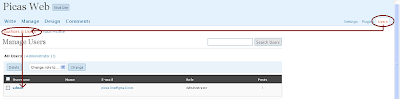
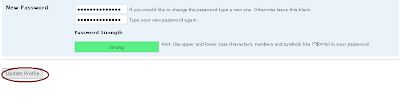
 Posted in:
Posted in: 







0 comments:
Post a Comment