Now that the dust has settled from Apple's Worldwide Developers Conference, we've had time to answer some of the most pressing questions relating to the iPhone 3G. Steve Jobs unveiled the next version of the popular handset to kick off WWDC, with the new iPhone arriving in Stores on July 11.
Although there are still some things we don't know about the iPhone 3G--and probably won't until we've had some extended face time with the updated phone--here's what we've figured out after talking to AT&T, scouring the Web, and racking our brains.
What does the "3G" in the name mean?
If you're familiar with iPod naming conventions, the term 3G might make you believe that Apple is releasing its third generation of iPhone. No, you didn't sleep through an iPhone product introduction--3G in this case stands for third-generation mobile technology. It's a wide-area wireless technology that allows for much faster data transmission than the EDGE network used by AT&T with the iPhone right now.
How much faster is it than the current iPhone?
AT&T says that the iPhone 3G will have typical download speeds as high as 1.4Mbps versus average data speeds between 75Kbps and 135Kbps on its EDGE network. During Steve Jobs's keynote, it took 21 seconds to load a graphics-heavy Web page using 3G versus 59 seconds on EDGE. Similarly, an e-mail attachment took 5 seconds over 3G and 18 seconds on EDGE.
Of course, Macworld contributor Glenn Fleishman pointed out in his 3G guide last week that comparing 2G and 3G browser and e-mail attachment loading times isn't the most revealing exercise. The most important thing to know about 3G is that data transfer speeds will likely be faster than what iPhone veterans are used to--and more important, that there's room for 3G to grow.
Is 3G available everywhere? What happens when I don't have 3G coverage in my area?
AT&T's 3G coverage map shows the areas where you'll find fast data speeds.
AT&T's 3G network only covers most major metropolitan areas. The company says 3G service is currently available in 280 U.S. metropolitan areas, and the company plans to offer 3G service in nearly 350 metro areas by the end of 2008. If you're in an area without 3G coverage, your iPhone will instead get its data over the slower EDGE network (which has much wider availability).
Are there any physical changes between the iPhone 3G and the current model?
A few. As described in our hands-on look at the iPhone 3G, the back is now plastic (black on the 8GB model, black or white on the 16GB model) and the volume buttons on the side are now silvery metal.
The headphone port is now flush with the iPhone's body, not recessed like the jack on the current model. That means you if you have a favorite pair of headphones, you'll no longer need a headphone adapter to make them work with the iPhone.
One other iPhone 3G design note: The handset's edges are thinner and more curved than in the previous version. That helps hide the fact that in the middle, this model is a little thicker than the original. Of course, the new phone also weighs a little less than the current model, though we're talking a tenth of an ounce. If you notice that difference, a career in weights and measures awaits you.
I was able to activate my old iPhone via iTunes. I'll still be able to do that, right?
An AT&T spokesperson told us that the activation process for the iPhone 3G will be different from the original iPhone. Users will need to activate the phone in an Apple or AT&T store, a process which should take about 15 minutes on average. Activation via iTunes will not be possible with the iPhone 3G. Because of that, you will not be able to buy an iPhone through the Web sites of either AT&T or Apple.
Will the iPhone 3G's data plan from AT&T remain the same as the current iPhone's plan?
No. The new 3G data plan will cost an extra US$10 per month for consumers--$30 per month. Couple this with the cheapest iPhone voice plan at $40, and your monthly iPhone cost is $70. Over the two-year contract period, you'll actually pay $40 more for the "cheaper" 8GB iPhone 3G than you would have for a first-generation iPhone. In fairness, the $30 3G data plan rate is the same as what AT&T charges for 3G on its other phones, so it's not as if iPhone 3G owners will be paying an unexpected premium.
What if I don't live in an area with 3G coverage?
Sorry to say, you'll probably pay the increased fee for monthy data because you're activating it on a 3G-capable phone. There's no indication from Apple or AT&T that you can choose to relegate your iPhone to EDGE connectivity for a reduced cost.
Are SMS messages still included in the iPhone plans?
AT&T would not confirm to us whether SMS messages will come included in the iPhone plan, but AT&T Mobility CEO and president Ralph de la Vega previously said in an interview with GigOM that SMS messages are no longer bundled with iPhone voice plans. You could end up paying around $5 a month for the same 200 text messages per month included for free as part of the previous iPhone plan.
That's what AT&T is offering. What about in other markets?
If you live outside the U.S., where AT&T remains the exclusive service provider for the iPhone, you might want to check with the carrier in your market. Unlike last year, where the iPhone debuted in the U.S. first and then gradually rolled out to a handful of other countries, Apple is planning a global splash for the iPhone 3G. On July 11, the iPhone 3G goes on sale in 22 countries on four continents. (Later this year, that number will swell to more than 70 countries.) It's safe to say that iPhone plans in, say, Australia will be quite different from what's available in Finland or Japan or Mexico.
Now that the iPhone is so inexpensive, why would I pay more for an iPod touch?
It's true that iPod touch models offering the same storage capacities as the iPhone 3G offerings cost $100 more. (Not to mention that a video-capable 8GB iPod nano costs the same as an 8GB iPhone). But there are plenty of reasons why someone might want to opt for a touch over a new iPhone.
For starters, maybe you're still under contract with another cellular carrier and don't want to pay the early termination fee. You may not have any use for the phone capabilities, either because your employer already provides you with a mobile phone or because you just don't use one. At any rate, an iPhone will cost you $70 a month minimum in service charges from AT&T. Over the life of a two-year contract, that adds up to much more than the touch's higher price tag. So don't expect the market for the iPod touch to dry up in the face of lower iPhone prices.
Can I upgrade my current iPhone to use 3G?
No. Using the 3G network requires new internal hardware that the current iPhone just doesn't have. If you want 3G, you'll need to buy a new phone. The same goes for GPS.
How can I pass along my old iPhone? I want to keep the number I have.
AT&T confirmed to us that you can pass along your old iPhone to someone else, who can then activate it via iTunes as before. And we would assume you'll be able to move your number to a new iPhone during activation, though that detail awaits confirmation. And considering that AT&T waited until just before the original iPhone's launch to detail pricing options for its service plans, we suspect a lot of details like this one won't emerge until we get closer to the July 11 ship date.
Is the built-in camera the same? Does it have the same specs as the original? Can it now shoot video?
For anyone who's taken a grainy, low-quality photo with an iPhone, the bad news is you can expect more of the same. The iPhone 3G has the same two-megapixel camera as the original phone, which is not bad in brightly lit environments. Since there's no built-in flash, the camera doesn't perform well without adequate light.
As for video, Apple has made no mention of such a feature. That doesn't necessarily mean we're not in for a surprise on July 11--unannounced features are discovered all the time in Apple products. But video capabilities with the built-in camera seem like something the company might have mentioned, either in Jobs' WWDC keynote or in subsequent briefings. We're skeptical about its chances to appear.
The iPhone's GPS receiver will allow for one added bonus, however--since the phone knows exactly where you are, it will be able to geotag photos, embedding the location where you took them in images' metadata.
Steve Jobs claimed that the iPhone 3G has better audio. What does that mean?
We don't know--Apple doesn't seem to have any information available about the audio that would indicate any improvements. But the moment Apple tells us more--or we have a phone in hand to see for ourselves--we'll pass the information along to you.
Since the iPhone 3G has built-in GPS, will I be able to use it for driving directions like I do with my portable GPS now?
It's true that the iPhone has a GPS chip that lets it precisely figure out your location. But unlike portable GPS units, the iPhone has no map data loaded on it, so it requires a constant data connection to provide Google Maps coverage. Also, there are no voice directions to help you get around, so you'll need a co-pilot to read off the turns to figure out if you're on the right route.
Obviously, this is an area that Apple is leaving open to third-party developers. To that end, GPS vendor TomTom has announced it has an iPhone-compatible version of its software nearly ready, so someone is stepping up to fill one of the most obvious needs.
Is battery life better on the iPhone 3G?
It's unclear if the iPhone 3G's battery is different from the one in the original iPhone. Apple says the iPhone 3G should get up to 5 hours talk time on 3G and up to 10 hours on 2G; up to 300 hours of standby time; up to 5 hours of Internet usage on 3G and up to 6 hours on Wi-Fi; up to 7 hours of video playback; and up to 24 hours of audio playback. You'll be able to switch between 3G and 2G to save battery life.
The original iPhone was rated for up to 8 hours of talk time; up to 250 hours of standby; up to 6 hours of Internet use; and the same audio and video playback times as the iPhone 3G. However, Daring Fireball's John Gruber reports that the battery life of original iPhones will be improved by the iPhone 2.0 software update.
Do I need to buy an iPhone 3G to install third-party apps on my iPhone?
No, the iPhone 2.0 update, which will allow third-party software, will be free for current iPhone users in early July; the update comes pre-installed on the iPhone 3G. (If you've got an iPod touch, you can upgrade to the 2.0 software as well, but it will cost you $9.95--Apple charges a fee for the touch because of the way it accounts for the device.)
The updated iPhone software may be free, but that doesn't mean you won't have to pay for individual programs. Some developers are offering apps for free; others charge a fee, with $9.99 seemingly a common price for premium applications based on what we saw at WWDC.
Do I need anything special to use the iPhone's Exchange/ActiveSync functionality?
Yes, AT&T told us that those corporate e-mail features are intended for business users, which we took to mean you'll need to pay the extra $15 a month for the corporate data plan over the regular data plan. Consumers have the option of getting similar functionality using Apple's MobileMe.
more on
http://www.pcworld.com/article/id,147191-page,1/article.html




 1:31 PM
1:31 PM
 ari sari
ari sari

 Posted in:
Posted in: 


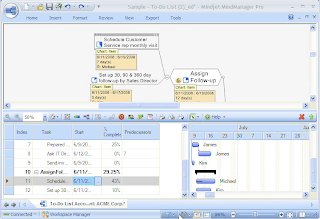







 The Roboco is a
The Roboco is a 







