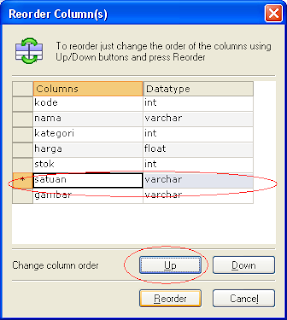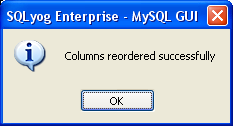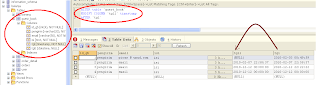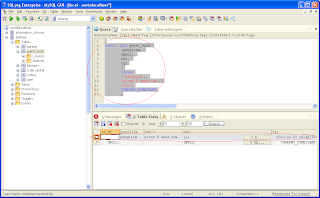Scared of Bums was found in March 2003. They are :
Eka a.k.a BoCare (vocal - guitar),
Arix a.k.a C-Leng (Bass, Backing Vocal, Throat)
Eka a.k.a PoGlag (Lead Guitar)
Nova a.k.a Codeath (drums)
After years of waiting, in early 2007 they launched their first Self titled metal melodic core album called
Scared of Bums.
Scared of Bums defines their music as an oxygen that always bring life to them and without music, they'll feel only emptiness in this world. Since they picked up their guitar up and create a
punk-metal-melodic core, they want to wake up the other genre music in Bali especialy Metal one (
punk-metal-melodic core) and show their existence.
They declared their enthusiasm to
punk-metal-melodic core genre and promise to focus on this genre, Their songs, such as "
Takut", "
Jahanam", "
Impian", and their top hits "
No Place Like Home and
Boring" shown their awareness to social life and daily living.
Popular Songs LyricsSCARED OF BUMS - BORING - I’ve been sitting here , four hours ago
And I do nothing I don’t thinking
There’s only one thing that always keep me up
Of all my problem I’ve tried to solve
But I want to try
To be a better man , It’s not imposible
For everybody else
All I have to do just sitting in the bed room
Cuz what I’m feeling now
It’s just my boring time
Reff:
Boring Boring Boring time
I want to get up I want to stand up
Boring Boring Boring time
The only thing that I can do
To stare at the world until I die
SCARED OF BUMS - A WAKE UP CALL FOR LOST HOPE -Remembered my past , Try to be like everybody else
With the happy joyful smiley faces
My hidden thoughts and , ungranted wishes I pray to god
One Day I will overcome again
If you feel as I
Will you rise , shine and will you try
To, look what have your past have been looked like
CHORUS :
chorus
So follow me with my path
To a much better future
Where things are coming from ahead
With compromise in life
Take all my changes
To bring my self… to a new beginning
REFF :
Hopes...
I’m giving sign to everyone here
A WAKE UP CALL FOR LOST Hopes...
All the doubtfull things in my life will never disturbed me
Commited to what I feel right
I will not turn back to my past where nothing lies ahead
Just lost hopes and nowhere else to go
back to chorus,reff
Interlude :
Show me , my victory
I cant wait any longer
To walk away from my suffering
I wan this all to be end before
BACK to Reff
SCARED OF BUMS - BUKAN SAATNYA TUK BERLUTUT -Mungkin duka ku rasa saat ini yang membenam di dalam jiwa
Perih hati tergores dalam raga di setiap manusia
Namun semua itu akan kucoba untuk slalu memahaminya
Dalam hatiku ini hanyalah perih duka yang ku rasa
Chorus:
Dalam semua rintangan ku coba tuk melewatinya
Yang akan trus menghantui
Yang akan trus menghantuiku
Reff:
Perjalanan hidup yang telah kian lama
dalam hatiku hanya duka
Bukan saatnya untuk berlutut
dari semua kepalsuan
Interlude:
Feel's like sniffin salt to my nose
and lemon juice in my eye
my heart turbulence
but i never knee down
i never waste my time
no matter what underground
i'll keep moving on and on
till the day i die
till the shine never shine on
i will survive , i'll reach my goals
proving, moving and surviving till i get what i wanted
never look back , never surender
SCARED OF BUMS - WE NEVER GIVE UP -I don’t know what the answer of all the question
Which’is stuck in my head
Try to understand it but why I always failed to realize
Day by day I do the same oldshit and I’m bored
Try to run n hide
But I couldn’t fine a reason enough to realize n fuck’up
Trying to ignore n close my eyes
Wish I can get a different things , but I’m so scared is getting up
Because the same thing will fill my time to past every single day
Wake’up
Never give’up
I have to live my live
Reff :
Can someone tell me
What is going on
I don’t even know
What the hell to thing or to do
Interlude
Hey...
Hey...
I have to live my life
Hey..
Hey..
I have to live my life
Can’t someone tell me
What is going on
What the hell to thing or to
What the hell to thing or to do
SCARED OF BUMS - GIVE ME MY FREEDOM - REFF :
Fly to anywhere i
(Face into my freedom )
Find my satisfy...
Try to let my self go
( Face into my freedom )
Change are hard to find...
My life as if inside a bar
Torn my life i had with these two scare
I hope one day I can make a wish
A wish that can change through all my life
These days I want you
With all the truths no lies...
Wake up
I’m Through with this
Shit my fucks
Just die...
Back to REFF
No hidden forces, just make your choices
either make some noises , or shut the fuck
All that I want is , my freedom choices...
Fuck with your rule , hell yeah I don’t care...
Interlude
I wont to try to make my minds up
I‘ll reach the sky and could I be
The one who changed
I want to go
Why do I have this regrets
What it is I fear the most
Freedom is all that I’ve look
So why don’t you just
“ give me my freedom “
BACK to REFF
SCARED OF BUMS - IMPIAN - Mendekap resah hati terbilang tak ternilai
Lalunan jiwa menghantarkan ketepian hidup
Chorus :
Terkorbankan sejenak tuk slalu duka
Murung membilasi suka dalam duka
Mendekap resah hati terbilang tak ternilai
Lalunan jiwa menghantarkan ketepian hidup
Reff :
Kegundahan mendekap mata rasa hati yang t’lah tersentuh
Seruan dari luar bumi membuat bangkit manusia maya
Interlude
Masalah yang ada sering menjadi boomerang
Bagai terinjak diperalat seperti sampah
SCARED OF BUMS - JAHANAM -kuawali jalanku dengan menunduk pasrah
hormat pada pertiwi yang duka
tertatih dalam kalbu
terasa getaran di jiwa
yang slalu kuragu untuk memimpikannya
bumi terasa sepi melihat semua orang
udara semakin panas
ketika seluruh harapan musnah
terasa sesak di dalam dada
tertatih tertegun cucuran air mata
chorus :
rindukan canda tawa
smua hilang tak berbekas
semua hilang tanpa jejak
teriakan menghujat...
Reff :
jahanam...
engkau yang disana, penuh harta tanpa hawa yang duka
jahanam...
engkau yang disana, penuh harta tanpa hawa yang duka
( kau hancurkan semua, suramkan yang terang hitamkan yang terang)
wahai kau jahanam..
SCARED OF BUMS - NO PLACE LIKE HOME -This is a song about the place where I grow up
Where a life works in perfect harmony everyone in the neighborhood
Come hand to hand respecting each other un complain
A place where good memories are made always take this for granted
There's no place like home,where you can be spoiled
And lazzy but home is nowhere from me
my home is a place of my shelter
from sunshine and cool moonlight
Chorus :
Now I’m far away from home never felt like I use to be
It’s all about being the leader and theres only one person
Cant wake up or play the kids next door..
Reff :
As parent you are vicious treat me well like pieces of garbage
I cant forget what you guys done for me..
As parent you are vicious treat me well like pieces of garbage
I cant forget what you guys done for me..
When I try to memories all my past in my mind
I starded to sheed tears on my eyes a bused and harm are words I can forget
Its got closer than I can ever imagine
I stare the eyes of drugs and allchohol its were it all starded to fall apart
VOICES :
Me.. Me.. Me.. You guys done for me..
Me.. Me.. Me.. You guys done for me..
SCARED OF BUMS - TAKUT -S’lalu kudambakan keinginanku
Didalam hasrat jiwa yang paling dalam
S’mua yang kuharapkan menjadi sirna
Mungkin yang terlupa mati serakah
Chorus :
Akankah jalan yang ada hanya menjadi penghalang
Bagi semua yang t’lah terlalui
Akankah jalan yang ada hanya menjadi penghalang
Bagi semua yang t’lah terlewati
Melihat dunia buat kulupa kan hasrat jiwa..
Ku hanya ingin hidup didalam mimpi
Ketika hancur
S’lalu ada kebohongan yang tak kan akan pernah hancur
Jiwa yang mencekam slalu kau ada
Mengingatkan kepahitan menusuk jiwaku
Enggan tuk bicara dalam hidupku
Mungkin yang terlupa mati tak berguna
Interlude
Merenung bukan berarti akhir dunia disetiap jiwa
Oh..mungkinkah slalu ada ketakutan yang slalu murka
Back to chorus





 11:49 PM
11:49 PM
 ari sari
ari sari


 Posted in:
Posted in: