This is featured post 1 title
Replace these every slider sentences with your featured post descriptions.Go to Blogger edit html and find these sentences.Now replace these with your own descriptions.

This is featured post 2 title
Replace these every slider sentences with your featured post descriptions.Go to Blogger edit html and find these sentences.Now replace these with your own descriptions.

This is featured post 3 title
Replace these every slider sentences with your featured post descriptions.Go to Blogger edit html and find these sentences.Now replace these with your own descriptions.

Monday, November 30, 2009
Augmented Reality - Books will NEVER be the same again!
Sunday, November 29, 2009
VERY cool project by middle schoolers
A couple questions to consider:
1) Are there any "21st Century Skills" at play here?
2) Where on the Bloom's scale does this fall?
3) Is this (or something similar) something that your students could do?
The Making of The Constitution videos:
Making of the Constitution Video from Mr. Titzel on Vimeo.
Interesting Uses of QR Codes for Educators
A QR Code is a matrix code (or two-dimensional bar code) created by Japanese corporation Denso-Wave in 1994. The "QR" is derived from "Quick Response", as the creator intended the code to allow its contents to be decoded at high speed.
QR Codes are common in Japan, where they are currently the most popular type of two dimensional codes. Moreover, most current Japanese mobile phones can read this code with their camera.
With the rise in the number of smartphones (Android, iPhones, Blackberry) in use, QR Codes become a great way for "tagging" physical information that links to a URL. With a QR Reader installed you can simply point your camera phone at the QR Code and be instantly taken to a website to provide your viewers with additional information. You can embed text, RSS feeds, and URL's in a QR Code. Imagine printing the code on lectures, notes or study guides so that your students can be supplied with supplemental information. Or how about adding QR codes to physical objects in your environment and have your students learn more about the topic. The use of QR codes are endless! So give it a try and let me know what you think. So download a QR Reader to your smartphone and give this QR Code a try! To generate and print out a QR code go to the Kaywa website. So point your smartphone camera at the QR Code below to see what happens!
One Sentence Summary Created with Context Organizer With a QR Reader installed you can simply point your camera phone at the QR Code and be instantly taken to a website to provide your viewers with additional information.
Saturday, November 28, 2009
By Your Command: File and Folder paths the easy way
Please note that this function does not work with all icons such as the My Documents icon on the desktop.
More Command Prompt tips soon.
 Posted in: Command Prompt
Posted in: Command PromptPost weekly (weekly)
Official Google domain names of all countries - Digital Inspiration
A nice list of how to search the google page in different countries
VTfRt.png (PNG Image, 1408x748 pixels) - Scaled (74%)
a split screen image showing the image results of a search via Google in China vs Google in the US
SocialNetworkingWhitepaper.pdf (application/pdf Object)
Interesting whitepaper on social networking and web 2.0 tools in education. Ammunition against your filter?
Big Huge Thesaurus: Synonyms, antonyms, and rhymes (oh my!)
Looking for plot lines for students to use to write a short story? This one has a bunch of them. You can also get ideas for blog posts. And, go all the way back to the beginning of this site to find lots of synonyms, antonyms and rhymes. English teachers - bookmark this one
Posted from Diigo. The rest of my favorite links are here.
Wednesday, November 25, 2009
Happy Thanksgiving!
 I want to take this opportunity to wish all my readers a Happy Thanksgiving! I hope you have a great day tomorrow and get the opportunity to spend some time with your friends and families! Enjoy the day! Brian
I want to take this opportunity to wish all my readers a Happy Thanksgiving! I hope you have a great day tomorrow and get the opportunity to spend some time with your friends and families! Enjoy the day! Brian Posted in: Happy Thanksgiving
Posted in: Happy ThanksgivingSixth graders using Diigo
Here is the part of this story that was highlighted by the person in the educator group.
Now, there are some logistical concerns with Diigo that I think warrant some thought before you dig into something like this. Those students are 6th graders. They are likely in a middle school where they will have two more years where they might be using Diigo. The problem is (possibly) that their accounts were set up by their 6th grade teacher who won't want to be receiving those emails from them for the next two years. They belong to the sixth grade group and their accounts were made by that teacher. Following me?
I've talked with Maggie Tsai (from Diigo) and other bloggers and Digo users about this. I tried to get a group to talk about it at last year's NECC, but we never reached this level of discussion about the tool. Here's my position. I think that the librarian, or computer teacher, maybe?, should upload all the students in a given grade. Then, as teachers wish to have students pulled into a group, that librarian would create the groups and put the students into them.
Why? Because, if I create the student accounts, they're not visible to other teachers. So, each teacher would have to upload their own list of students, causing them to have multiple accounts and causing their bookmarks to be scattered across those multiple accounts. A student should have the same account the entire time they're in that building, beit middle or high school.
Having one person in charge of setting up the accounts is a lot of work for that person. But, I can't think of a better way to do it. Can you? Maybe I'm missing something in Diigo that would better facilitate these accounts and groups, etc. If I am, please comment below to inform us all.
Bottom line - the sixth graders in this article are using a tool that is blocked in other schools. These sixth graders are using a tool that they can use for a VERY long time to help them gather and manage and share their online resources, and to enrich their understanding of those resources, and to discuss them with their classmates. If your school blocks Diigo, then someone at your school has decided that your students should not see and use it for those purposes. What do they use instead? ARGH! Don't get me started. :-)
Tuesday, November 24, 2009
Capturing Notes Using Papershow
 I had a great day working with a group of teachers in assisting them to incorporate the principles of Universal Design for Learning (UDL) into their math lessons. Over the course of two days we went over the principles of UDL and had a chance to look at a variety of tools and strategies that could be employed into their lessons. We had a chance to use Google Forms, Delicious, Webspiration, and InspireData to give the teachers some new tools to actively engage students in their learning. It was exciting to feel the energy in the workshop as the teachers began to see how they could use the various tools to reach their students. During the workshop I was able to capture some of the ideas using Papershow which was a real hit with the teachers. At the end of the second day I captured some notes which I can share with you. Papershow is a wonderful tool for recording and capturing ideas. After today's session I saved the notes as a PDF file and placed them on our wiki which worked really well. Here is is a link to today's notes as captured with Papershow.
I had a great day working with a group of teachers in assisting them to incorporate the principles of Universal Design for Learning (UDL) into their math lessons. Over the course of two days we went over the principles of UDL and had a chance to look at a variety of tools and strategies that could be employed into their lessons. We had a chance to use Google Forms, Delicious, Webspiration, and InspireData to give the teachers some new tools to actively engage students in their learning. It was exciting to feel the energy in the workshop as the teachers began to see how they could use the various tools to reach their students. During the workshop I was able to capture some of the ideas using Papershow which was a real hit with the teachers. At the end of the second day I captured some notes which I can share with you. Papershow is a wonderful tool for recording and capturing ideas. After today's session I saved the notes as a PDF file and placed them on our wiki which worked really well. Here is is a link to today's notes as captured with Papershow.One Sentence Summary Created with Context Organizer
During the workshop I was able to capture some of the ideas using Papershow which was a real hit with the teachers.
Monday, November 23, 2009
Award Untuk Para Blogger
- Celebryti
- !Rchymera!
- Stellacyan
- bamz
- Indonesia Raya
- Azwaramril
- Buitenzblog
- Computer Product Review
- Catatan Pelajar Gokil
- delia-shuningtyas

Kepada sahabat-sahabat saya diatas, silahkan diambil awardnya. Untuk sahabat-sahabat blogger yang belum tercantum namanya, bila tertarik saya persilahkan untuk mengambil award ini dengan senang hati.
Award ini sendiri merupakan Award yang ber-backlink, maka sahabat blogger yang menerima award ini akan secara otomatis mendapatkan backlink, dan jika kita mengikuti aturannya secara tepat maka blog kita akan mendapatkan banyak backlink dalam waktu yang singkat. Bagi siapa saja yang menerima award ini diharuskan untuk membagikan kembali award ini kepada sepuluh orang temannya. Dan selanjutnya si penerima award harus meletakkan link-link berikut ini di blog atau artikel kamu :
- Master Go Master
- Blogger Kuningan
- Harits's blog
- Bojong Art Gallery
- Bocil's blog
- Perawatan AC
- Harto Hadi
- Mascipul
- Yuda
- Picas
Aturannya begini : sebelum anda meletakkan link di atas, anda harus menghapus peserta nomor 1 dari daftar. Sehingga semua peserta naik 1 level. Yang tadi nomor 2 jadi nomor 1, nomor 3 jadi 2, dst. Kemudian masukkan link anda sendiri di bagian paling bawah (nomor 10). Tapi ingat ya, kalian semua harus fair dalam menjalankannya. Jika tiap penerima award mampu memberikan award ini kepada 5 orang saja dan mereka semua mengerjakannya , maka jumlah backlink yang akan didapat adalah 1.953.125. Nah, silahkan copy paste saja, dan hilangkan peserta nomor 1 lalu tambahkan link, blog/website anda di posisi 10. Ingat, kamu harus mulai dari posisi 10 agar hasilnya maksimal. Karena jika kamu tiba2 di posisi 1, maka link kamu akan hilang begitu ada yang masuk ke posisi 10.”
Ketika posisi kamu 10, jumlah backlink = 1
Posisi 9, jml backlink = 5
Posisi 8, jml backlink = 25
Posisi 7, jml backlink = 125
Posisi 6, jml backlink = 625
Posisi 5, jml backlink = 3,125
Posisi 4, jml backlink = 15,625
Posisi 3, jml backlink = 78,125
Posisi 2, jml backlink = 390,625
Posisi 1, jml backlink = 1,953,125
Dan semuanya menggunakan kata kunci yang kamu inginkan. Dari sisi SEO kamu sudah mendapatkan 1,953,125 backlink dan efek sampingnya jika pengunjung web para downline kamu mengklik link itu, kamu juga mendapatkan traffik tambahan.
Selamat berbagi award...
Salam hangat blogger...
 Posted in: Link
Posted in: LinkWriting Proposals with MindView 3 Business Edition
 As a technology consultant I am often asked by my clients to write up a proposal for my services. For many of us who are in this situation our first inclination is to open up Microsoft Word and start to draft our proposal. While I have written about this topic before, it is worth mentioning again that I have found it to be a tremendous time saver to draft my proposals in a mind map and then export them to Microsoft Word. In the past couple of weeks I have had to put three proposals together and in this instance I decided to put MindView 3 Business Edition through its paces to draft my proposals. I have been using MindView 3 Business Edition lately, to track some of my projects using the Gantt Chart and Timelines but had not investigated how to use it to generate proposals.
As a technology consultant I am often asked by my clients to write up a proposal for my services. For many of us who are in this situation our first inclination is to open up Microsoft Word and start to draft our proposal. While I have written about this topic before, it is worth mentioning again that I have found it to be a tremendous time saver to draft my proposals in a mind map and then export them to Microsoft Word. In the past couple of weeks I have had to put three proposals together and in this instance I decided to put MindView 3 Business Edition through its paces to draft my proposals. I have been using MindView 3 Business Edition lately, to track some of my projects using the Gantt Chart and Timelines but had not investigated how to use it to generate proposals.In general I find it a good strategy to brainstorm the topics for my proposals in the mind map which gives me the freedom to move around the key ideas. Once I have the main headings I can begin to insert the details for each main topic. In MindView 3 Business Edition I decided to add more text to flesh out my ideas by using the Notes feature. For each idea that I wanted a fuller explanation I typed in some notes into the text editor. I generally also add some graphics and icons to my maps to spruce them up. After all of my ideas and notes were completed I was able to export my mind map to Microsoft Word. MindView 3 Business Edition provides a nice set
 of formatted Word templates to Export your mind maps to. You have considerable control as to what comes over during the export process. I have found that MindView 3 Business Edition outputs your mind maps quickly and accurately to Microsoft Word and the finished product is very professionally formatted.
of formatted Word templates to Export your mind maps to. You have considerable control as to what comes over during the export process. I have found that MindView 3 Business Edition outputs your mind maps quickly and accurately to Microsoft Word and the finished product is very professionally formatted.As much as I would like to think that the content of my proposals is what gets me my work, it does help when your proposals are succinct and look professional. In this case, MindView 3 Business Edition has assisted me to get my proposals in, in less time with laser focus. So the next time you need to write a business proposal open up MindView 3 Business Edition and give it a whirl you will be glad you did- take it from me.
One Sentence Summary Created by Context Organizer
In the past couple of weeks I have had to put three proposals together and in this instance I decided to put MindView 3 Business Edition through its paces to draft my proposals.
Sunday, November 22, 2009
Mengecek Sisa Fair Use Packet Telkomsel Flash Unlimited Bulanan dengan Modem Huawei E220
Caranya adalah dengan menggunakan perintah
UL < spasi > INFO
dan mengirimkannya ke 3636 dari kartu Telkomsel Flash anda.
Jika menggunakan Modem tentunya lebih mudah lagi.
1. Buka Software Modem yang terkait SMS / Message

2. New Message and Send
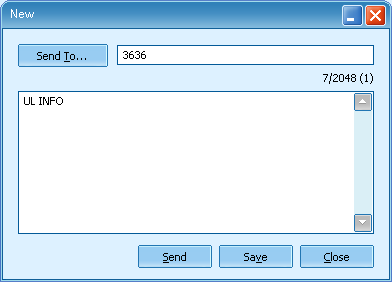
3. View
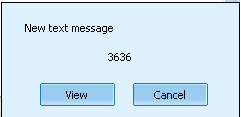
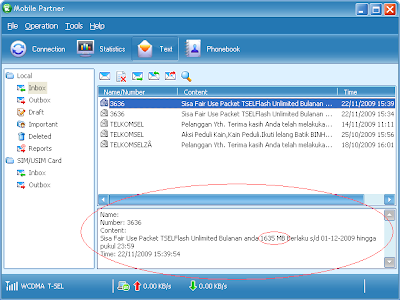
Saturday, November 21, 2009
Test Potensi Akademik Badan Pemeriksa Keuangan Republik Indonesia
Test Potensi Akademik Badan Pemeriksa Keuangan Republik Indonesia masih ingat dengan agak baik karena Test Potensi Akademik Badan Pemeriksa Keuangan Republik Indonesia ini saya tulis kurang dari 2 jam setelah pelaksanaannya..
Jenis Soal
- Persamaan kata
- Lawan Kata
- Kesetaraan
- Wacana Bahasa Indonesia (cukup panjang)
- Matematika
- Persamaan Linear
- Perhitungan Sudut, Segitiga
- Logika / Penalaran
- Membayangkan Ruang 3 Dimensi (Dadu dan Baling-Baling Kincir 3D)
- Test Gambar-Gambar seperti Test IQ.
1. contoh soal persamaan kata dan lawan kata dan kesetaraan (hampir 70 soal)
Rekonsiliasi = ....
Enigma = ...
absurd = ....
keynote speaker = ...
Elevasi = ...
labil >< ... Panas : Api = .... : ..... dll...sulit mengingat dikala mau diingat.. 2. Contoh soal matematika hitung-hitungan biasa
- 544 kuadrat - 456 kuadrat = .... dan banyak hitung-hitungan biasa lainnya termasuk perhitungan persen dan pecahan
- Deret angka 2 5 3 6 4 7 ....(5) dan tipenya lbh sulit tentunya..
- jika x = 2/3 dari z dan z = 3/4 dari y, maka
a. x <> y
c. x = y
d. x = 3y-2
e. tidak dapat didefinisikan
ada banyak jenis soal demikian..
3. Soal 3 Dimensi berupa dadu dan kincir angin yang terdiri dari 4 kipas. sayang sekali saya ngawur pada soal ini.
4. Contoh Soal Penalaran
Premis Mayor :Semua Anggota DPD adalah anggota MPR
Premis Minor:Semua Anggota DPR adalah anggota MPR
Premis : ...
Premis : Beberapa Anggota DPD pernah menjabat sebagai anggota Parpol
Kesimpulan :Beberapa Anggota MPR pernah menjabat sebagai anggota Parpol..
a. Kesalahan Premis Mayor
b. Kesalahan Premis Minor
c. Kesalahan Kesimpulan
d. ...
e. tidak terdefinisi..
5. Test IQ berupa gambar yang dirotasi, jumlah ditambah 1 setiap perubahan dsb.
Perlu sekali diperhitungkan waktu yang diberikan sangat sedikit, jadi anda sulit untuk menjawab semua soal.
- 60 Menit untuk 90 soal Kemampuan Bahasa
- 60 Menit untuk 90 soal Matematika
- 60 Menit untuk 70 soal IQ
 Posted in: MySelf
Posted in: MySelfTest Bahasa Inggris Badan Pemeriksa Keuangan Republik Indonesia
- 50 Soal Listening
- 40 Soal Structure
- 60 Soal Reading
Test Bahasa Inggris Badan Pemeriksa Keuangan Republik Indonesia sebenarnya ada sesi Listening, namun karena jumlah peserta dan keadaan, Panitia tentunya sudah berpikir akan hambatan yg mungkin akan dialami sehingga Sesi Listeningnya diubah menjadi dapat dibaca.
Seperti umumnya Sesi Listening, tipe soal adalah Short Conversation, dan Long Conversation. Sebelum bagian jawaban Short Conversation, ada pertanyaan What's the Man/Woman/Andi/Rika mean...?? Seperti layaknya Listening TEST TOEFL atau Ujian Akhir SMU / SMK. Untuk bagian Long Conversation, Kita membaca percakapan yang lebih panjang dan menjawab beberapa soal terkait Long Conversation tersebut.
Pada Sesi Structure, kita akan dihadapkan pada soal Tenses dan Structure kalimat yang salah. Bagian ini menurut saya sulit dan kebanyakan hanya menebak, padahal seharusnya soal bagian ini tidak boleh demikian. Kita harus mengetahui Tenses and Structure in English dengan baik.
Pada bagian Reading terdiri dari 60 soal. Bayangkan anda harus membaca banyak wacana dalam Bahasa Inggris saat konsentrasi sulit fokus karena hari sudah menjelang sore dan belum makan siang. Tapi seharusnya itu bukan alasan. Pada bagian reading, tentunya teknik harus kita kuasai dengan membaca soal terlebih dahulu, baru kemudian turun ke soal. Teknik ini saya rasa cukup berhasil dan saya mampu menjawab banyak pada bagian reading. Namun demikian kemampuan Bahasa Inggris yang saya miliki masih sangat minim sehingga kebenarannya belum pasti.
Sesi Reading memang melelahkan. Sebenarnya penguasaan sesi Structure adalah hal yang bagus karena kita dapat menjawab soal tanpa konsentrasi yang besar seperti bagian Reading yang wacananya cukup panjang dan banyak.
Dilihat dari bobot dan materi Test Bahasa Inggris Badan Pemeriksa Keuangan Republik Indonesia / English Proficiency Test memang Sulit dan Perlu Persiapan Matang layaknya kita ingin sukses TEST TOEFL untuk masuk perguruan tinggi Terkemuka di Luar Negeri.
 Posted in: MySelf
Posted in: MySelfTest Bahasa Indonesia Badan Pemeriksa Keuangan (BPK) RI
Soal Soal bahasa Indonesia sendiri cukup bervariasi dari makna Awalan, Imbuhan atau Akhiran, Membaca Statistik Grafik dan tentunya soal membaca wacana dalam bahasa Indonesia.
Sebagian besar peserta akan menyelesaikan Test Bahasa Indonesia Badan Pemeriksa Keuangan ini sebelum waktunya, jadi sebaiknya kita jangan ketinggalan. Ada saja orang-orang yang mencoba menjatuhkan mental lawan dengan cara bekerja secepat mungkin dan jauh-jauh waktu sebelum test berakhir orang tersebut sudah bersantai-santai. Sebagai Orang Indonesia tentunya kita tidak akan mengalami kesulitan dalam Test bahasa Indonesia Ini.
Menjatuhkan mental lawan tidak tepat dilakukan pada Test Bahasa Indonesia Badan Pemeriksa Keuangan, karena waktu yang tersedia cukup banyak dan kemampuan berbahasa Indonesia lawan kita yang notabene orang Indonesia relatif sama.
 Posted in: MySelf
Posted in: MySelfTes Tahap 1 CPNS Badan Pemeriksa Keuangan (BPK)
Materi Tes Tahap 1 CPNS Badan Pemeriksa Keuanganterdiri dari :
- Tes Bahasa Indonesia.
- Test Bahasa Inggris (English Proficiency Test), dan
- Test Potensi Akademik.
Memang dari segi kebutuhan Pegawai, BPK sendiri tentunya harus sangat selektif dalam melakukan rekrutmen pegawai untuk mendapatkan Calon Pegawai yang berkualitas tinggi. Tidak sembarang orang yang akan menjadi CPNS di lingkungan BPK, karena tentunya pemeriksa keuangan haruslah orang yang cerdas, pintar dan memiliki personal yang bagus.
Pengumuman kelulusan Tes Tahap 1 CPNS Badan Pemeriksa Keuangan (BPK) ini juga cukup lama, yaitu tanggal 28 Desember 2009, sebulan lebih beberapa hari dari tanggal ujiannya. Tes Tahap 2 CPNS Badan Pemeriksa Keuangan (BPK) yang berupa Test Psikotes akan diaksanakan tanggal 9-10 Januari 2010. Tenggang waktu yang cukup lama ini kita harapkan tanpa ada permainan dan kecurangan-kecurangan yang dapat merugikan para Peserta Ujian dan BPK sendiri.
Akhir kata dari Tes Tahap 1 CPNS Badan Pemeriksa Keuangan (BPK), semoga saya lulus, dapat mengikuti Tes Tahap 2 CPNS Badan Pemeriksa Keuangan ( Test Psikotest), dan tentu saja test tahap berikutnya hingga dapat menjadi CPNS di lingkungan Badan Pemeriksa Keuangan (BPK) Republik Indonesia.
Semoga!!
 Posted in: MySelf
Posted in: MySelfPost weekly (weekly)
Nice chart linking various web tools to the levels in Bloom's Taxonomy
VocabSushi: The better way to build your vocabulary | Contextual Examples From the Daily News
Appears to be a great site to learn vocabulary.
WatchKnow - Videos for kids to learn from. Organized.
Videos for kids.
vanBasco Software: MIDI and Karaoke Software for Windows
a karaoke player
6 Thinking Hats - Bono de, Edward
The Six hats activity described
BloomPolygon.pdf (application/pdf Object)
Nice chart showing (old) Bloom's scale with verbs and activities
BLOOM'S TAXONOMY'S MODEL QUESTIONS AND KEY WORDS
Another chart for examining Bloom's (old blooms)
A nice chart for seeing Verbs and project ideas
Another good tool to help create interesting and revealing charts around your data.
A large number of data sets to download or just explore on the site. Use these to add data to your social studies or Sociology or History classes. Also good for math and Business classes as they study Excel and making charts
Posted from Diigo. The rest of my favorite links are here.
Delivering e-Learning Assets in PDF Format Webinar
 Two weeks ago I delivered a presentation at the DevLearn 09 Conference on: Delivering e-Learning Assets in PDF Format which focused on how one can deliver a range of content using the ubiquitous PDF format. During my session I showed my participants how I am using Adobe Acrobat Pro Extended, Adobe Captivate 4, Camtasia Studio, and Adobe Presenter to create rich and engaging eLearning assets. Using a combination of these tools it is possible to create some interesting materials that can be shared with the Adobe Acrobat Reader. One of the real take aways from the presentation is that it is now possible to embed video in your PDF's which your users can view with the free Adobe Acrobat Reader 9.
Two weeks ago I delivered a presentation at the DevLearn 09 Conference on: Delivering e-Learning Assets in PDF Format which focused on how one can deliver a range of content using the ubiquitous PDF format. During my session I showed my participants how I am using Adobe Acrobat Pro Extended, Adobe Captivate 4, Camtasia Studio, and Adobe Presenter to create rich and engaging eLearning assets. Using a combination of these tools it is possible to create some interesting materials that can be shared with the Adobe Acrobat Reader. One of the real take aways from the presentation is that it is now possible to embed video in your PDF's which your users can view with the free Adobe Acrobat Reader 9.The presentation was well received and it occurred to me that there may be others out there who may benefit from this presentation who were not able to attend the DevLearn 09 Conference. I am in the process of putting together a 1 hour long webinar to show you how to make the most of the tools you have at your disposal. There will be a nominal fee of $19.99 to attend the webinar but your return on investment will be huge. You can pay and register for the webinar by clicking on this link.
In the webinar you will learn how to:
- Create interactive handouts in PDF format with Adobe Acrobat 9 Pro
- Embed a SWF and FLV File into a PDF
- Create PDF Portfolios with a range of rich media
- Create Flash based eLearning assets with Adobe Presenter
- Upload a Captivate SWF file to BlackBoard as a zip package
- Embed Adobe Captivate SWF files into your projects
- Output your Adobe Captivate projects in PDF format
Acrobat.com Now Integrates Tables & Presentation
 I have been following Acroabt.com since its inception and today Adobe has finally integrated their suite of services under one roof. Acrobat.com is an essential service for Adobe since it is tightly integrated into Acrobat 9 line of products. If you have a copy of Acrobat 9 you can easily upload your PDF files to Acrobat.com come and share them with others by providing them with a URL that is generated. Acrobat.com can also be used when distributing PDF Forms and becomes the repository for the information that gets submitted.
I have been following Acroabt.com since its inception and today Adobe has finally integrated their suite of services under one roof. Acrobat.com is an essential service for Adobe since it is tightly integrated into Acrobat 9 line of products. If you have a copy of Acrobat 9 you can easily upload your PDF files to Acrobat.com come and share them with others by providing them with a URL that is generated. Acrobat.com can also be used when distributing PDF Forms and becomes the repository for the information that gets submitted.The Acrobat.com Suite now includes Buzzword, a collaborative word processor, Tables, a database tool, and Presentation, a slide deck presentation tool. All of your files are accessible to you when connected to the web and you can invite others to collaborate on your documents if you wish. All of the applications have the very aesthetically please Flash look to them and are very inviting to use. Additionally you can use your Acrobat.com account to connect and share your computer with up to two other people, which makes is easy to collaborate and do small trainings or webinars. While the feature set looks to me to have stayed the same having all of the tools under one roof really helps to solidify this offering. I still have my free Acrobat.com account but if you feel that you need more storage or would like to host larger meetings you can upgrade to one of their Premium accounts. Take a look at Acrobat.com and let me know your comments.
Friday, November 20, 2009
Service Pack 2 Available for MindView 3 Business Edition
 While using MindView 3 Business Edition today I was alerted that Service Pack 2 was available for download from Matchware. After you install the Service Pack your version of MindView 3 should be at Version 3.160. There is also Service Pack2 for MindView 3 as well.
While using MindView 3 Business Edition today I was alerted that Service Pack 2 was available for download from Matchware. After you install the Service Pack your version of MindView 3 should be at Version 3.160. There is also Service Pack2 for MindView 3 as well.This Service Pack contains the following changes:
Service Pack 2:
New Features:- MindView now supports pen input as well as standard keyboard/mouse input.
- MindView now supports the use of SMART boards.
- Timeline view: The detail level of the Timeline now matches the detail level used in the Timeline Outline. This means that only branches that are visible in the outline are shown on the timeline itself.
- Copying a branch containing a text note now also copies the text note as expected.
- The command Send no longer causes MindView to swap to another open document in some circumstances.
- The filtering of dates has been updated.
- The Mind Map now scrolls to the left when editing branch labels that expand outside the right edge of the workspace.
- The Auto Correct function now works as expected when editing branch labels.
- The Find/Replace and Spellchecking functions now expand invisible branches when necessary.
- The Show Time Info setting chosen to display or hide start and end times is now preserved as expected when saving and re-opening the Mind Map.
- Mind Maps shown in the Top Down view with their sub-branches displayed vertically are now updated as expected when branches are moved or deleted.
- The layout of Mind Maps whose branches have been arranged "manually" (with auto-layout off) is now preserved as expected when saving and re-opening the file.
- It is now possible to insert a branch from the Timeline Outline without causing the "Insert Event" dialog to open.
- The dialog displayed when opening a packed map containing files whose original versions has changed since the map was packed no longer shows multiple entries when the same file has been used on several branches.
- The Show Branch Data settings chosen to display or hide start/end times, priority level, completion percentage and resource names are now preserved as expected when saving and re-opening the Mind Map.
- When updating the priority level, completion percentage and/or resource names of a branch, the changes are now reflected immediately on the Mind Map.
- Copying branches containing calculations values now works as expected.
- Gantt view:
- The timescale chosen (years, quarters, months, days etc.) to represent the Gantt chart is now preserved as expected when saving and re-opening the file.
- The label displayed in the Predecessors column of the Gantt Outline is now shown correctly in the case of tasks linked with predecessors with a Start to Start link.
- Tasks having a summary task as predecessor task and linked to it with a percentage lead time (so that the task can start some time before the summary task ends) are now scheduled correctly in all circumstances.
- Saving very large Gantt charts no longer causes MindView to freeze while generating the file preview picture.
- MS Project Export: The Mind Map hierarchy is now always preserved as expected when exporting to MS Project 2007.
- Excel Export: Sheet names are now localized as expected in versions of MindView other than English.
- XML import: This now works as expected when branches have branch boundaries.
Second Generation Pogoplug™ Unveiled Today
 Next-generation Hardware Design and Software Provide Enhanced Storage, Multimedia and Social Media Capabilities
Next-generation Hardware Design and Software Provide Enhanced Storage, Multimedia and Social Media CapabilitiesSan Francisco, Calif. – November 20, 2009 – Cloud Engines, Inc. unveiled the second generation of the award winning Pogoplug multimedia sharing device today giving consumers more flexibility to store personal content safely in the home and access, manage, and share it from anywhere on the Internet. The new Pogoplug hardware sports a new design boasting multiple USB ports supporting up to 4 external drives for expanded data capacity. The new Pogoplug also gives users improved sharing capabilities, an easy drag-and-drop interface to create engaging multi-media slide shows, seamless media playback, and enhanced sharing with friends on Facebook, Twitter and MySpace.
Pogoplug acts like a gateway from your home or office through the Internet. It allows you to access, share and even stream your personal digital media directly to anybody, anywhere in the world. Your content always remains physically in your home or office, making it secure, convenient and available on your terms. Pogoplug is perfect for those individuals with increasingly mobile lifestyles and small businesses in need of simple, inexpensive mobile data access solutions.
“The reaction to the Pogoplug has been incredible. By listening to user feedback and following our own product roadmap, we are bringing a great second-generation product that gives our customers access to a host of new features that both improve the function of the Pogoplug, and add to the fun of using it as well.” said Daniel Putterman, CEO of Cloud Engines, Inc. “We are committed to giving our customers the best way to access their data from anywhere in the world, pushing the envelope with both product quality and design aesthetic. The result is what you see here today.”
NEW HARDWARE
The new Pogoplug design retains the simplicity and ease of use of the original while listening to consumer feedback and adding the ability to directly connect up to 4 external hard drives at once. The resulting product boasts an improved design with greatly improved functionality for users with multiple drives and an increasing need for easy synching and sharing of their digital libraries. This upgrade turns the Pogoplug into an even more prominent feature in the modern digital home or small business.
NEW FEATURES
Automatically Synchronize Photos, Videos, Music and Other Selected Content
Users can synchronize their Pogoplug with their PC or Mac to automatically import new content from popular applications such as iTunes, Windows Media Player, and iPhoto. This feature allows Pogoplug owners to “set it and forget it” and always have access to new photos, videos and music from anywhere on the Internet.
Drag-and-Drop Music and Photo Slideshows
Users can easily create and share fun and engaging slideshows using their stored photos, videos and music. Creating a slideshow with Pogoplug is as simple as drag and drop, and sharing these slideshows is just as easy as ever. Once a user’s link is shared and viewed, their slideshow will immediately begin with the photos, videos and music they selected, playing seamlessly in the viewer’s browser.
Easier Sharing with Pogoplug Address Book
Pogoplug Address Book greatly improves the speed and ease of use of sharing with a user’s friends and family. Pogoplug automatically remembers all email addresses entered in a user’s previous shares - even if that share no longer exists – and makes them available in an easy to use address book to make sharing truly one click away.
Global Search Across Multiple Drives and Pogoplugs
With support for multiple drives on a single Pogoplug (and multiple Pogoplugs on the same account) Pogoplug has added "global" search support across all of a user’s Pogoplugs and drives. Search filters are now a distinct feature, allowing users to view all of their photos, videos and music in a single organized view, or to search for a specific file across all Pogoplugs and drives.
Organize Your Music, Photos and Videos
Pogoplug automatically displays music by Album, Artist and Genre, and shows cover art for quick access to a user’s favorite music. Photos are now displayed by photo timeline and videos are only a click away, including the ability to watch a preview in the thumbnail itself.
Play movies directly from my.pogoplug.com, or even to the iPhone
Pogoplug now supports the playback of videos directly from a Pogoplug, with support for the most popular cameras, video cameras and mobile phones. Movies can be shared and viewed directly from the Pogoplug website – or even from an iPhone!
Pricing and Availability
We are currently taking Pre-Orders for Pogoplug at www.pogoplug.com Units will ship before the end of the year – just in time for the Holiday Season. The Pogoplug has a suggested retail price of $129, with no additional service fees.
USEFUL LINKS
• Pogoplug web site: www.pogoplug.com
• Product photos: www.flickr.com/photos/pogoplug
• Twitter feed: www.twitter.com/pogoplug
• Pogoplug online community: www.pogoplugged.com
ABOUT THE POGOPLUG
The Pogoplug is a device that connects up to 4 external hard drives to the Internet. It is designed for consumers who have an external hard drive and have high speed Internet. Consumers can securely access and share all of their content [Files, Photos, and Video] from any Web browser or enabled mobile device with no additional monthly fees. Free your inner drive.
ABOUT CLOUD ENGINES, INC.
Founded in 2007 by experienced entrepreneurs from the digital media and security industries, Cloud Engines is located in San Francisco, California. The company was formed with a mission to change the way personal content is stored and distributed over the Internet. The Cloud Engines philosophy is that by making a product simple, open and affordable, the community will participate in making it better. For more information, please visit our Web site, www.cloudengines.com.
Wednesday, November 18, 2009
A funny example of comment spam
"Your words sometimes echo in my mind and during my leisure time, i read your write ups again and again. For (removed) Tours booking , packages & information you can visit our website"
ROFL!!
Sunday, November 15, 2009
Uploading your Captivate 4 Videos to BlackBoard
 While presenting Delivering e-Learning Assets in PDF Format at the DevLearn 09 Conference a question was raised as to how do you go about sharing your Captivate 4 projects on BlackBoard. Now that you can save your video projects as a PDF file it is easy to upload them to your BlackBoard course as a simple PDF file. But if you would like, you have the option of storing your video project as a zip file on BlackBoard which gets unzipped when your students click on the link. There are a couple of details which are important to note when uploading your Captivate projects to BlackBoard in a zip format which are highlighted in this video. So take a look at this video to see how you to can upload your Captivate projects as a zip file right into BlackBoard. Your comments are welcome- hope this helps!
While presenting Delivering e-Learning Assets in PDF Format at the DevLearn 09 Conference a question was raised as to how do you go about sharing your Captivate 4 projects on BlackBoard. Now that you can save your video projects as a PDF file it is easy to upload them to your BlackBoard course as a simple PDF file. But if you would like, you have the option of storing your video project as a zip file on BlackBoard which gets unzipped when your students click on the link. There are a couple of details which are important to note when uploading your Captivate projects to BlackBoard in a zip format which are highlighted in this video. So take a look at this video to see how you to can upload your Captivate projects as a zip file right into BlackBoard. Your comments are welcome- hope this helps!Saturday, November 14, 2009
Post weekly (weekly)
MEPC - TeachMideast - Educational Resources on the Middle East and Islam - TeachMideast
Interesting site dedicated to helping teachers teach about the Middle East
The Jobless Rate for People Like You - Interactive Graphic - NYTimes.com
Shared today by David Warlick on Twitter. OUTSTANDING visualization about unemployment figures.
Google wave Extension List - Google Docs
Got a google wave account? Then you may want to try out some of these extensions. FUN stuff! (Shared on Twitter today)
25 Places to Watch Free Movies Online | Open Culture
"Where to watch free movies on the web? Here’s a list that will get you started. We’ve listed 25 sites that feature a wide range of films. Classics, international, film noir, documentaries, indies — they’re all here, waiting to be watched"
Posted from Diigo. The rest of my favorite links are here.
DevLearn 09 Follow-up
 After nearly a week out of the office attending the Adobe Summit and DevLearn 09 Conference I'm back in my office catching up. I met some really wonderful people and really enjoyed the conversations we had about the state of eLearning. It was very exciting to meet up with professionals in this area who I have only interacted with online for the past couple of years. To say the least, we are living through some really interesting and exciting times when it comes to learning and how to capitalize on the power of the web for eLearning.
After nearly a week out of the office attending the Adobe Summit and DevLearn 09 Conference I'm back in my office catching up. I met some really wonderful people and really enjoyed the conversations we had about the state of eLearning. It was very exciting to meet up with professionals in this area who I have only interacted with online for the past couple of years. To say the least, we are living through some really interesting and exciting times when it comes to learning and how to capitalize on the power of the web for eLearning.I had over 50 participants at my session Delivering e-Learning Assets in PDF Format and focused on how one can deliver a range of content using the ubiquitous PDF format. During my session I showed how I am using Adobe Acrobat Pro Extended, Adobe Captivate 4, and Adobe Presenter to create rich and engaging eLearning assets. Using a combination of these tools it is possible to create some interesting materials that can be shared with the Adobe Acrobat Reader. One of the real take aways from the presentation is that it is now possible to embed video in your PDF's which your users can view with the free Adobe Acrobat Reader 9. During my
 demonstration I showed how you can embed SWF files into a Word document and create an interactive handout which can be saved as a PDF file. In fact this is the way I recently created my ebook Technology Supports for Writing. There a lots of ways to use PDF's to create handouts and eLearning materials using Adobe Acrobat Portfolios. You can take a look at this video that I created to give you some ideas of how you might use the Portfolio feature in the work that you do. To get a copy of my handouts from the conference you can download them from the DevLearn 09 Web site.
demonstration I showed how you can embed SWF files into a Word document and create an interactive handout which can be saved as a PDF file. In fact this is the way I recently created my ebook Technology Supports for Writing. There a lots of ways to use PDF's to create handouts and eLearning materials using Adobe Acrobat Portfolios. You can take a look at this video that I created to give you some ideas of how you might use the Portfolio feature in the work that you do. To get a copy of my handouts from the conference you can download them from the DevLearn 09 Web site.Menghitung Umur / Usia dengan PHP
Menghitung Umur / Usia biasanya dilakukan secara otomatis oleh program. Beberapa Pendaftaran CPNS Departemen Departemen yang dilakukan secara online menggunakan Perhitungan Umur / Usia, agar Calon Pendaftar yang sudah lewat umurnya atau belum cukup umur tidak dapat mendaftarkan dirinya..
berikut contoh syntax Menghitung Umur / Usia dengan PHP, dilakukan dengan cara singkat dan tanpa pikir panjang anda dapat menerapkannya..
[source : http://drewd.com/2006/11/03/calculating-age-in-php]
<?php
$birthdate = '1987-04-11';
$age = ((time() - strtotime($birthdate))/(60*60*24*365.2425));
echo"$age";
?>
Semoga Berhasil..
 Posted in: PHPMySQL
Posted in: PHPMySQLThursday, November 12, 2009
Level atau Peranan / Role Pengguna Wordpress (Administrator, Editor, Author, Contributor dan Subscriber)
Salah satu Engine CMS yang memiliki kehandalan dalam pemberian peranan kepada Penggunanya adalah Wordpress. Wordpress memiliki beberapa peran user yang tentunya dapat dimanfaatkan untuk produktivitas Blog atau Website.
Ada beberapa Role / Peranan yang dimiliki pengguna Wordpress diantaranya Administrator, Editor, Author, Contributor dan Subscriber.
- Administrator : Level atau Peranan / Role layaknya Penguasa segala hal dalam engine wordpress.
- Editor : Level atau Peranan Penyempurna, artinya mampu menilai layaknya suatu tulisan dimuat entah Page atau Post me-moderate comments, memanage categories, memanage tags, memanage links dan mengupload files/images. Sehingga menguasai hal terkait konten, tetapi tidak tampilan / appearance.
- Author : Level atau Peranan Penulis, artinya mampu menulis suatu tulisan hanya Post dan mengupload files/images terkait post itu. Author menguasai hal terkait konten dinamis sering berganti.
- Contributor : Level atau Peranan Pemberi, artinya mampu menulis suatu tulisan, tetapi kemudian melepaskannya untuk diolah dan dipublish Administrator, Editor, atau Author.
- Subscriber, Kadang untuk berkomentar atau melakukan aktifitas lain kita harus terdaftar di engine wordpress. Subscriber ini tidak dapat melakukan aktifitas metubah konten blog.
Saran : Sebaiknya hanya ada satu administrator dalam satu engine wordpress, dan perlu kehati-hatian memberikan wewenang terhadap orang yang berperan sebagai administrator atau Editor.
 Posted in: wordpress
Posted in: wordpressSaturday, November 7, 2009
Post weekly (weekly)
The Complete Guide to Google Wave: How to Use Google Wave
Will hold on to this one as the Wave gets better and better
YouTube - Piano stairs - TheFunTheory.com - Rolighetsteorin.se
Now THIS is the way to get folks to exercise.
This could be a very important case. What are YOUR graduation rates?
- About a quarter of Palm Beach County seniors do not earn a diploma or GED after four years, according to the school district's own calculations. That number creeps up to 40 percent among black students. And the lawsuit alleges that the district is being generous with its math.
thematic mapping blog: Using KML for Thematic Mapping - Research Paper Now Available
"The purpose of this paper is to examine how KML, Keyhole Markup Language, can be used for thematic mapping. A thematic map displays the spatial pattern of a social or physical phenomenon, such as population density, life expectancy or climate change. "
DIALOGUE DRAFT -- "My Brother, My Keeper"
This is the part of the dialog thati's important. Down the, "Then we got a problem."
Dr. Townshend: What the hell's this all about?
Dr. Kelso: Nothing! I was, uh, just looking over your files and, um...well...your osteoporotic patients aren't on Bisphosphonate; your diabetics aren't on ACE inhibitors. Doug, a lot of your treatments are pretty out of date.
Dr. Townshend: Come on, Bob, I'm--guys like us, we're set in our ways.
Dr. Kelso: Well, this is not an age thing, Doug. Hell, these days if you've been out of med school five years, half of what you learned is obsolete. Why do you think I spend every other weekend at a seminar in some two-star hotel ballroom that still stinks of last night's prom vomit? I do it because I have to keep up.
Dr. Townshend: Also, it gives you two days away from the missus, right? [laughs] Once again, I am sorry I was the one who introduced you in the first place!
Dr. Kelso's expressions remains serious.
Dr. Townshend: Look, Bob, I just...I don't have the energy for all that stuff.
Dr. Kelso: Well...then we got a problem.
A great list (in progress) of student blogs in all age groups.
Dual Maps: Google Maps, Street View and Virtual Earth in an embeddable control - Mashed World
Sometimes something is just so geeky that I just LOVE the concept. This is one of those. Dual Maps shows side-by-side maps of Google maps and Microsoft maps.
A very nice list of Robots and Gadgets for the Google Wave.
Posted from Diigo. The rest of my favorite links are here.
Friday, November 6, 2009
This Blog Reach Page Rank 3

Actually, it was very hard work to increase Google Page Rank. But very succesfull way to get Page Rank is nice Article and Posting. People visit our blog usually search for important and usefull information.
Beside nice post and good type content, I consider Link Exchange is very sucessful way to get High Page Rank. How many site linking our site or blog. This affect how Important our blog in the web.

I consider that my site traffic is low (usually average 20 visitors a day). I focussed the visitor came from the search engine without ignore direct or referring site. The only ways to do this is produce nice article.

Because of low blogwalking activity Alexa Rank is down drastically. Busy of another activity and daily life.

I hope with this all condition do not stop me to write and write every day.
 Posted in: MySelf
Posted in: MySelfSQL Commands for Displaying Random Record
Displaying Random Record can be made only by using SQL statement, without your hard-work to write a script or program. There is in the SQL function RAND (). This function can generate random numbers.
By default, this function will result in real numbers range from 0 - 1.
Example usage: SELECT RAND ();

Above statement will produce output random real numbers range from 0 - 1.
Function RAND () in the example above is placed in the SELECT. But you can also put it in the ORDER BY.
Example usage: SELECT * FROM table ORDER BY RAND ();

Well ... if the above statement will show a record that will be selected at random among all the records in the table.
You may then ask, what if you want to select N records at random from all that is in the table? The way that is easy enough just by adding a LIMIT command N.
Example usage: SELECT * FROM table ORDER BY RAND () LIMIT 3;

Statement on the record will show random 3.
You can also use the WHERE, as in the following statement SELECT * FROM table WHERE conditions ORDER BY RAND () LIMIT 3;
Miraculously ... let's say you choose N random records with a SQL statement above, then the N records are not the same.
 Posted in: PHPMySQL
Posted in: PHPMySQLThursday, November 5, 2009
Inspiration 9 Coming January 2010

Inspiration 8 continues to be on my top 10 all time list of software applications and every time I use it or run a workshop showing teachers how they can support students I am always amazed at the built in features and templates. Just yesterday, I did an in-service program on using Inspiration 8 and Webspiration and I showed a group of Middle School teachers how they can integrate graphic organizers in their classroom's with students. Some of the features which really shine are: Text to Speech, WordGuide, Templates, and the Transfer to Word. On the heels of this I was excited to see that Inspiration 9 will be released in January 2010.
Here is what Inspiration Software is saying about Inspiration 9:
Comprehend. Create. Communicate. Achieve More
For visual mapping, outlining, writing and making presentations, use Inspiration® 9, the ultimate thinking and learning tool. Brainstorm ideas, structure your thoughts and visually communicate concepts to strengthen understanding with the Diagram and Map Views. To take notes, organize information, and structure writing for plans, papers and reports, use the integrated Outline View to focus on main and supporting ideas and to clarify thinking in written form. With Inspiration's Presentation Manager, transform your diagrams, mind maps and outlines into polished presentations that communicate ideas clearly and demonstrate understanding and knowledge.For more information go to Inspiration Software website.
Tuesday, November 3, 2009
Structured Song into a Chart
souce : http://ffffound.com/image/48548ef073812e9b1b723296db9b1733aa5c4710
Do the songwriter's had think about this..
Great Great Great !!!
 Posted in: MySelf
Posted in: MySelfMonday, November 2, 2009
An amazing vision
Will one of YOUR students be the next person to invent something that will have such an impact on the world?
Sunday, November 1, 2009
Cool Tools Don't Make the Grade
Someone (I don't recall who) said that some high school teachers never leave the mindset of middle school in terms of the assignments they give. I'm beginning to see that now, especially with all the talk about "cool web 2.0 tools."
It's important to distinguish between "cool" and "good", or between "fun" and "appropriate." I can think of several that come to mind. For one, Xtranormal. You type out your script, choose your avatar(s), and make the move. The program makes the avatar read the script to you. Fun, probably. Cool, maybe. But, appropriate for senior high students, doubtful. Yes, you might use it to introduce a lesson, but why bother? What does it add that doesn't disappear within a few seconds after it's finished playing? How does that get the student thinking about the topic? And, if we're thinking that having the students create one is an activity that reaches the Create level in the new Bloom's Taxonomy, we're sadly mistaken. It's no more a match than is "creating" a PowerPoint. Any 2nd grader with typing skills can make an Xtranormal skit, so asking a 17 yr old student to make one is an insult to that student's intelligence, I believe.
I've written before about SecondLife, and questioned its use in the classroom. Not only is it a bandwidth hog and totally unfilterable, but it doesn't add anything to the discussion of my content. Yes, there are museums in SecondLife (SL), and some colleges hold classes there. But, so what? Even if you did have our class meet in SL you will still be grading them not on how well they are able to move their avatars, but on what they have to say. You can do that face to face. The technology doesn't let you do anything that you can't do without it - except fly. Yes, there are some children who have a hard time with face-to-face discussions and for whom SL may help. But, the occasional exception doesn't prove the rule. Just because you can make an avatar move - even fly - doesn't mean learning is taking place.
Another is Blabberize. Maybe it's fine for elementary students, but surely our 13 yr old and older students are capable of so much more. (Remember Tim Tyson's students a couple years ago at NECC?) If his middle school students are capable of those kinds of projects, then our 18 yr olds are capable of much more. MUCH more than making a President's picture talk.
I remember when we used to teach Hypercard and we first learned to scan something into a stack. Now THAT was REALLY cool stuff, at the time. Windows didn't exist yet, so we were the only ones with mice and the ability to put images and sounds together on a computer. We could even control a cdrom drive to play music. But, even with music playing and with scanned images (grey scale only), what mattered was the content and whether or not it appeared that the student did any thinking. Remember this discussion? “All you needed to do to get an A was to make something move.” I'm having deja-vu all over again :) when I hear people talking about Blabberize or Second Life or some of the other virtual reality environments.
I suppose that this is a natural evolution of things. You first become enamored with a web app (cuz we're geeks, after all) and you have to get over that before you can focus on the learning. But, from now on, when I mention a "cool tool" I'm going to be certain to talk about which NETS-S it matches, and where its use falls on the new Bloom's scale. If the tools doesn't make students think in a different or deeper way, then I'll be certain to reevaluate before showing it to anyone. Where does a talking carrot fall on the new Bloom's scale?
Update: 10-3-09
Please see the comments section
Recording for the Blind & Dyslexic - Individual Membership is now Free
 Thanks to major funding from the U.S. Department of Education, Office of Special Education Programs, Grant #H327D090001 and support of private donors, Recording for the Blind & Dyslexic ® (RFB&D®) Individual Membership is now free to individuals with proper certification*.
Thanks to major funding from the U.S. Department of Education, Office of Special Education Programs, Grant #H327D090001 and support of private donors, Recording for the Blind & Dyslexic ® (RFB&D®) Individual Membership is now free to individuals with proper certification*. Member benefits include:
- FREE access to the nation's largest audiobook library of textbooks and literature titles
- Human-narrated audiobooks with descriptions of images, tables and graphs
- Easy-to-use online catalog
- 24/7 online member services and phone support
- Various audiobook downloadable formats, including DAISY and WMA (Windows Media Audio)
Register Online for Immediate Access
Download an Application
------


 12:04 PM
12:04 PM
 ari sari
ari sari








